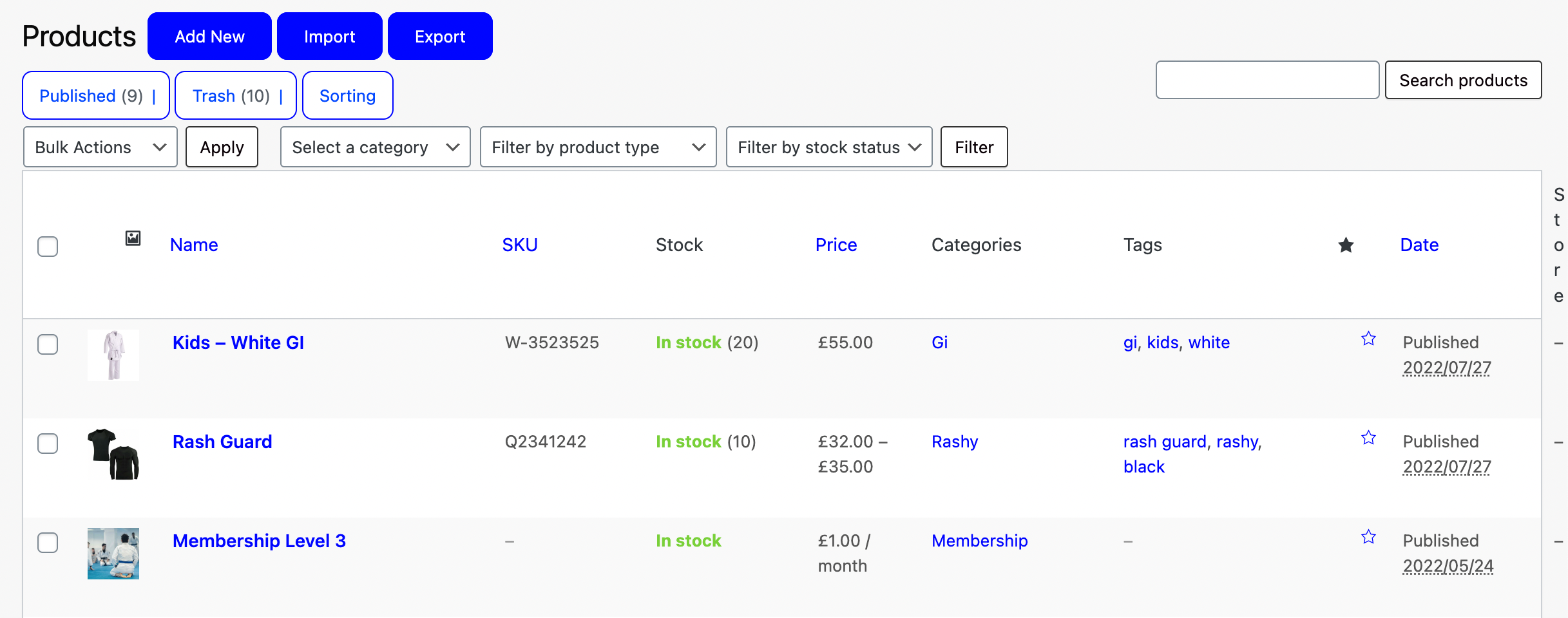Want to have a Sale on your products?
Let’s take a look at how!
Navigating to Products
Navigate to Store using the side-navigation menu within the Admin Dashboard.
On this page, you’ll find the table containing your Store Products.
Above the table next to the title you’ll find a button to “Add a New” product or select an existing product.
Scroll down to the “Settings” section and navigate to the “General” tab. Simply add the Sale Price for this product. You can also “Schedule” when the sale will take place.
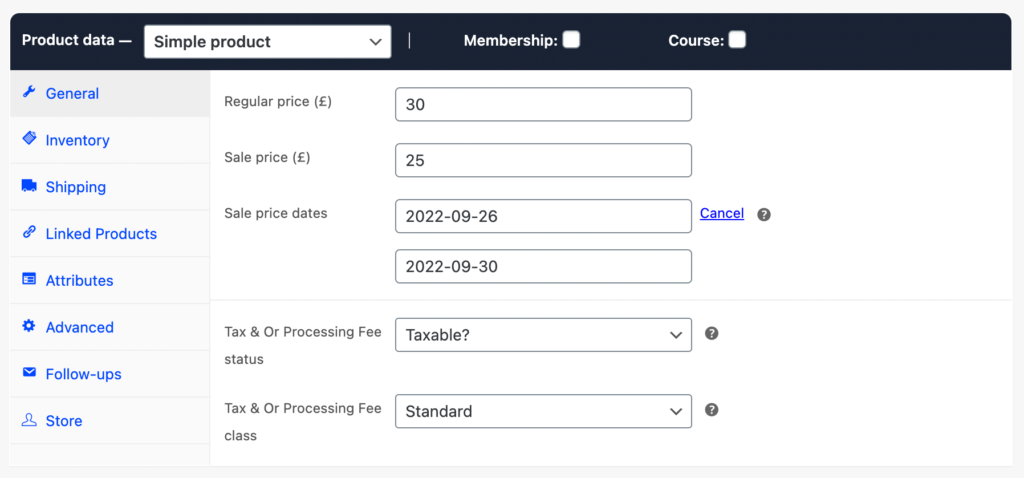
Finally don’t forget to “Publish/Update” your changes.
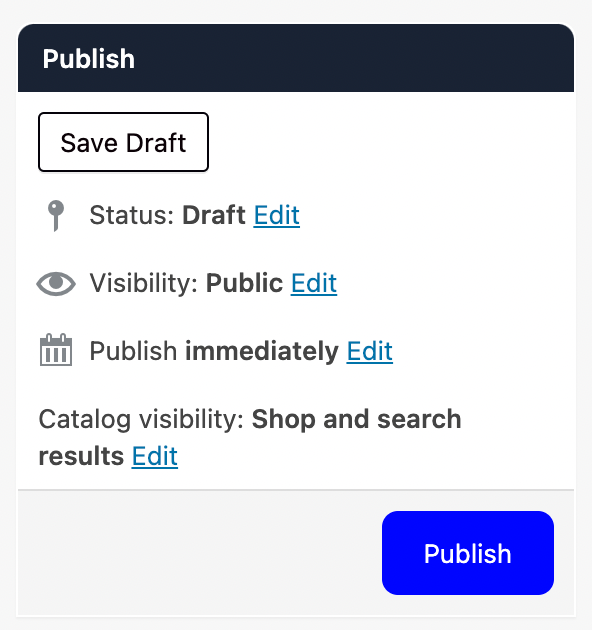
And that’s a wrap!