Easily view and review your student’s quiz attempts!
Navigating to Quiz Attempts
Navigate to Learning > Quiz Attempts using the side-navigation menu within the Admin Dashboard.
On this page, you’ll find a table containing your Student’s Quiz Attempts. Filter the data using the available filters.
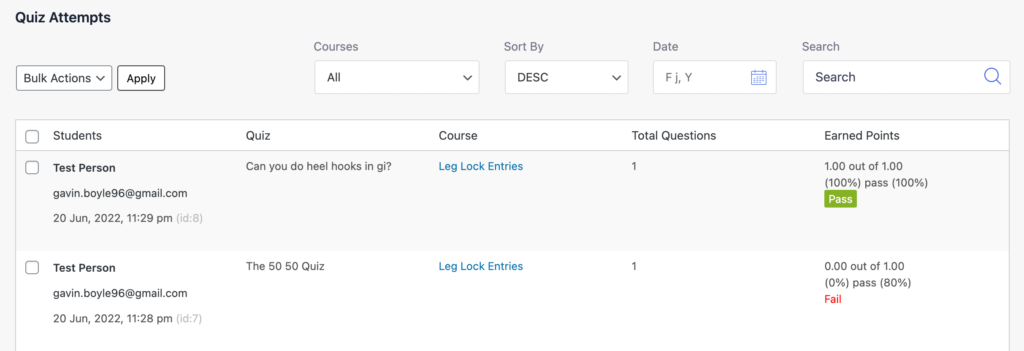
To review a Quiz Attempt hover on the entry and click “Review“.
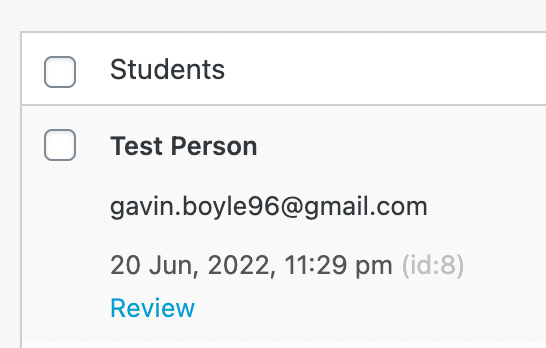
On this page, you will find a breakdown of the quiz attempt. You can additionally manually review the quiz attempt, as well as provide feedback to the student.
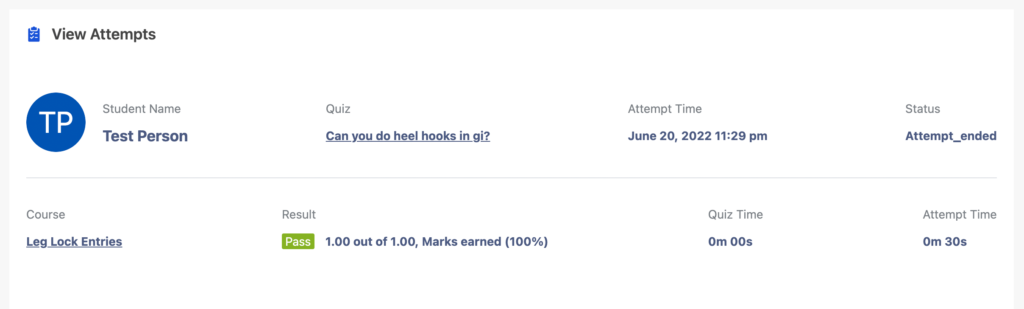
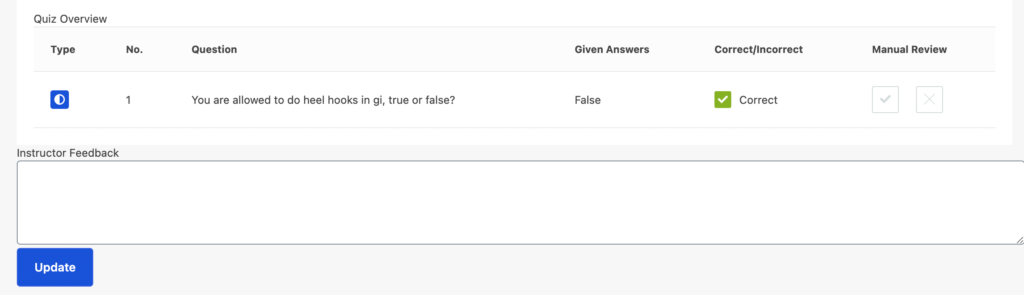
It’s as simple as that!
Additional Reading: