View statistical data for your created courses.
Navigating to LMS Reports
Navigate to Learning > Reports using the side-navigation menu within the Admin Dashboard.
On this page you will find a breakdown of data related to the number of courses created, courses enrolled, students and more.
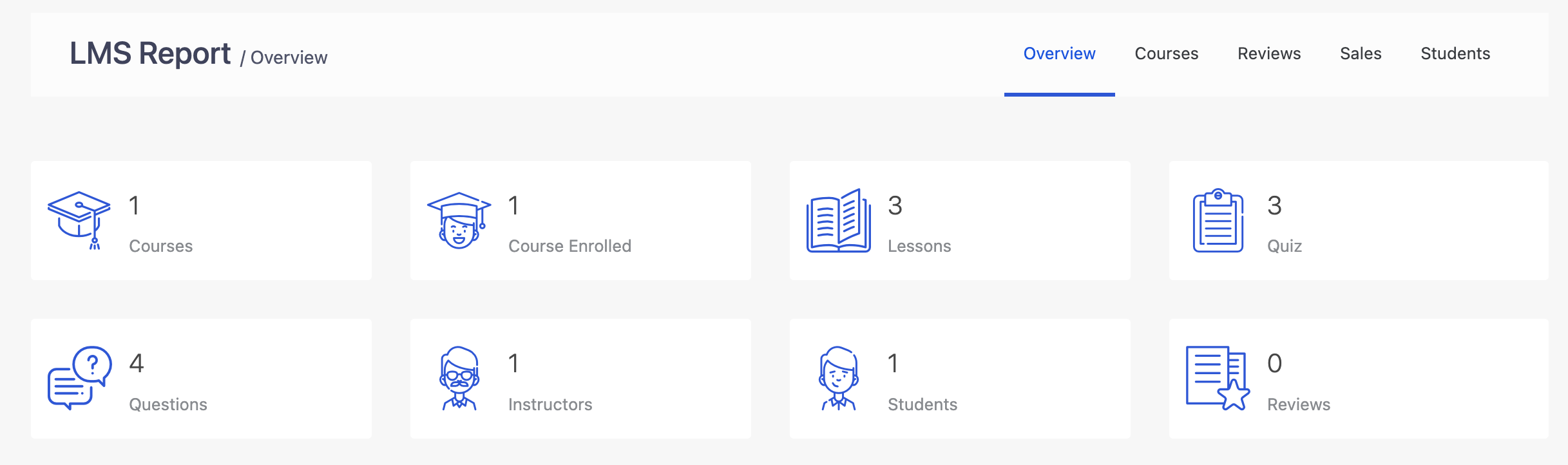
Beneath this table, you can find various graphs representing the statistical data.
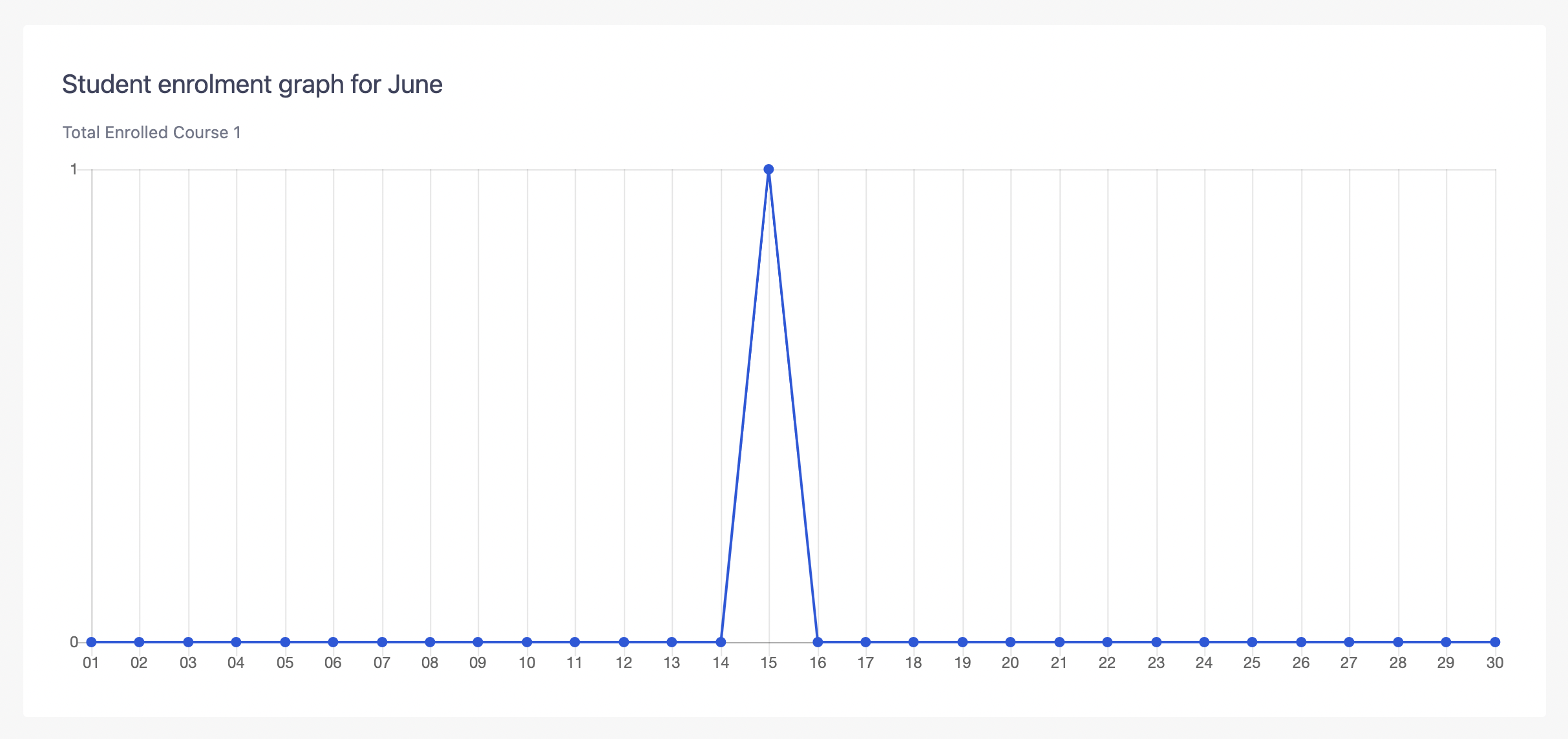
Additional Reading: