Create and manage the Course Tags used inside your Learning Management System.
Let’s take a look at how!
Navigating to Course Tags
Navigate to Settings using the top-navigation menu within the Admin Dashboard. On the settings page scroll to the Learning Management section and follow the link to Course Tags.
Give your Tag a name and Description (optional) and click “Add New Tag“. The Slug will be auto-generated.
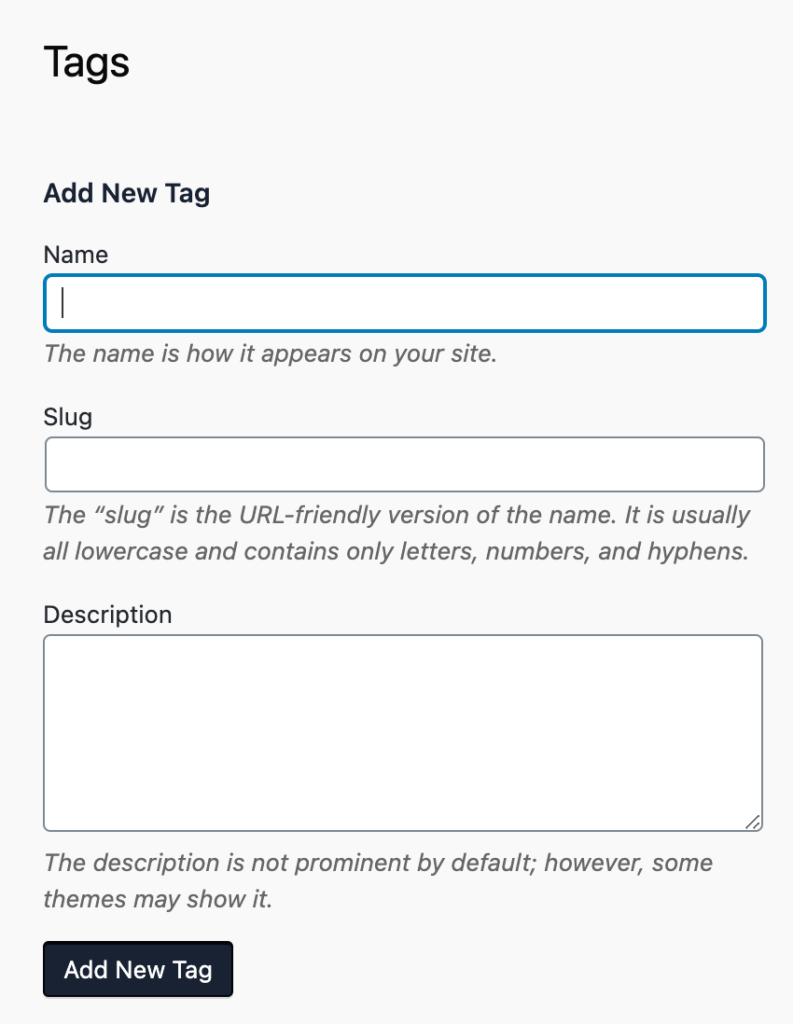
On the page, you will find the list of created Tags. To Edit or Delete existing tags simply hover over the tag and select one of the options.

And that’s a wrap!