Easily view and enroll students in your courses.
Navigating to Enrollments
Navigate to Learning > Enrollments using the side-navigation menu within the Admin Dashboard.
On this page, you’ll find a table containing your Enrolled Students.
If you wish to Enroll a Student manually, click the “Enroll a Student” button.
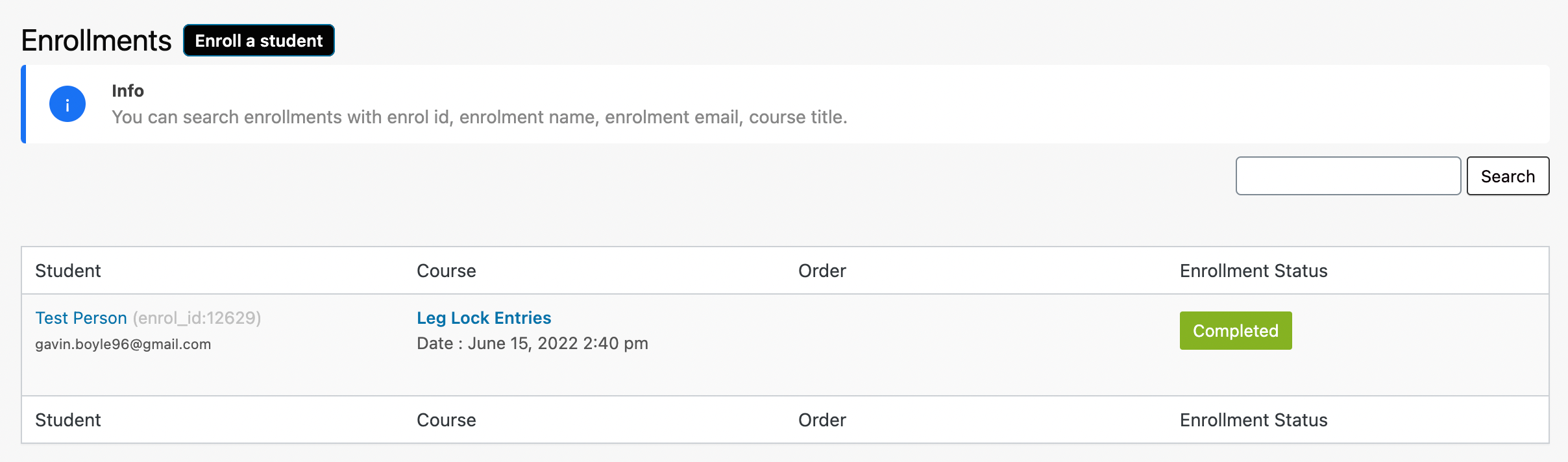
Search the Student using the drop-down menu and select the Course you wish to enroll the student in. Then click “Enroll Student“.
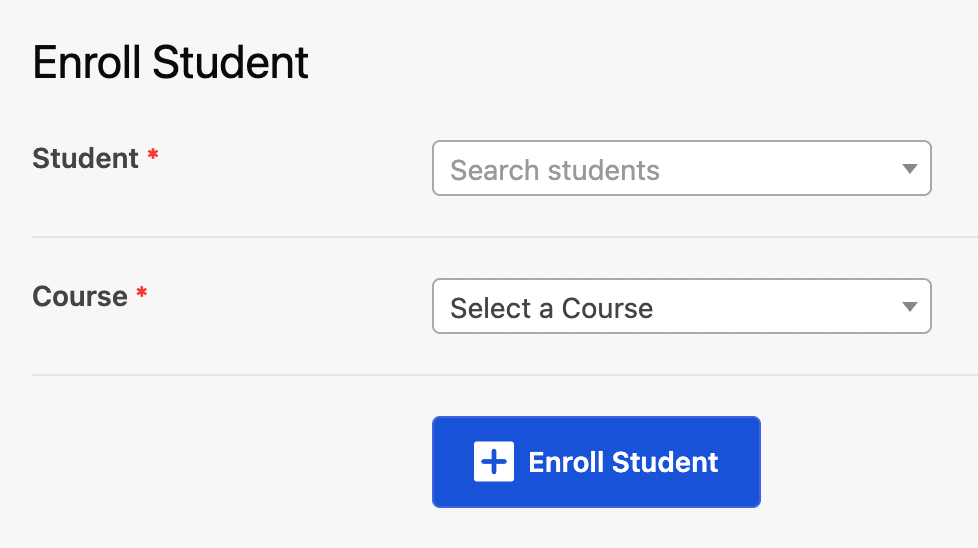
And that’s it! Easy right?
Additional Reading: