Gradebooks help to keep track of your student’s grades for quiz and assignment attempts.
Navigating to Gradebook
Navigate to Learning > Gradebook using the side-navigation menu within the Admin Dashboard.
On this page, under the Overview tab, you’ll find a table containing your Student’s Grades per quiz and assignment attempts.
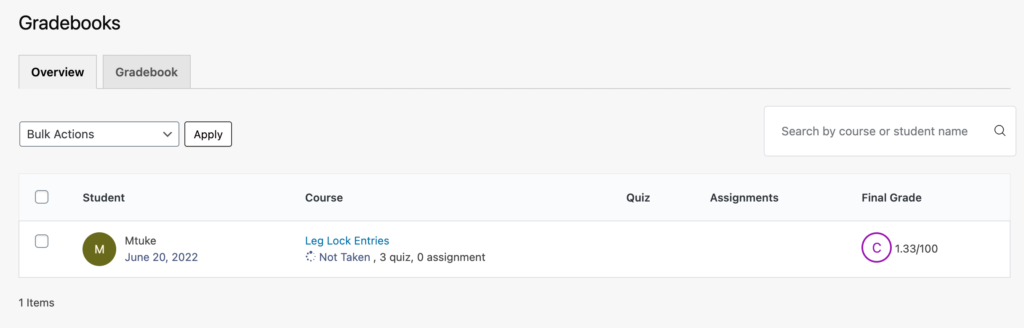
Under the Gradebook tab, you can set the different grading points. These will determine the overall grade for the student.
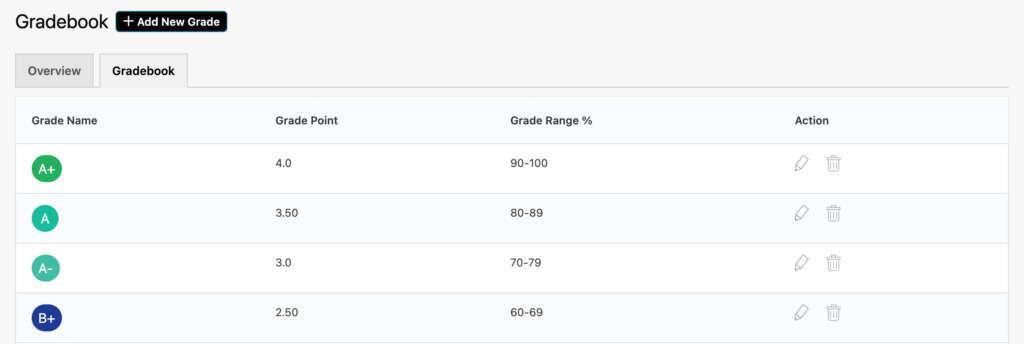
Additional Reading: