Add the settings for your Learning Management System Certificates.
Let’s take a look at how!
Navigating to Certificates
Navigate to Settings using the top-navigation menu within the Admin Dashboard. On the settings page scroll to the Learning Management section and follow the link to Certificates.
First select a Certificate Template.
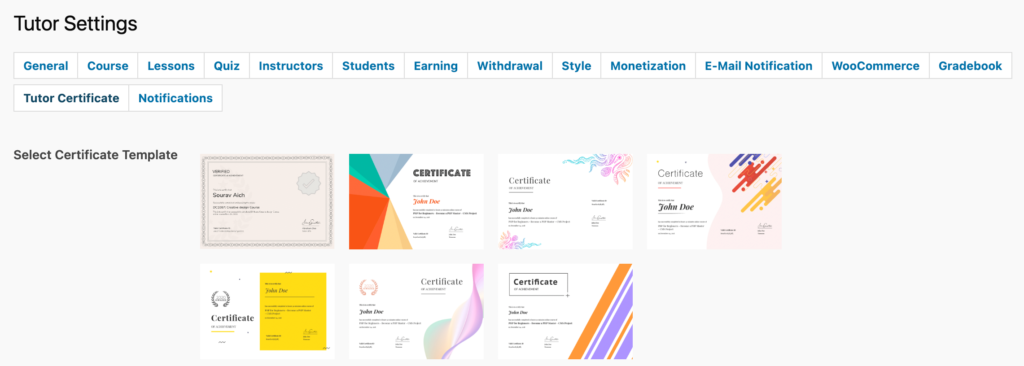
Add the Name of the Grader and the Company Name to be displayed on the certificate.
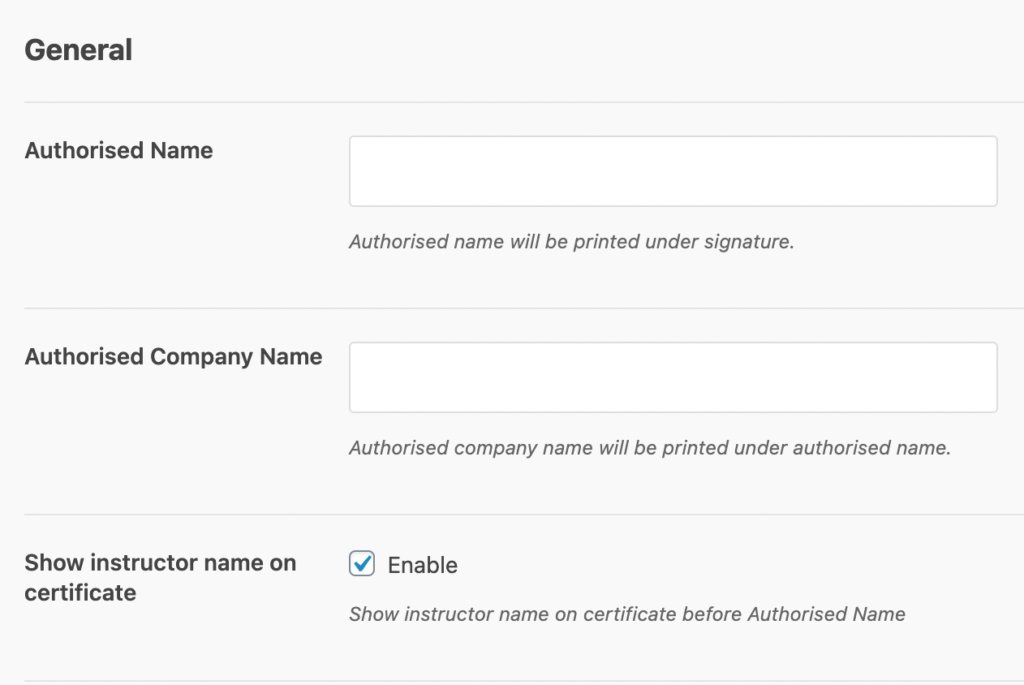
Upload a Signature and then “Save Settings“!
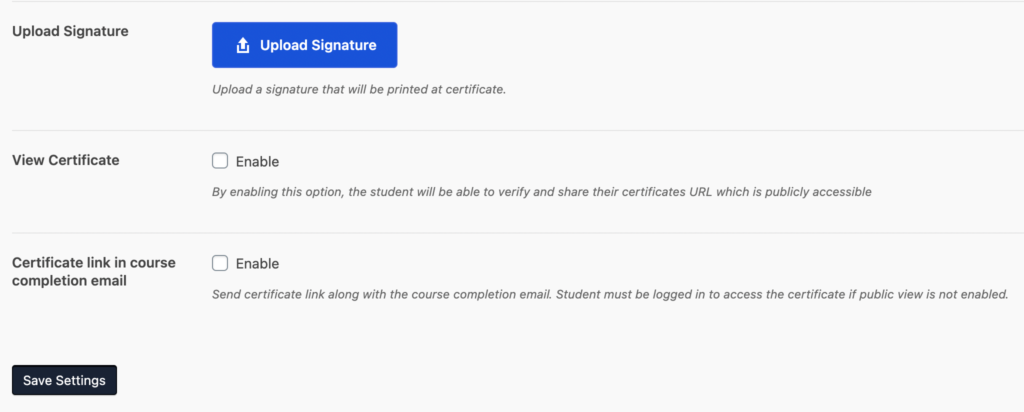
Easy right?
Additional Reading: