Create and send announcements to your students about course-related details, updates and changes.
Navigating to Courses Announcements
Navigate to Learning > Announcements using the side-navigation menu within the Admin Dashboard.
On this page, you’ll find the list containing your Announcements. If you’re visiting this page for the first time you’ll likely not see any announcements displayed.
Let’s create your first Announcement! Click “Add New“.
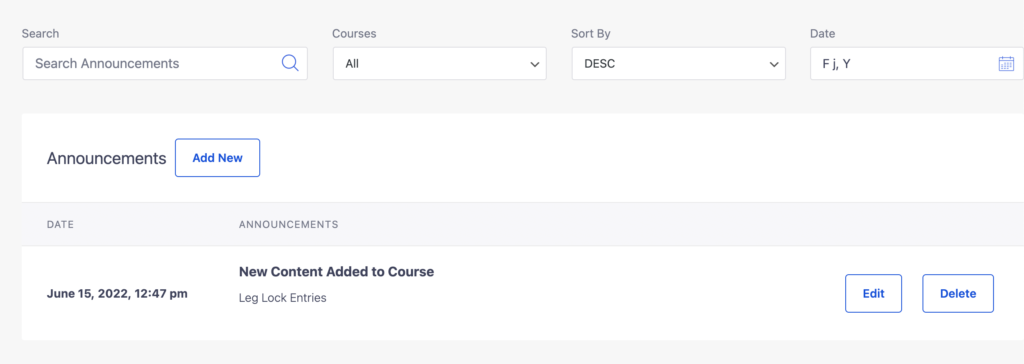
Select the Course you wish to create the announcement for. Give the announcement a Title and Summary here you can include the details about the announcement.
When you’re ready to send the students the announcement, click “Publish“.
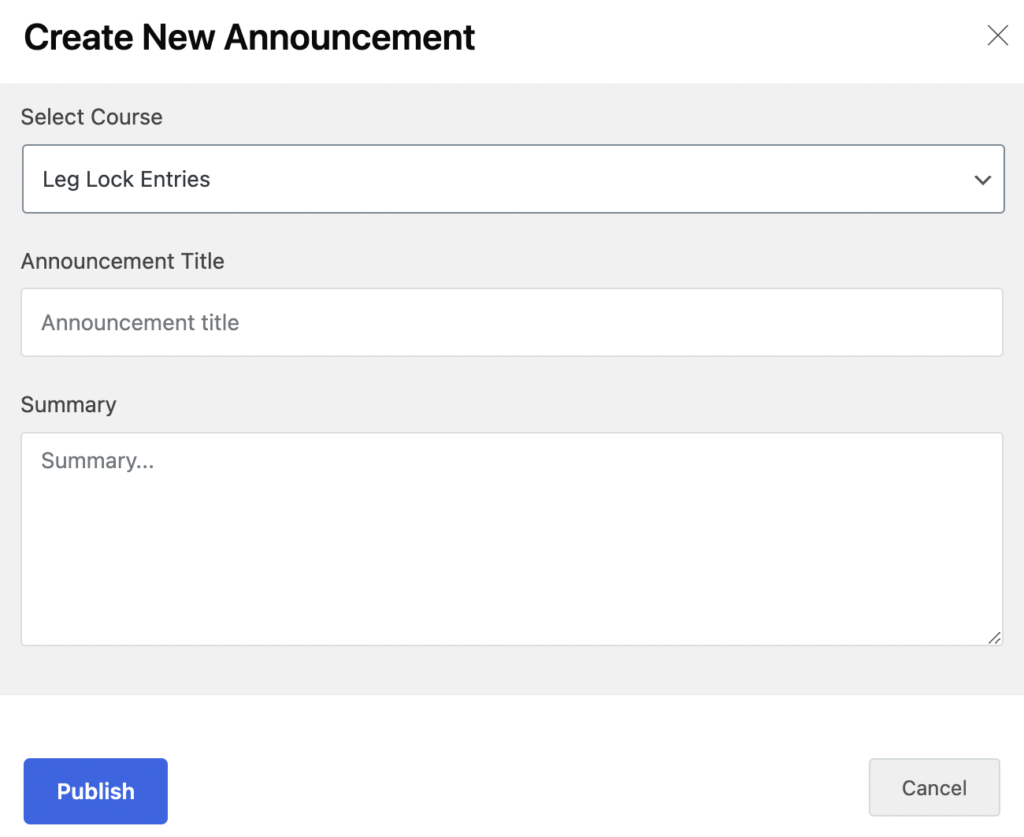
And that’s a wrap!
Additional Reading: