Payment Emails are used to automatically send notifications based on changes to orders inside your app.
Let’s take a look at how to manage these email templates!
Navigating to Payment Emails
Navigate to Settings using the top-navigation menu within the Admin Dashboard.
Scroll to the Notifications section and navigate to the “Payment Confirmation Emails” link.
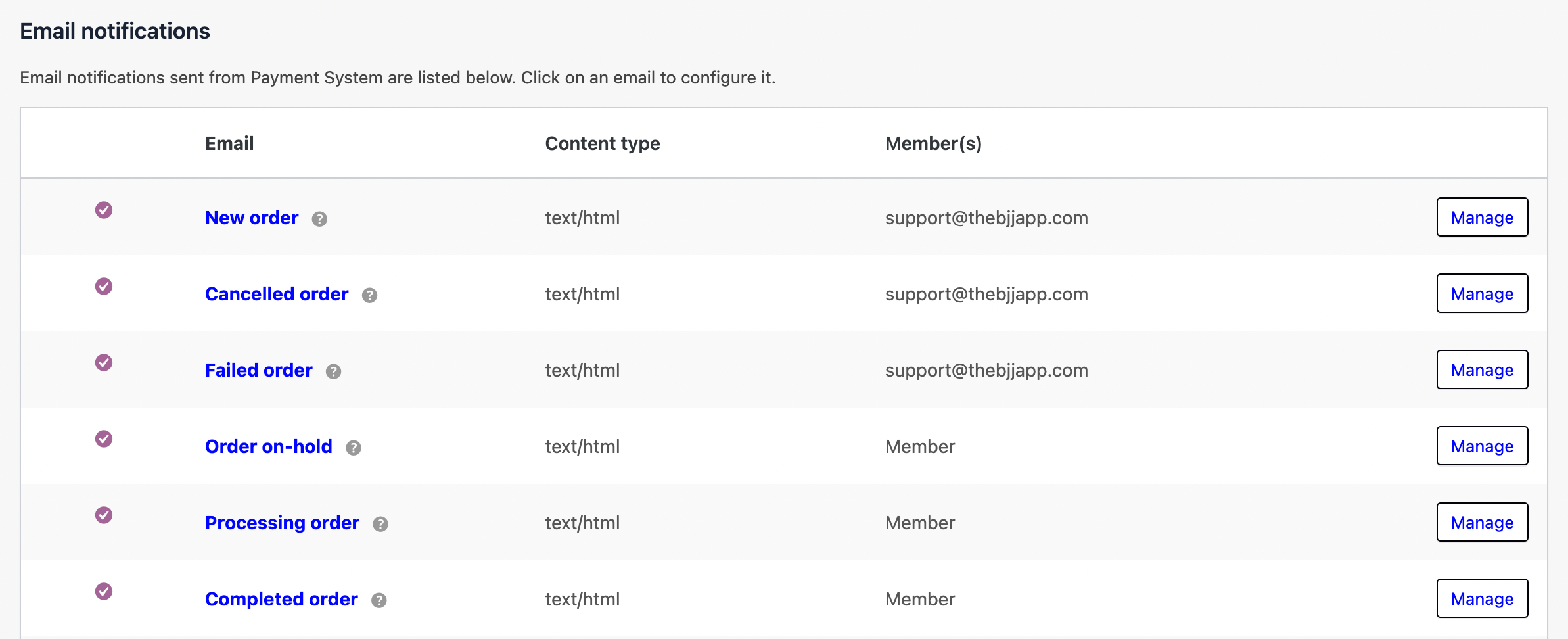
To Edit or Disable an email template click “Manage“.
Disable the automated email by unchecking the “Enable this email notification” field.
Additionally, you can update who the email will be sent to as well as the Email Subject and Email Body (Content). Hover over the question mark ( ? ) to see available { tags }.
Don’t forget to “Save changes“!
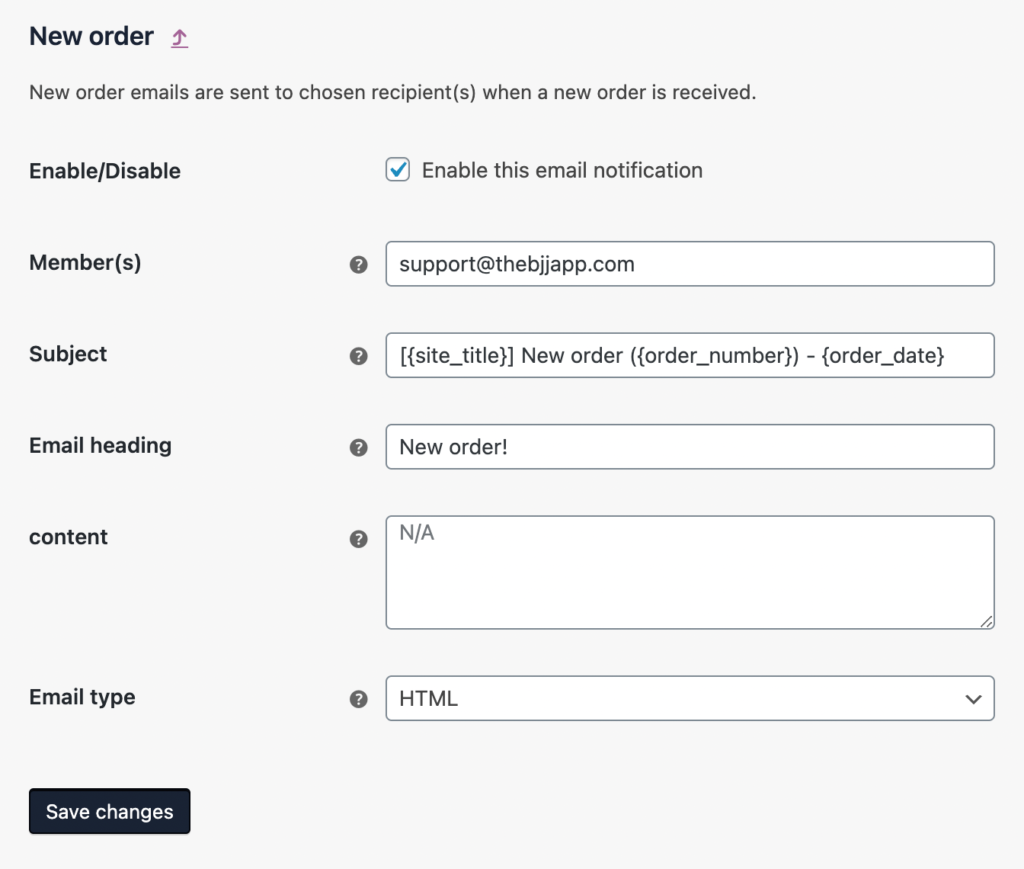
And that’s it!