Manage your Follow-up Email Campaigns to organise your templates.
Let’s take a look at how!
Navigating to Campaigns
Navigate to Settings using the top-navigation menu within the Admin Dashboard.
Scroll to the Notifications section and follow the link for “Follow Up Emails – Campaigns“.
On this page, you’ll find the table containing all the Follow-up Campaigns.
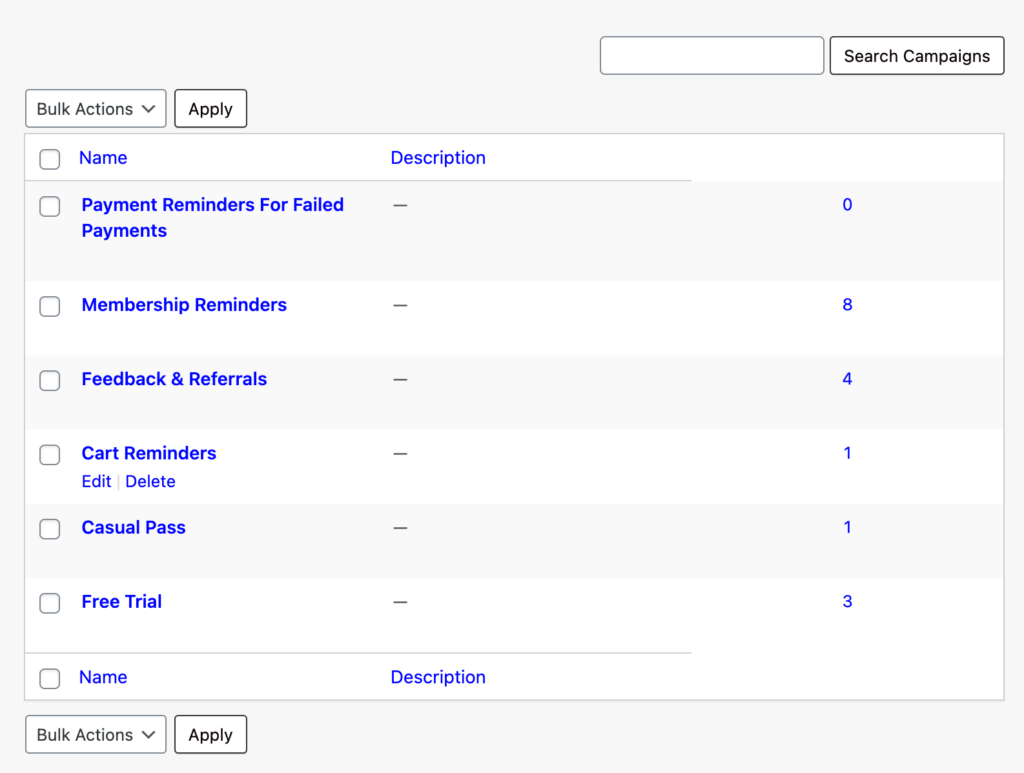
To Edit or Delete a campaign simply hover over the campaign title to view the options.
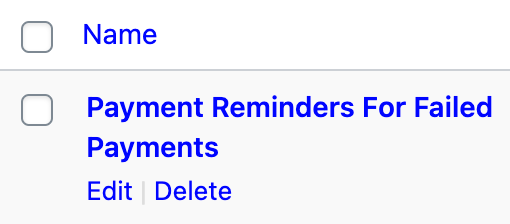
To Add a New Campaign use the form next to the campaign table, simply give your campaign a Name and Description (optional) and hit “Add New Campaign“.
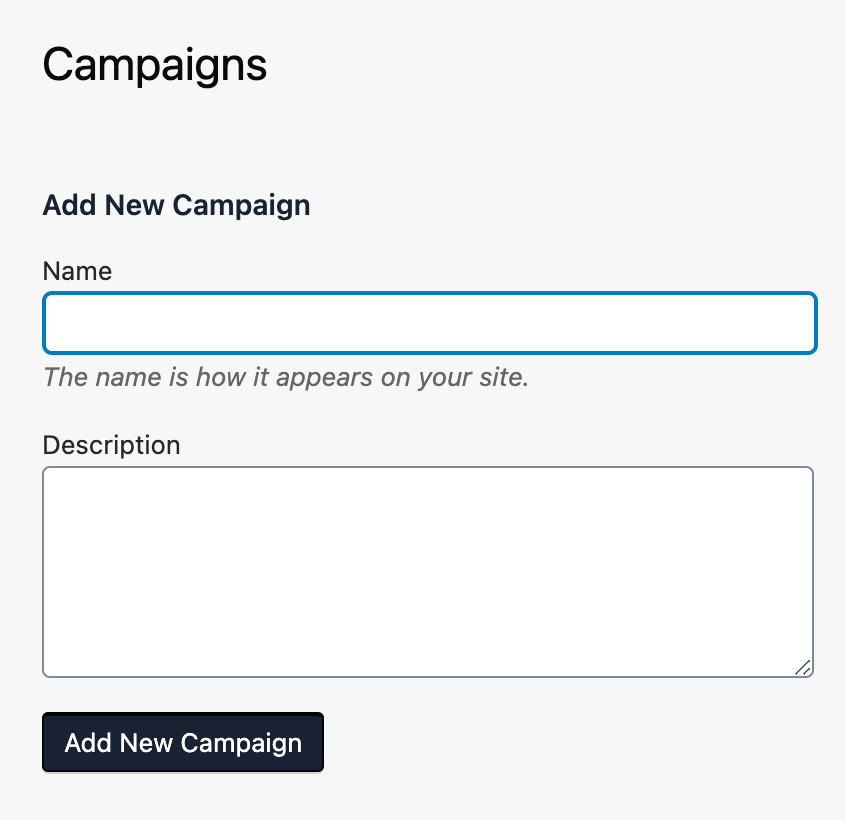
And that’s it! Simple right?