View stats that your members have shared with you.
Navigating to Member Training
Navigate to Reports > Member Training using the side-navigation menu within the Admin Dashboard.
On this page, you’ll find the table containing your member’s shared data.
The Submissions Hit table shows member data on “Submission I Hit” along with the different techniques hit.
You can additionally, Print or export the data as an Excel or PDF file.
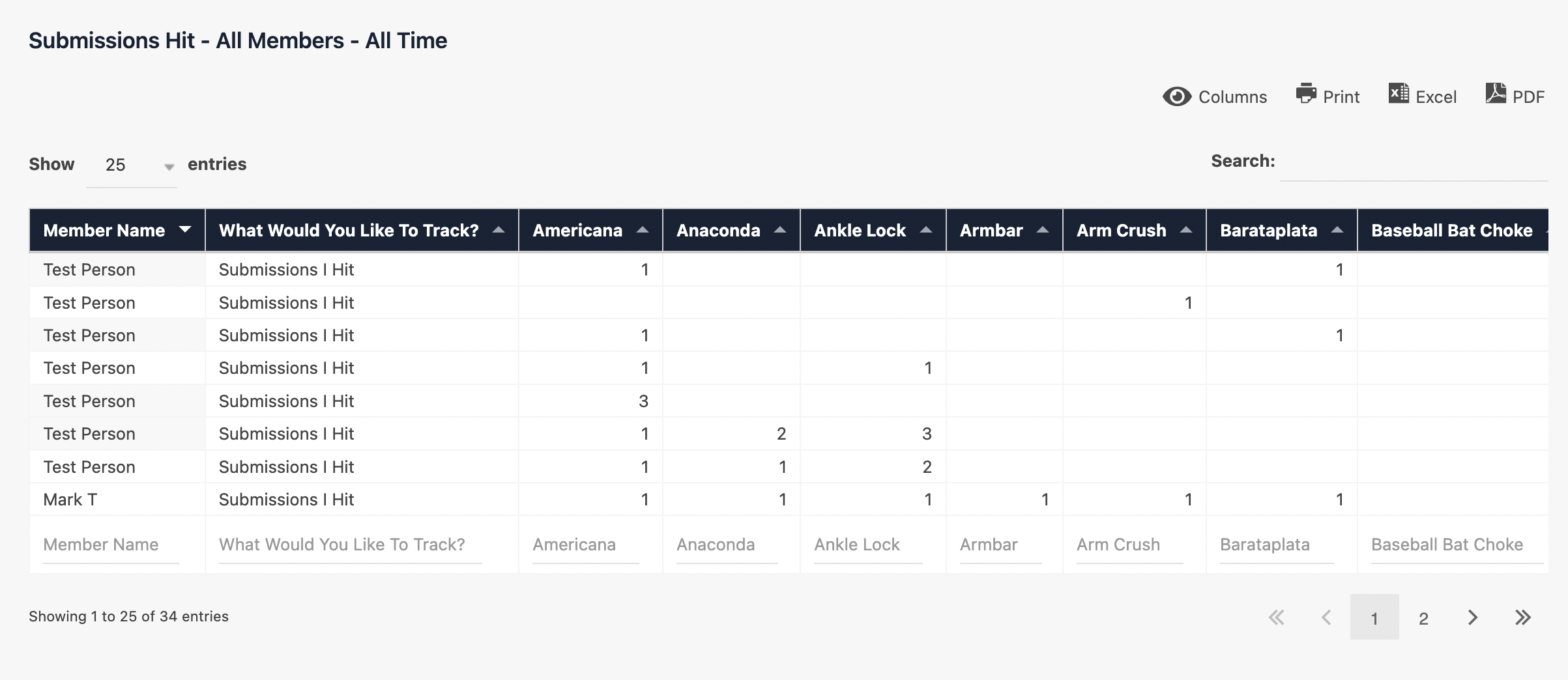
Below the Submissions Hit table, you can find a chart representing the data displayed in the table.
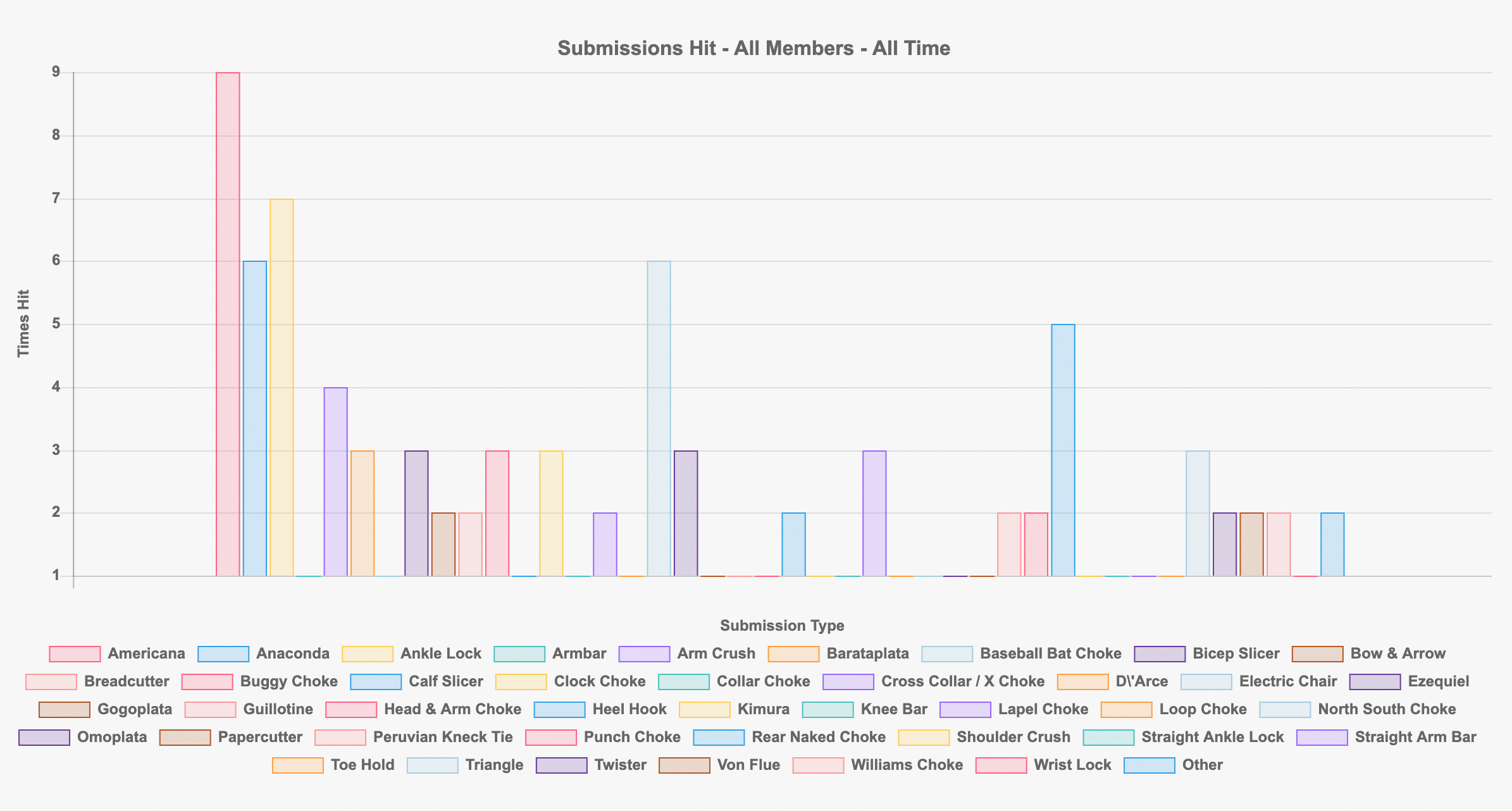
To disable techniques on the chart simply click on the technique name.
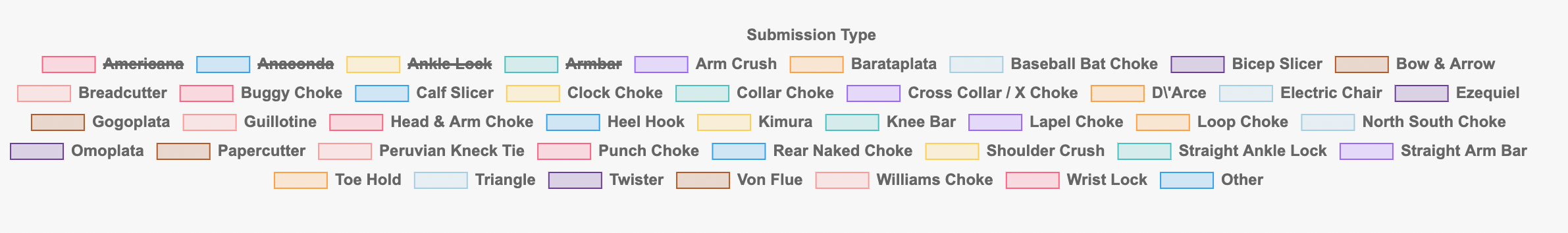
Further down the page the “How Submitted” table represents members’ data on “How I Go Submitted“.
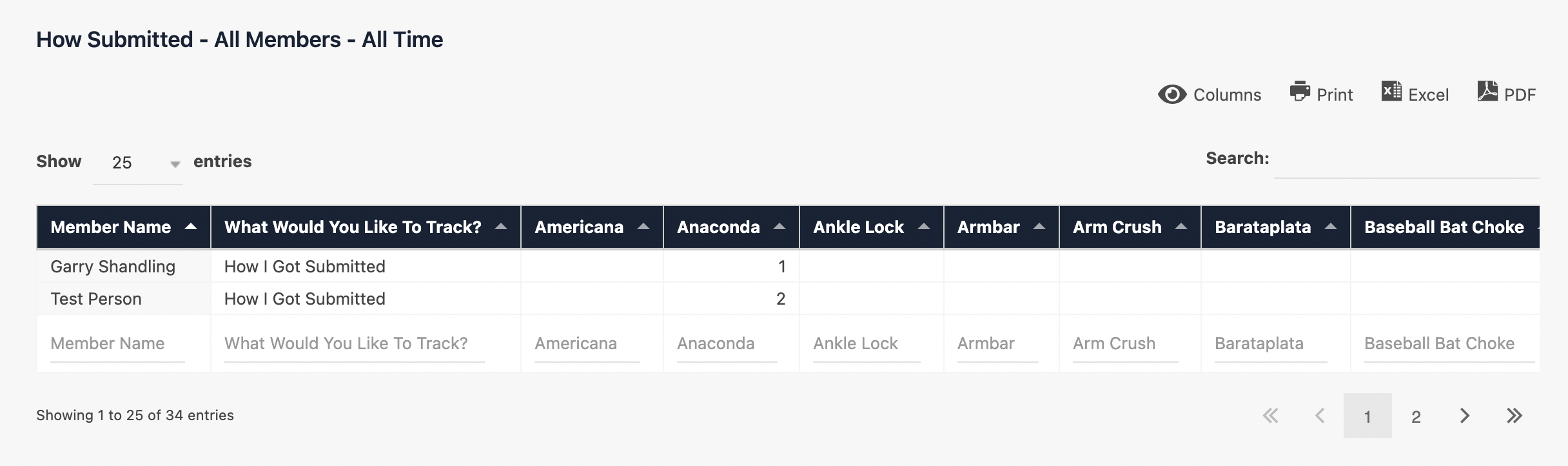
Charts representing the data can also be seen here below the table.
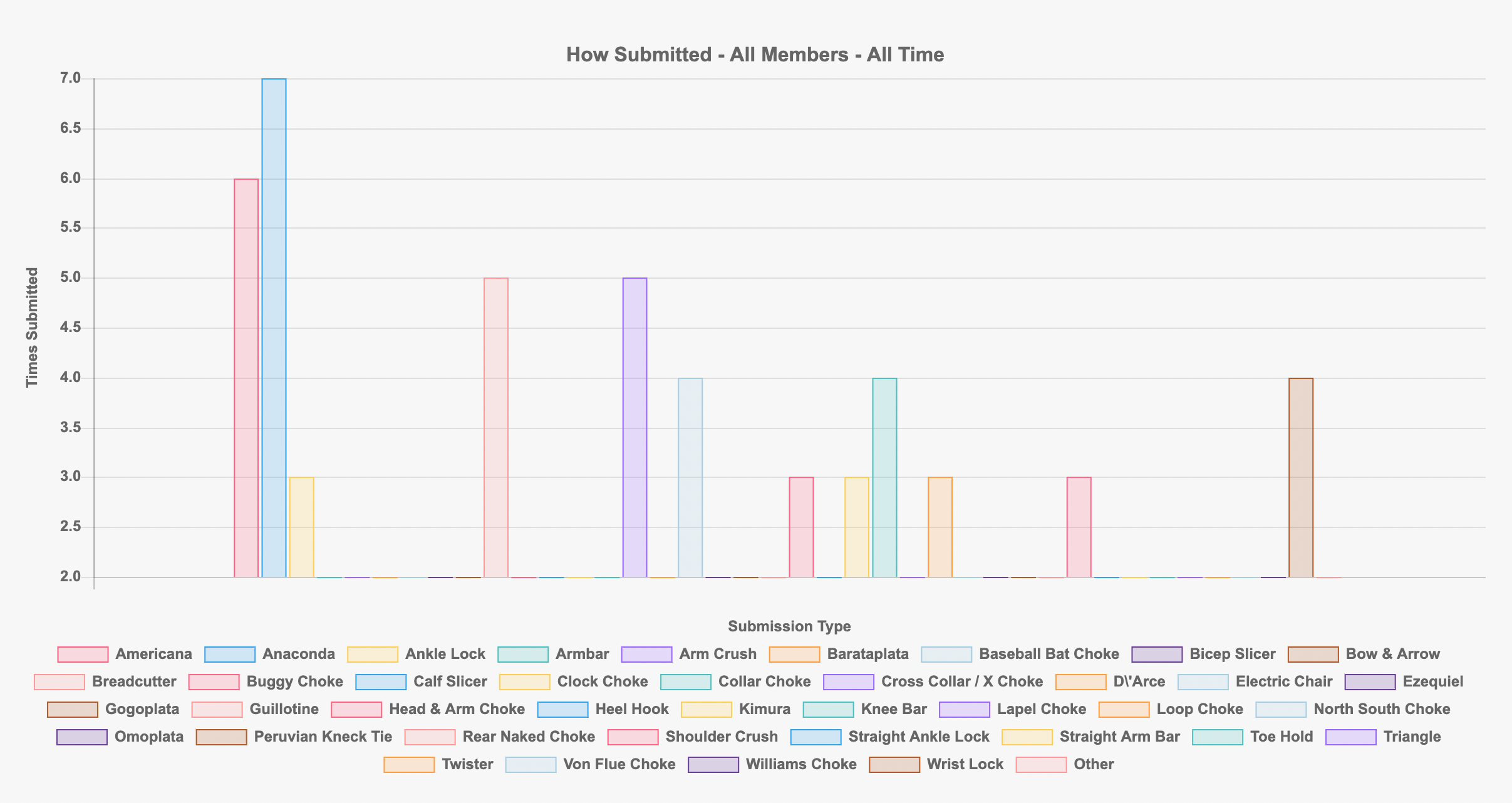
Additional graphs for Gi Vs No Gi can also be found on this page.
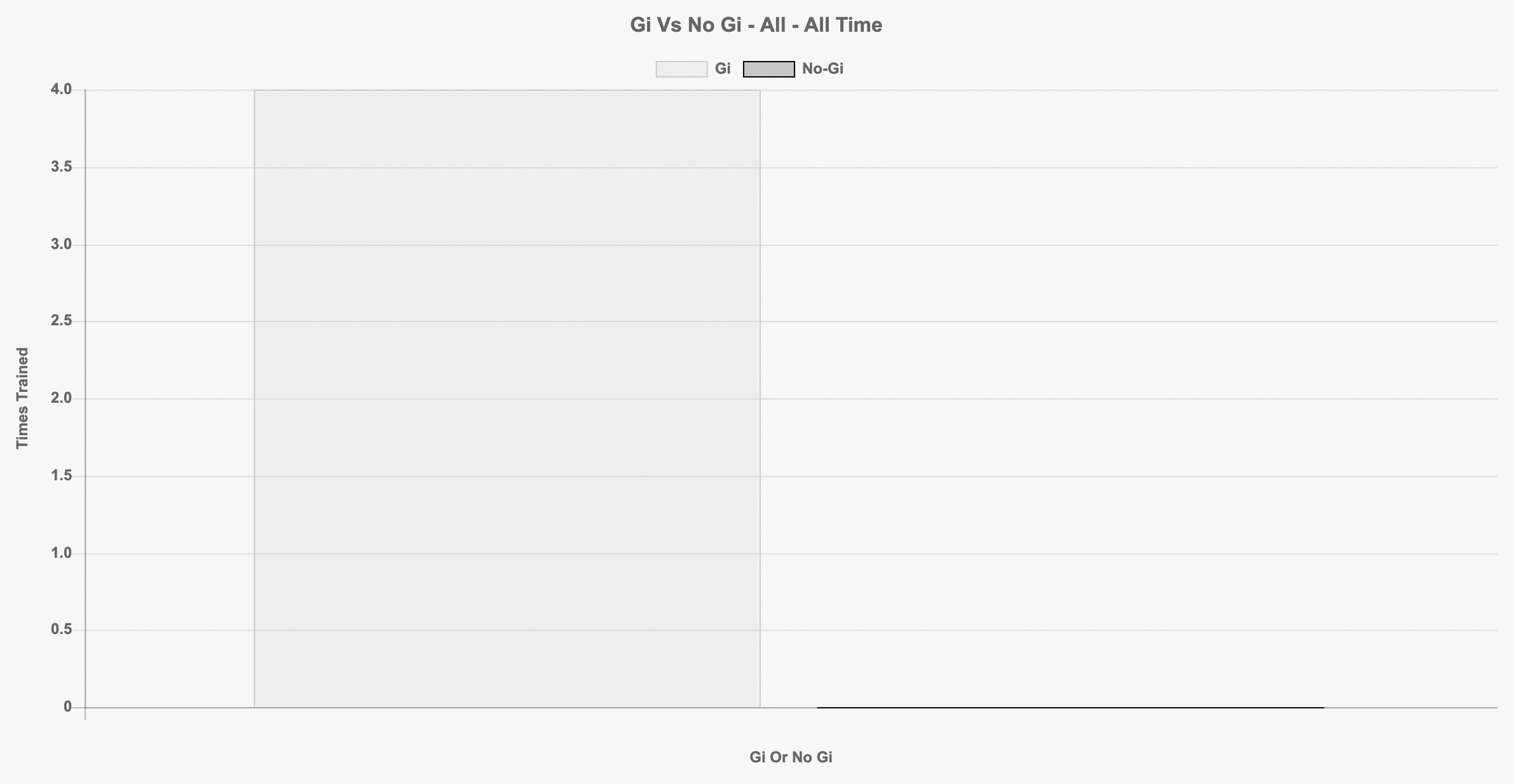
And that’s a wrap!