View analytics of your Follow-Up Emails.
Navigating to Follow Up Email Reports
Navigate to Reports > Follow Up Email Report using the side-navigation menu within the Admin Dashboard.
On this page, you’ll find charts representing stats on the Follow-Up Emails that were successful Sent, Opened and Clicked on.
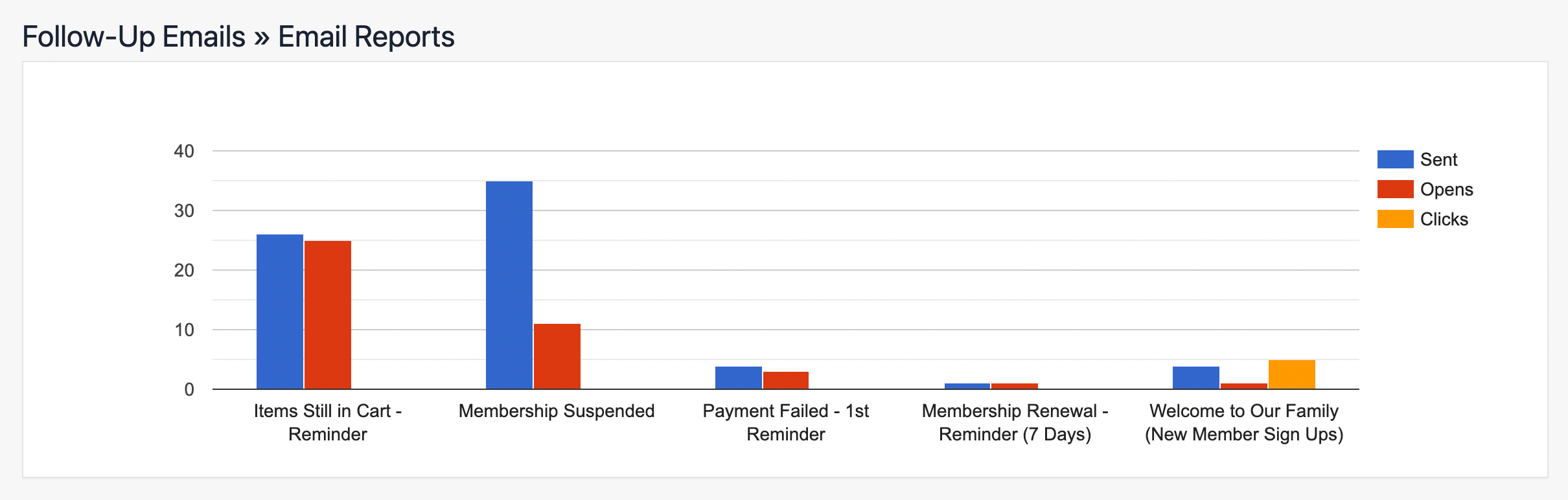
See additional details such as Devices used and Geolocations.
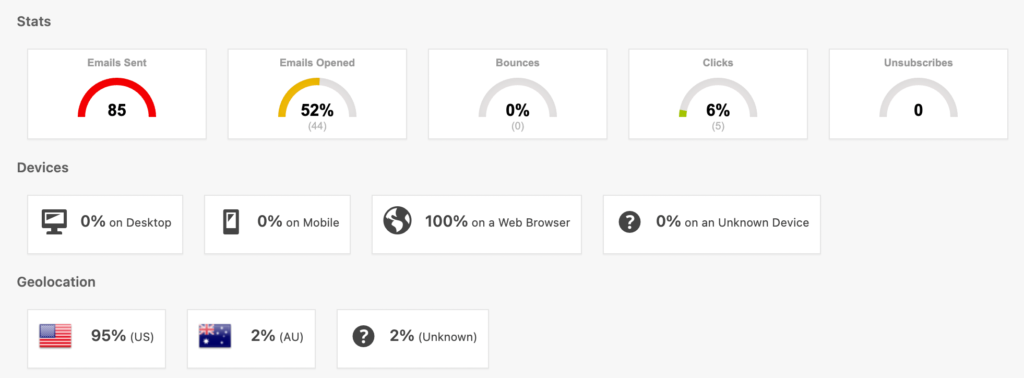
Below the stats, you can find a table containing the Follow-Up Emails which were triggered along with status information.
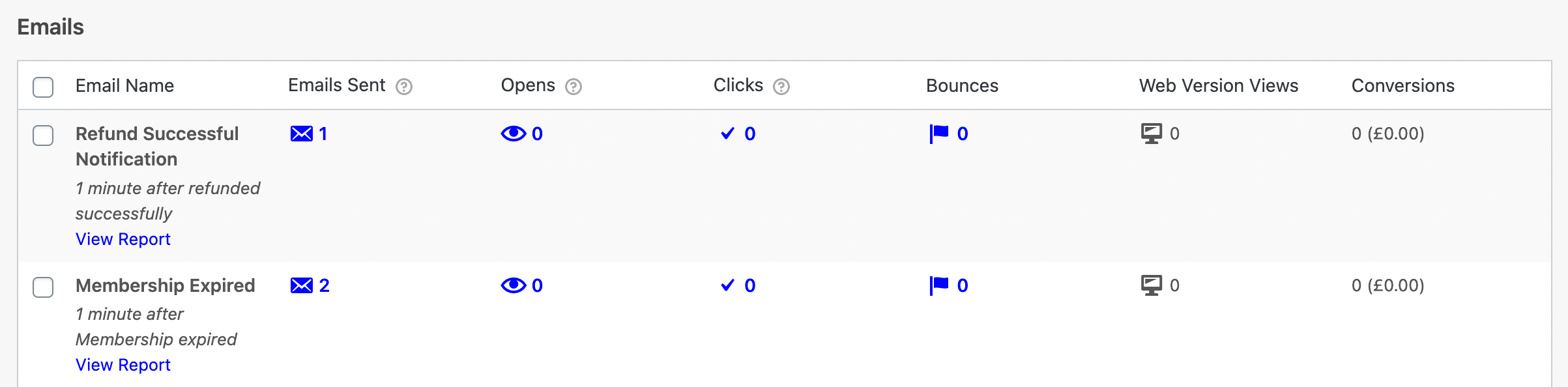
And that’s it!