So your members have discovered a new, quick and simple way to check in?
That’s great news! Let’s take a look at how you can view member attendance.
Navigating to Attendance Reports
Navigate to Reports > Attendance using the side-navigation menu within the Admin Dashboard.
On this page, you’ll find the table containing your Member Attendance, along with the Date and Time Stamp of the check-in.
Additionally, you can Print or export the list as an Excel or PDF file.
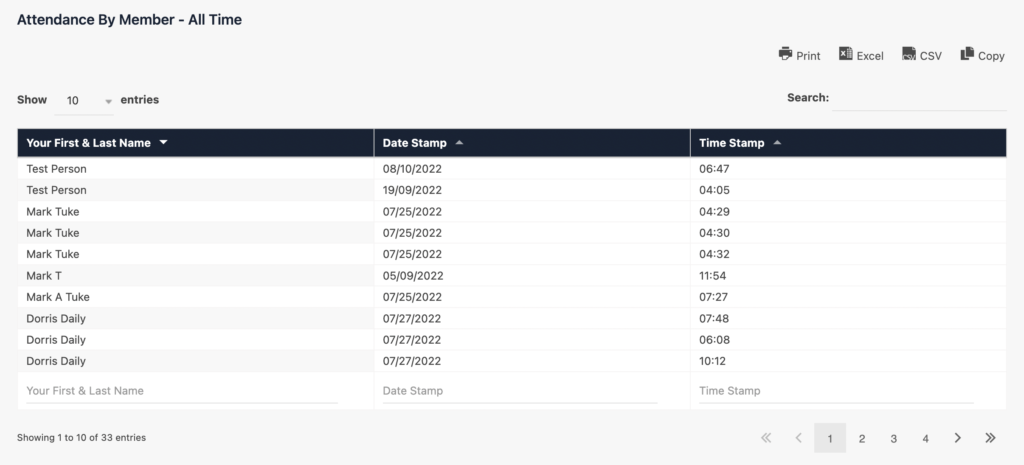
Below the table, you’ll find a graph representing individual Member Attendance.
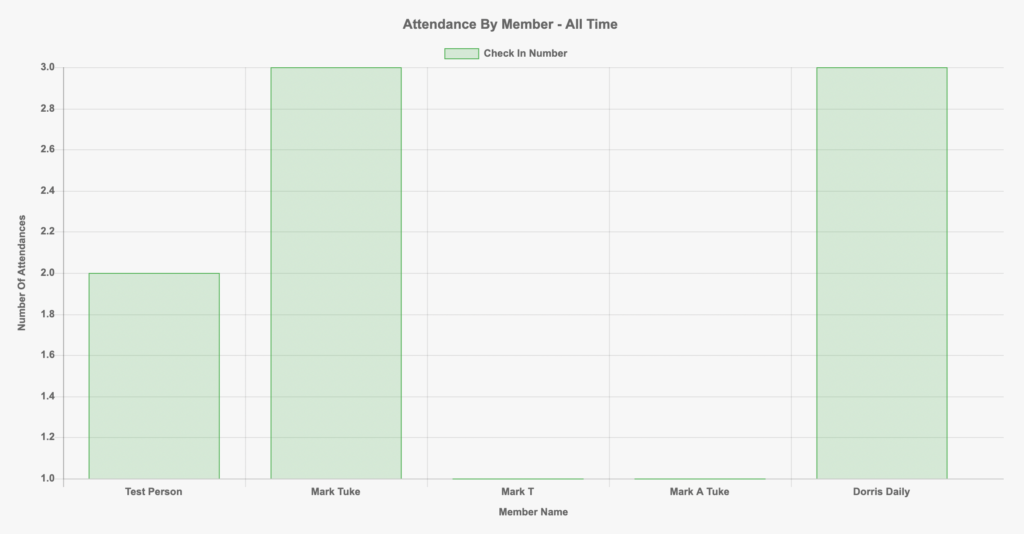
Beneath this graph, you’ll find a chart displaying the attendance by Class Type.
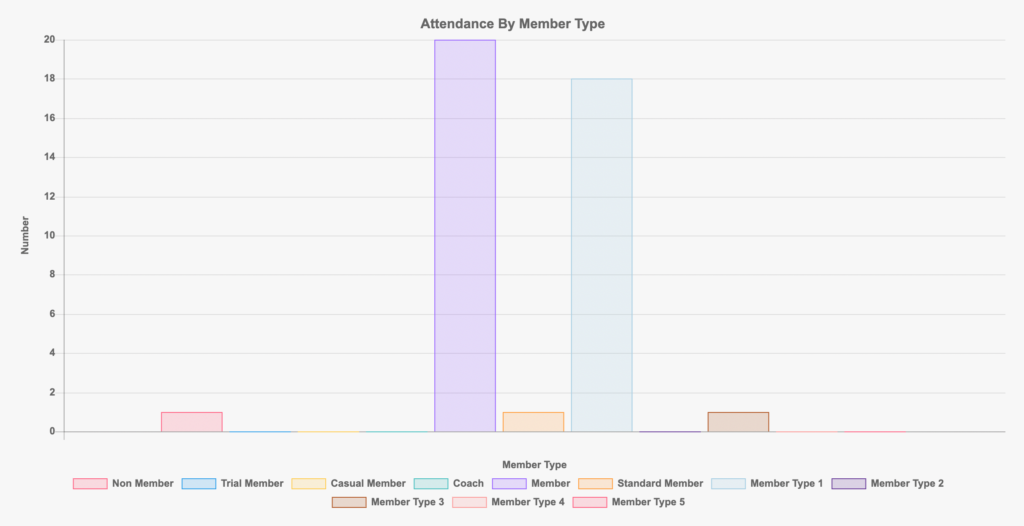
Additionally, you can find other attendance charts based on Belt Level, Adults vs Kids and Gender.
And that’s a wrap!