To view all users’ activity within your app visit Member Activity.
Navigating to Member Activity
Navigate to More > Member Activity using the side-navigation menu within the Admin Dashboard.
On the Member Activity page, you can find the table with the Author (User) along with the Activity details.
This allows you to manage and keep a log of all activities inside your app.
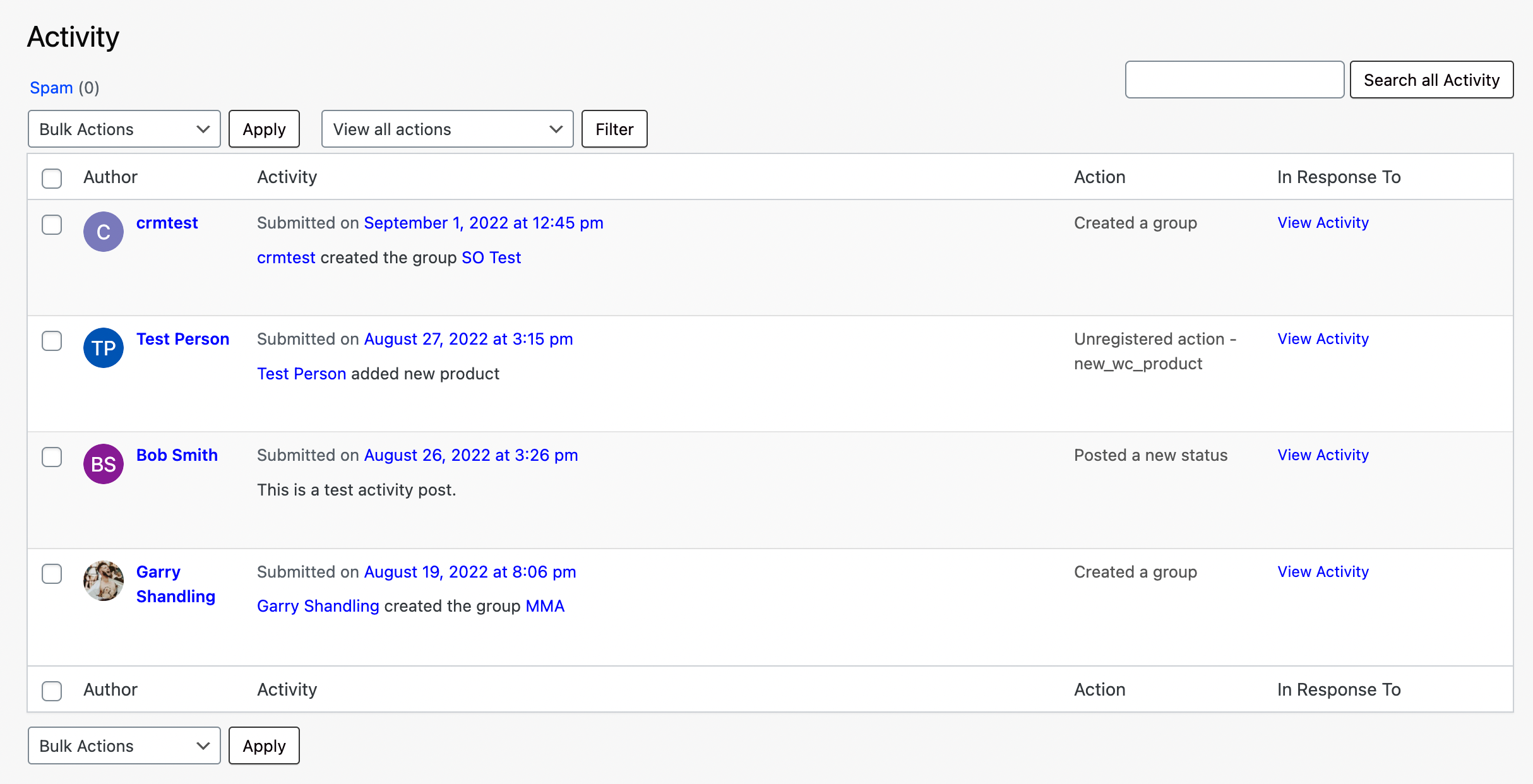
Simple right?