Easily view details for upcoming classes posted by your gym/club. Navigate between the weeks using the “Next” and “Previous” buttons. The class Title, Time, Duration and Instructor Name can be found on the class card on the timetable view.
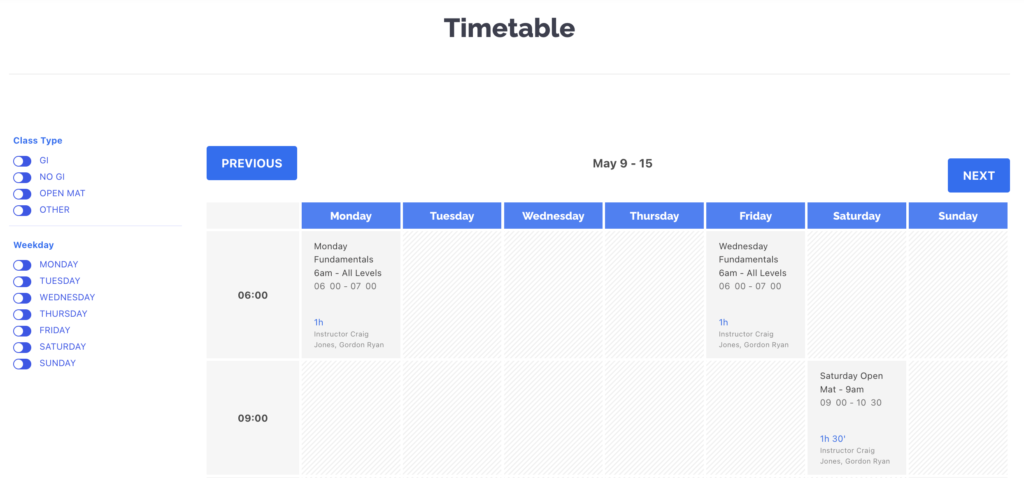
To open a class card simply click on the class Title you wish to view. Description and class type can be found here.
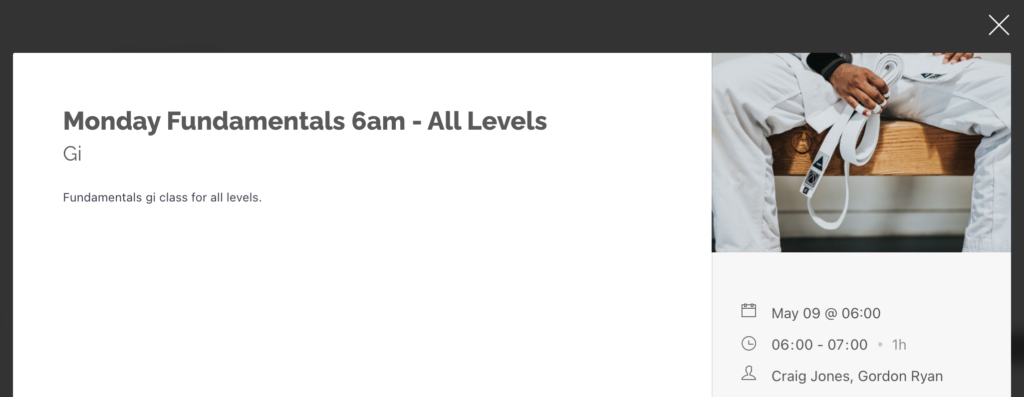
To Filter the timetable view you can enable the different Class Types and Days to find classes.
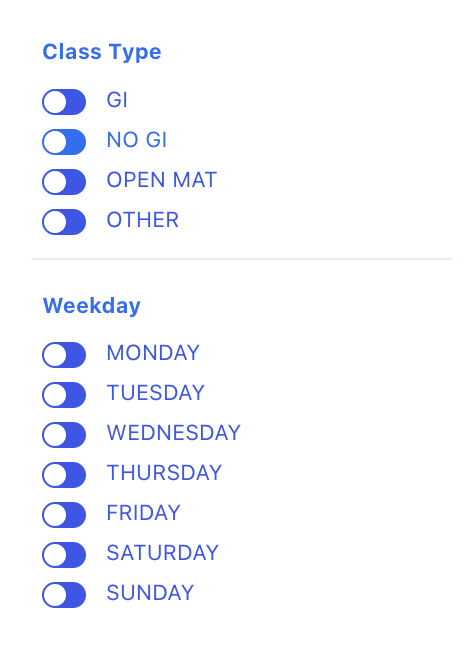
And that’s all! Simple right?