Ordering club merchandise made easy! In a few simple steps purchase club products and merchandise directly from your device.
Let’s take a look at how you can place an order from your club store!
Navigate to the Store page via the Member Portal.
Here you can view the various Products and Memberships offered by your club. Get started by “Adding an Item to the Cart“.
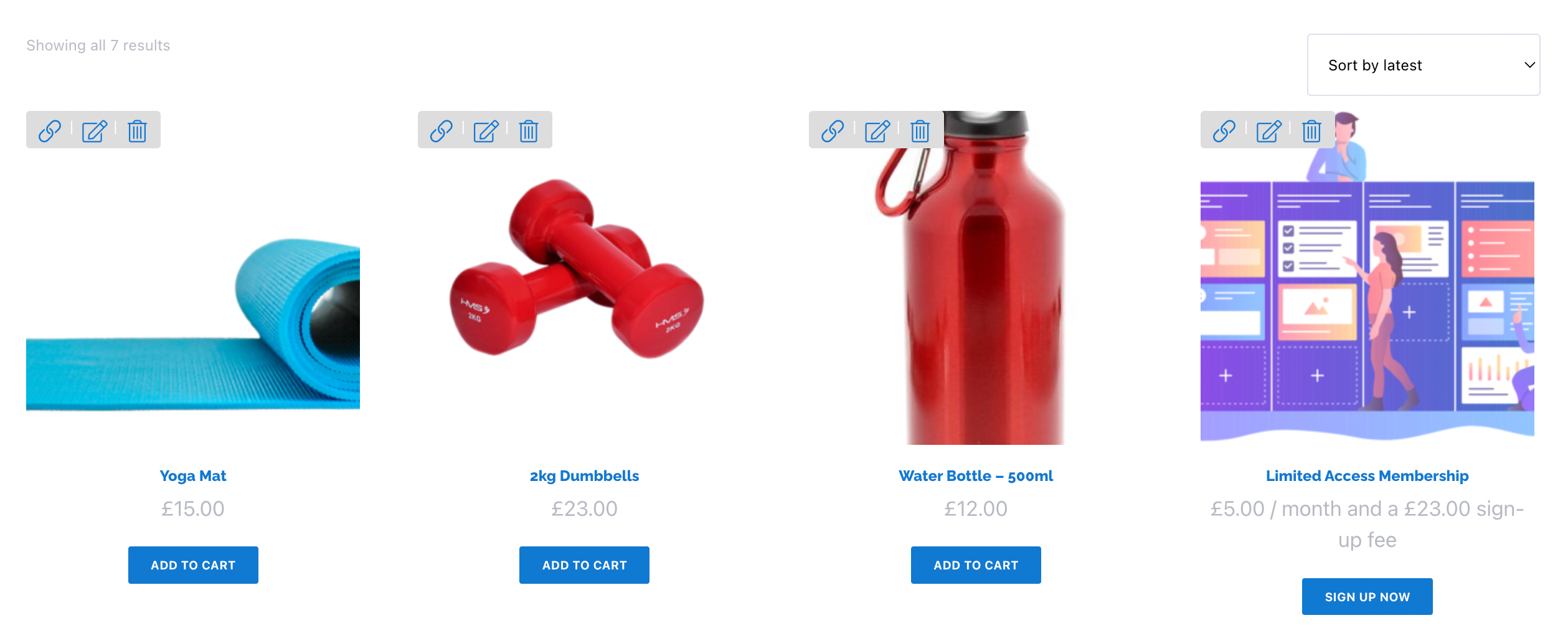
The Cart can be found in the top right corner of the navigation bar.

Navigate to the cart to complete the checkout process. Easily Remove using the (x) button or Update the Quantity of a product. Coupon Codes can be applied here. Be sure to “Calculate Shipping” before continuing. Click “Proceed to Checkout” to pay & complete.
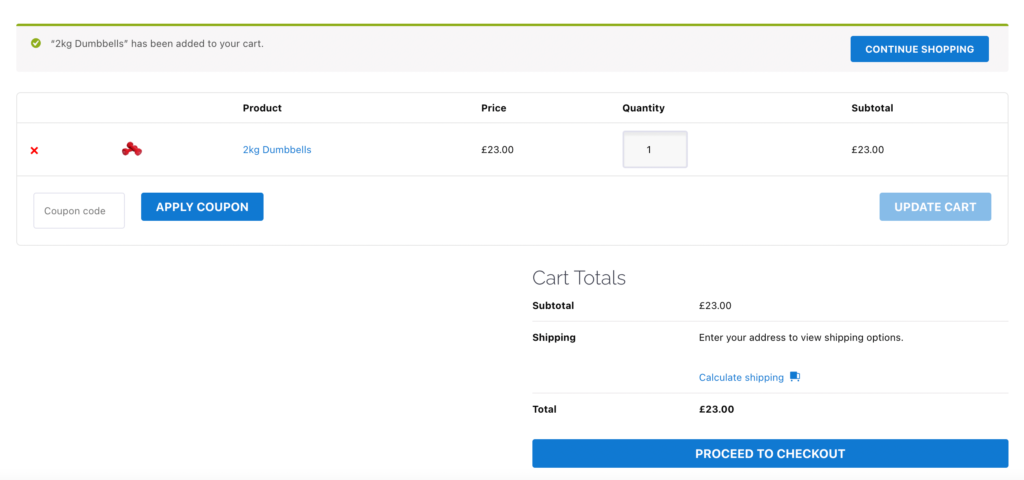
Provide the necessary Billing and Shipping details.
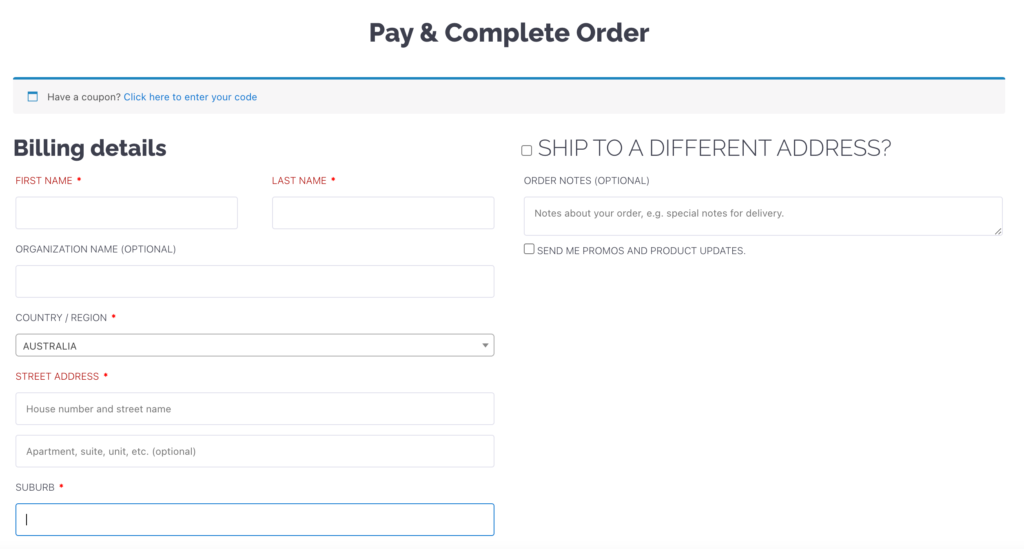
Review your order and Select a Payment option then Place the Order.
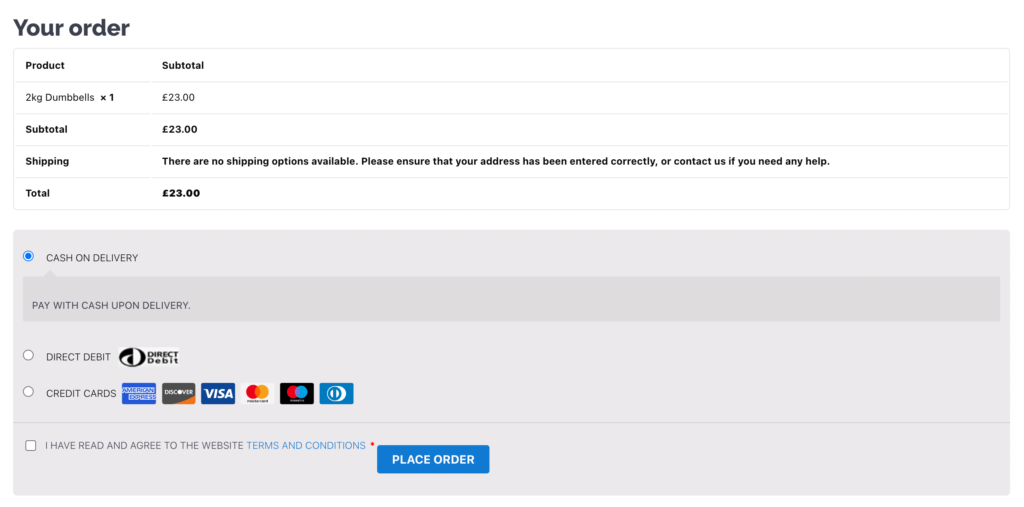
Simple right? Your Order Number will be displayed on the screen and a copy of the order will be sent to your email.