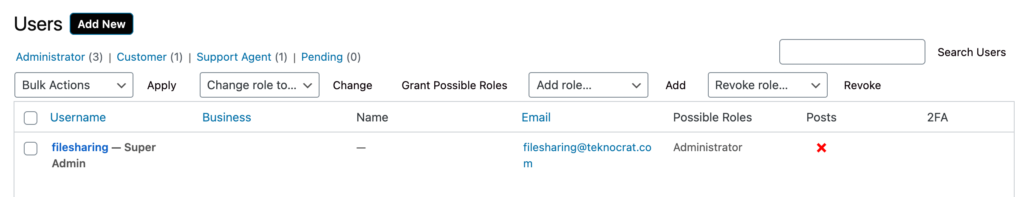Adding new users is as easy as 1, 2!
First, navigate to Users > All Users page in the side navigation within the Admin Dashboard.
Within the All Users page, you will see a button to “Add New” next to the Users title.
Fill and complete the Add User Form. Ensure you select the correct role for your New User.
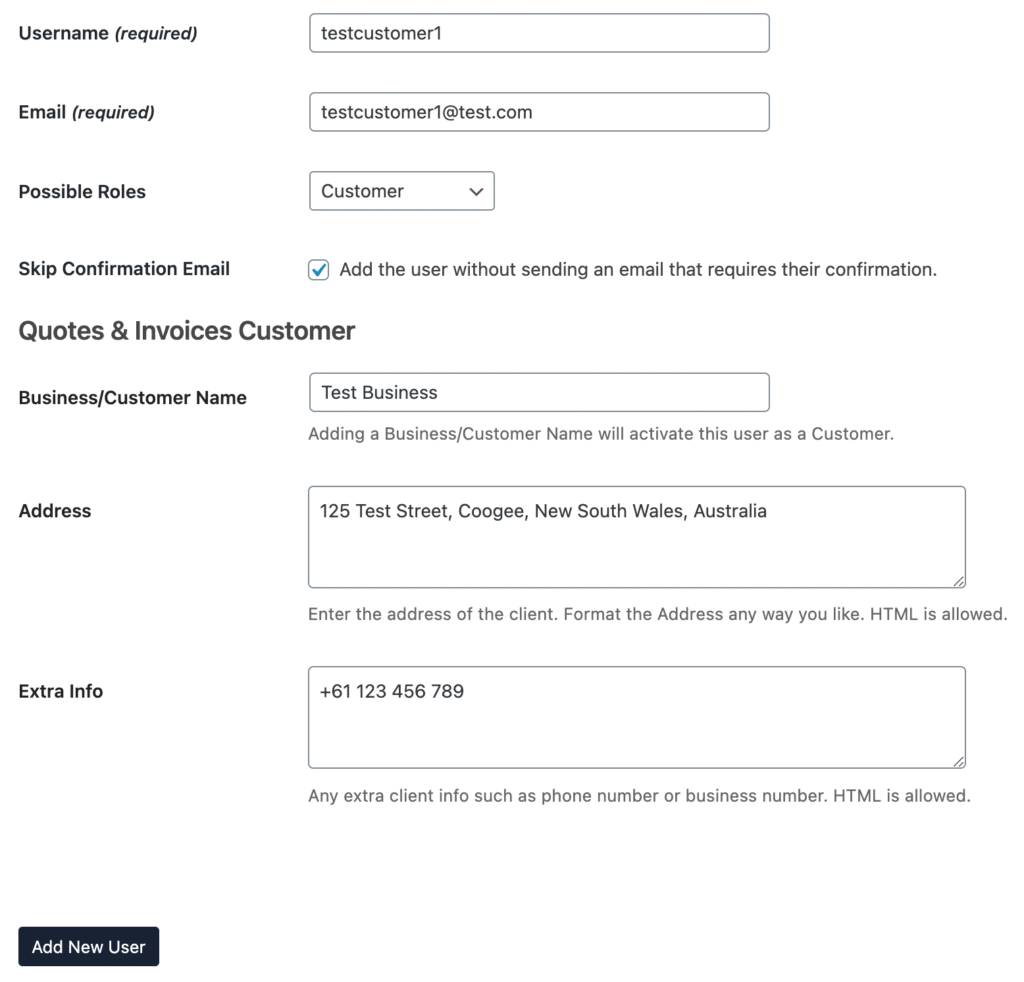
Once you click the Add New User button, you should see the success message
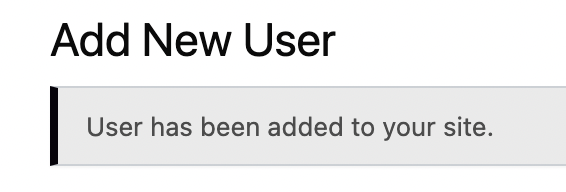
Return to the User Table and you should see the newly created user.
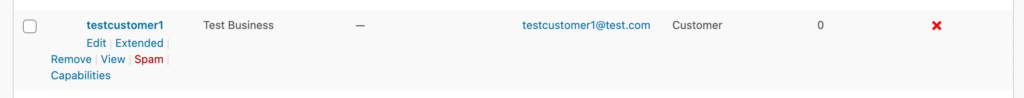
And that’s it, you’ve successfully added your first user!