What is 2FA Security?
2FA (two-factor) Security is an option to help improve security for you and your users. You may have experienced 2FA when logging into internet banking or other secure websites. Often you receive a unique code to your mobile device on login, which ensures you are the authorised user. The 2FA option in your Clientsss App uses the Google Authenticator App.
How to enable the 2FA Security for your app
You can easily access your 2FA Security settings, via the menu option:
Users > 2FA Security in the side navigation within the Admin Dashboard.
Setting Up 2FA Security
Step 1 – Enable Two Factor Authentication and click the “Save Changes” button.
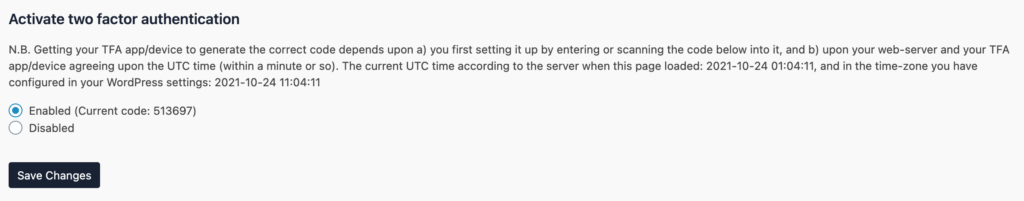
Step 2 – Download Google Authenticator App on your smart device.
Step 3 – Open Google Authenticator App and scan the QR Code located below where you Enabled the Two Factor Authentication in Step 1. Once scanned, your Clientsss App and the 2FA Code should now be visible within the Google Authenticator App.
Note: This code is automatically updated every 30 seconds.
Step 4 – Ensure you’ve saved all settings and you can see your Clientsss App generating the code within the Google Authenticator App.
Once you’ve enabled the above settings, you’ll now be required to provide the 2FA Security Code upon logging in. This code can be obtained using the Google Authenticator App.