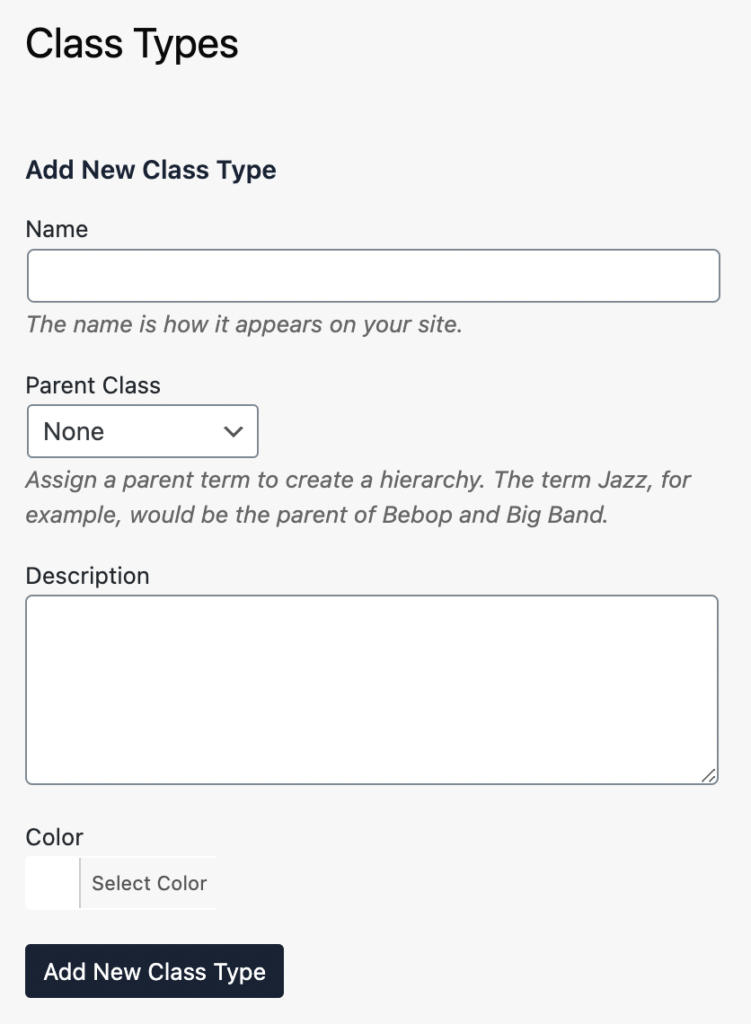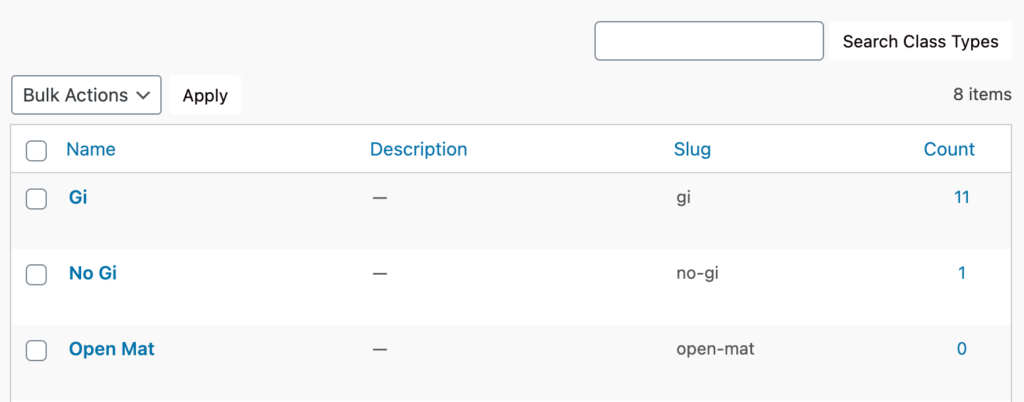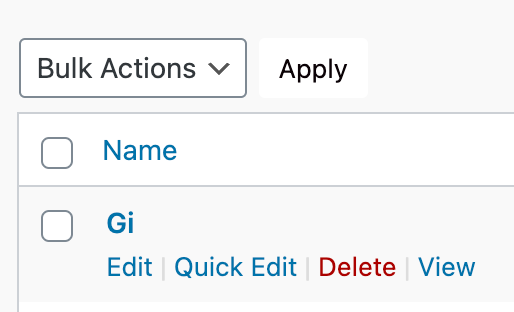Before you get started populating classes on the timetable we recommend adding the different Class Types.
Let’s take a look at how you can add these!
Navigating to Timetable – Class Types
Navigate to Member Portal > Content Settings using the side-navigation menu within the Admin Dashboard.
On this page, you’ll find the link for Timetable – Class Types.
Easily Add New Class Types by including a Name, Parent Class (if application), Description (optional) and Colour Code (optional) then click “Add New Class Type“.
Simple right? The new class type will be added to the Class Type table. Here you can Search for class types and view the Count of classes linked to this class type.
To Edit a class type either click on the Title Name or hover on the class type and select Edit.
That’s all folks!