Have full control of classes displayed on your Timetable!
Let’s take a look at where we can manage this!
Navigating to Timetable Settings
Navigate to Member Portal > Content Settings using the side-navigation menu within the Admin Dashboard.
On this page, you’ll find the link for Timetable Settings.
If you need to update the Title of your Timetable you can change this here. To display only specific Classes, Locations or Instructors on the timetable you can enable or disable these here.
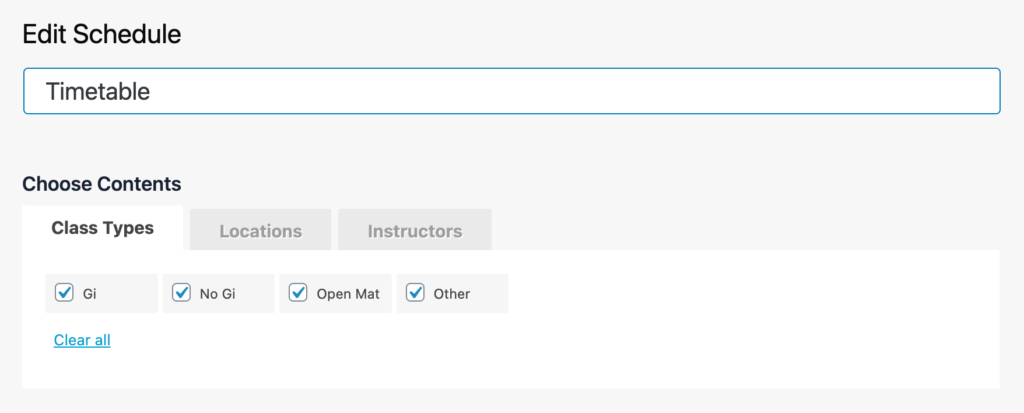
Additionally, you can display or hide specific Filters for Classes, Locations and Instructors.
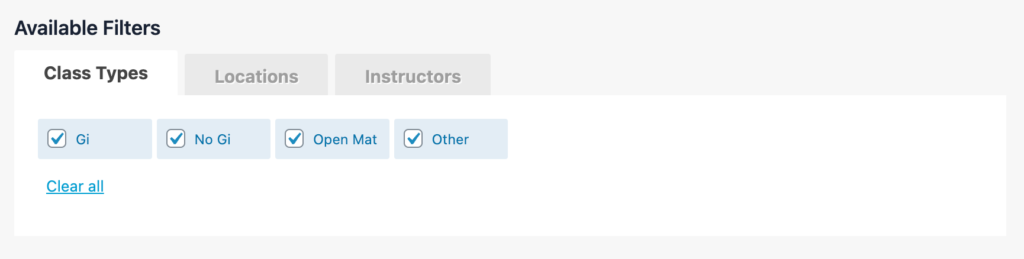
If required you can update the names of various Labels used on the timetable.
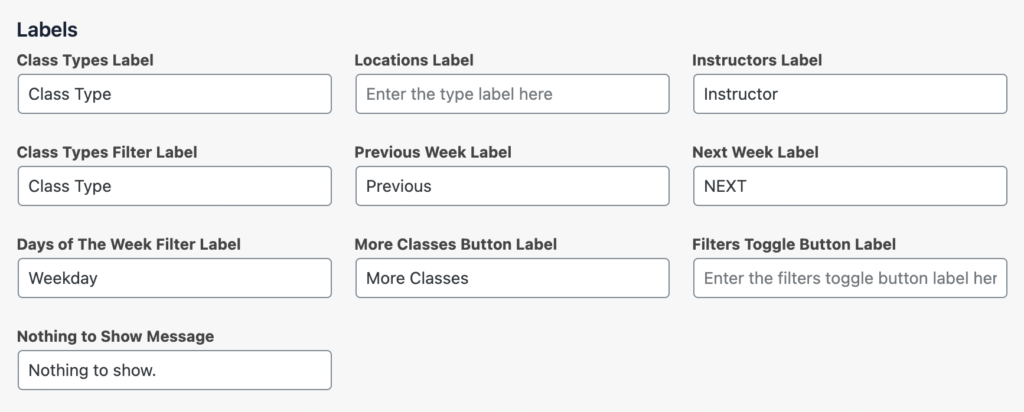
Easily update the Colours on the timetable here.
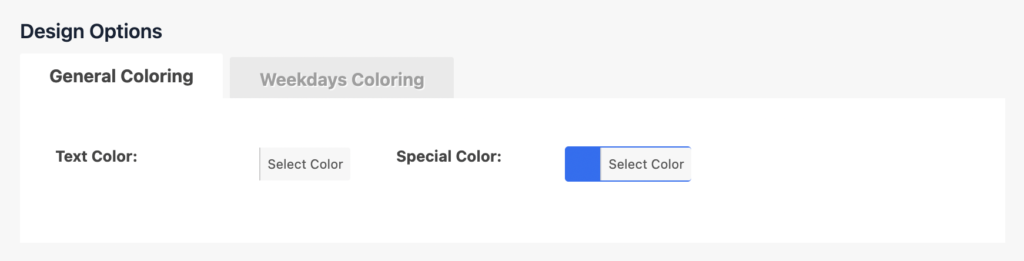
Furthermore, you can display or hide various options on the timetable.
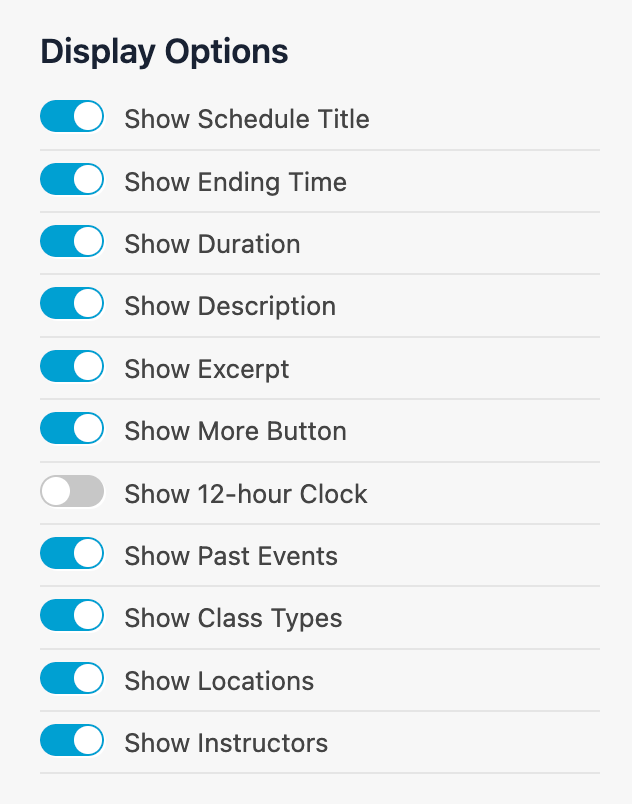
Enable Weekly Schedule and Filter options.
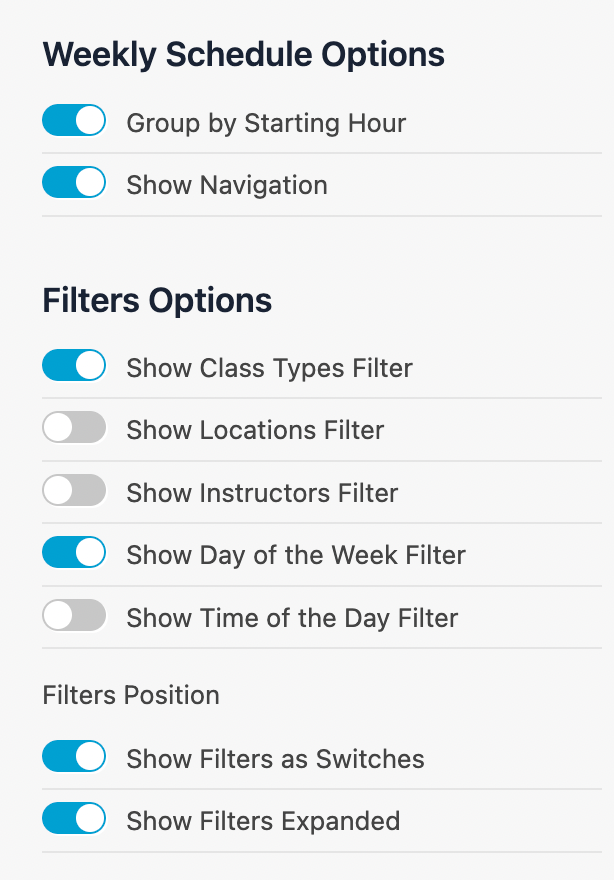
Finally, update the Date Format as well as the Modal Options.
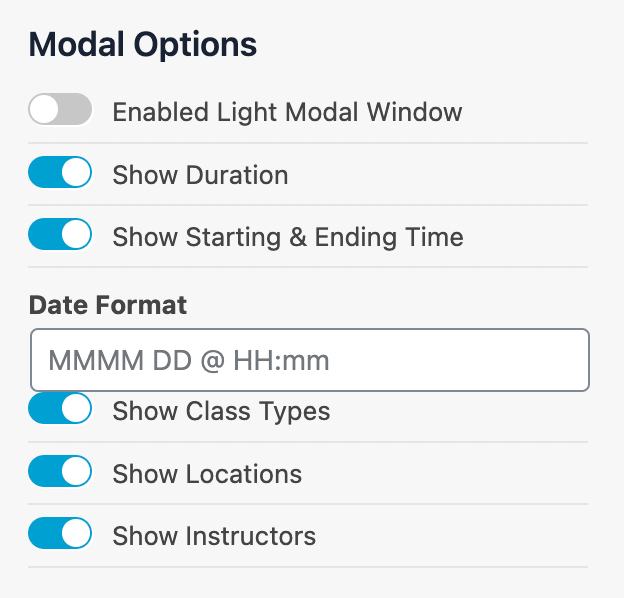
Don’t forget to “Save” your changes!

And that’s a wrap! Customize your timetable to how you want it!