Feedback is a great way for you to better understand your customer needs and help you grow as a business.
Navigating to Feedback
Navigate to Marketing > Feedback using the side-navigation menu within the Admin Dashboard.
Here you’ll find a list of Ratings, Comments, Referrals, Testimonials and more submitted by your customers.
On each of the tables, you can choose what columns are displayed by clicking the eye icon labelled “Columns“. Additionally, you can “Print“, or save the list as an Excel or PDF file.
In the first table, you will be shown a list of ratings and comments submitted by your customers.
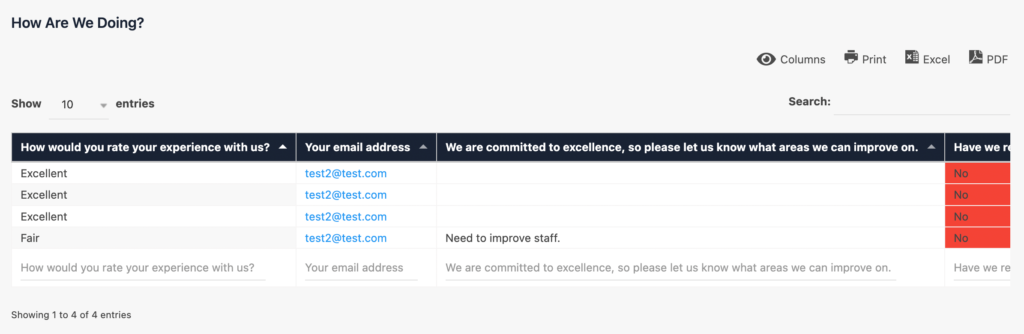
Beneath this, you will find Referrals that customers have referred to you.
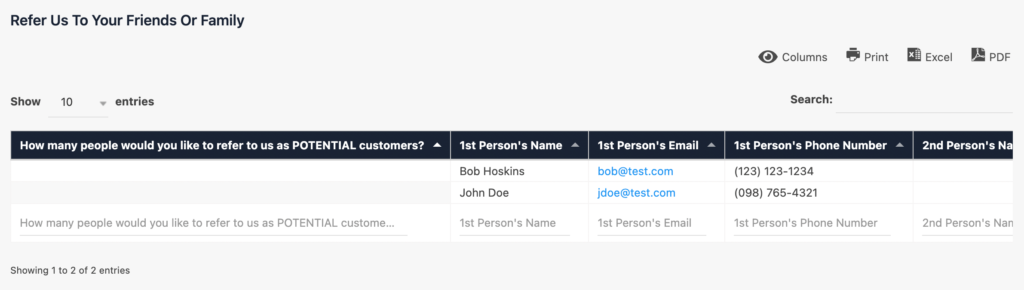
On the next table, you’ll see Testimonials submitted by your customers.
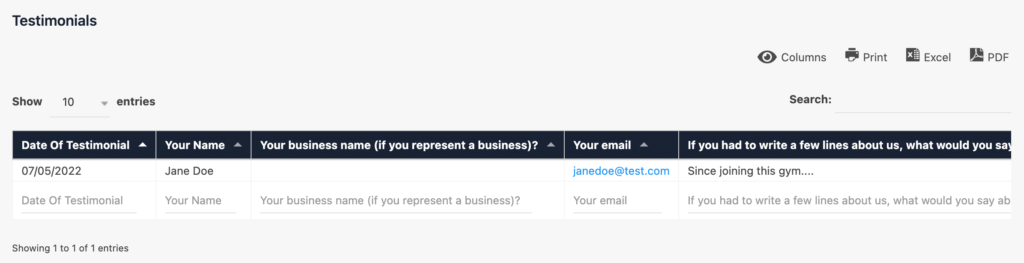
Any Questions raised by your customers will be displayed here on this table.
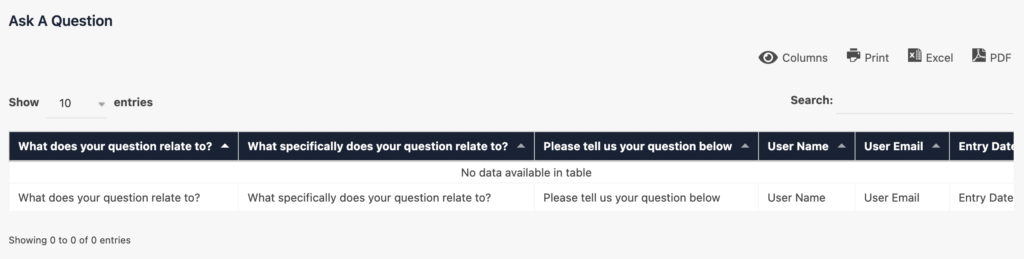
If your customer would like to propose Suggestions you can view these here.
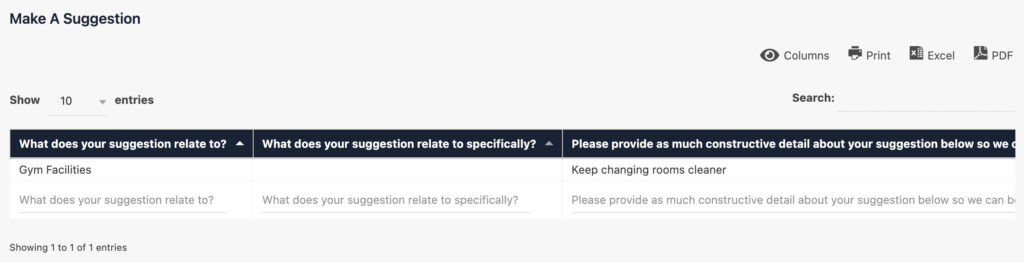
Your customer can also Share an Experience as a member of your gym/club.
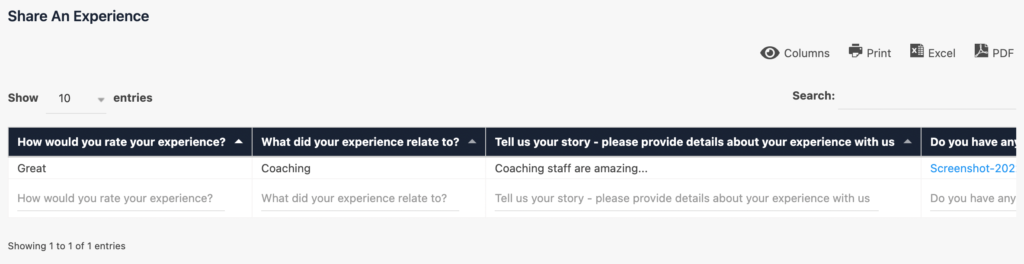
And that’s a wrap!