Help grow your reviews on important review based platforms.
Share links with your customers to renowned review platforms such as Google, Facebook and Yelp.
Once your customers submit positive feedback via your Clientsss app, kindly ask them to visit some of your other review sources.
Configure Online Review Settings
Navigate to Settings > Online Reviews Settings on this page you can choose which review platforms you’d like your customer to submit a review for.
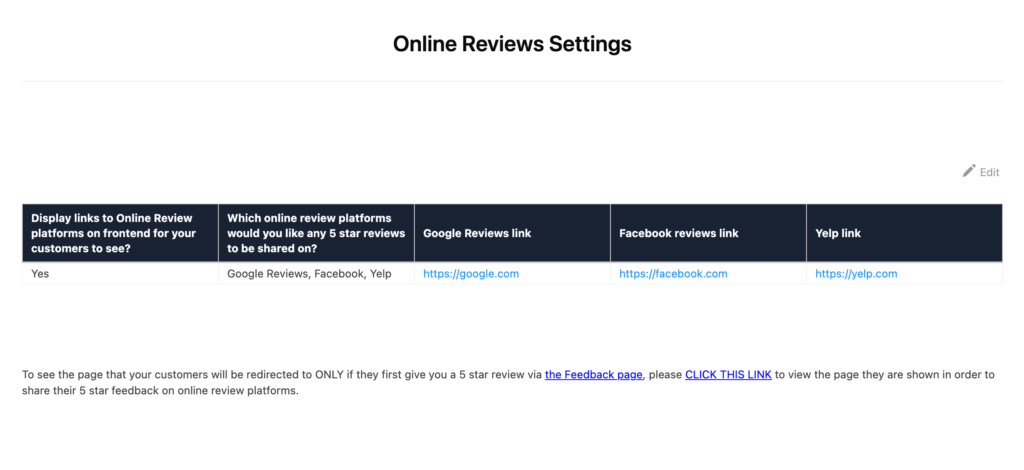
To make changes to your settings click on the data in the table and click “Edit“. Here you can choose whether to display these additional links. Select which online platforms you wish to include and add the associated link to this source. Then hit “OK” to save your changes.
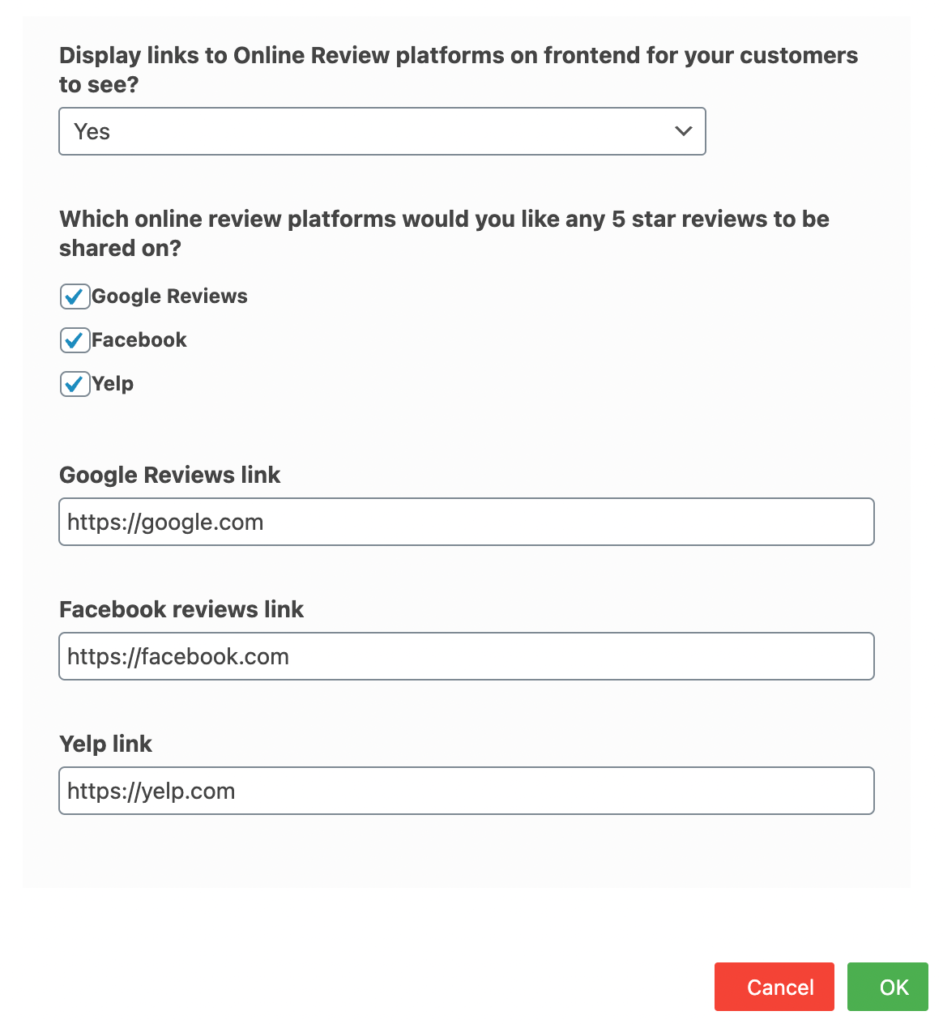
Now when a customer leaves you a 5-star review within Clientsss, a kind message will prompt asking them to share their experience on your other review sites.
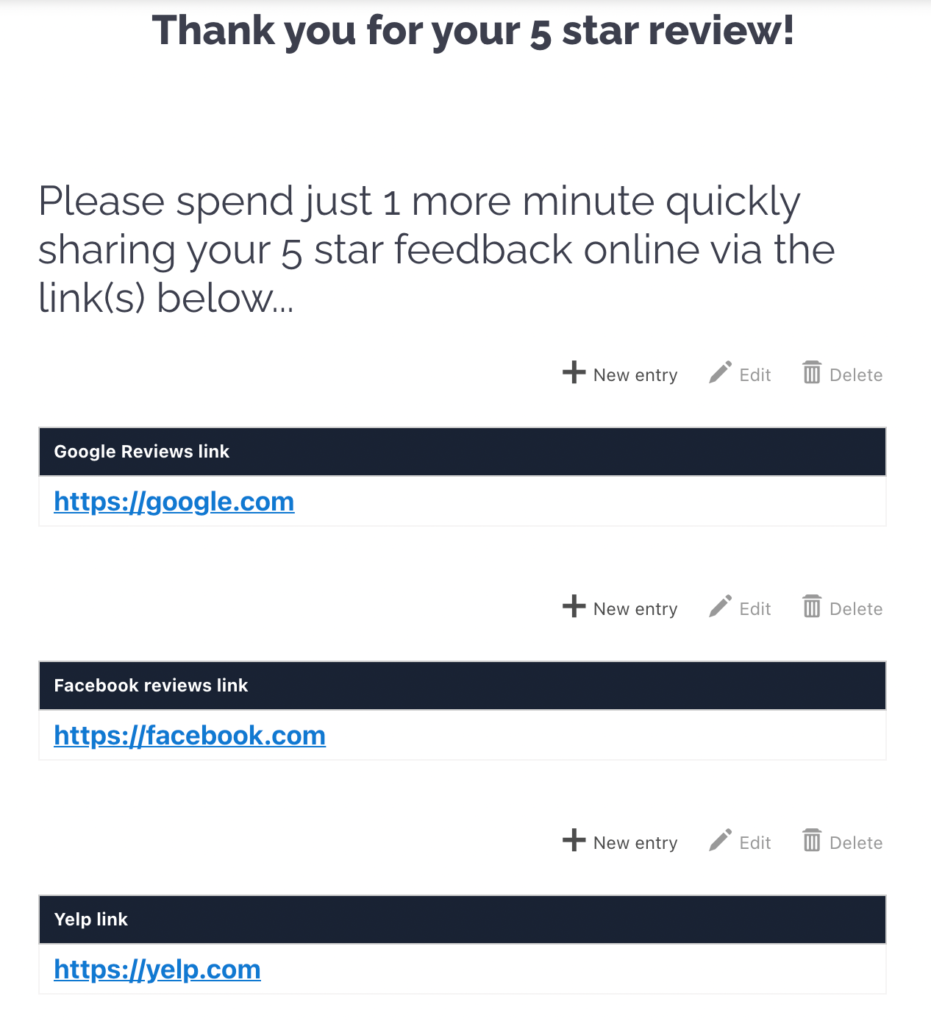
And that’s it! You’ve successfully added the links to your additional review platforms.