Control what Tracking Tools to enable for your members.
Let’s take a look at how!
Navigating to Tracking Tools – Display
Navigate to Settings using the top-navigation menu within the Admin Dashboard. On the settings page scroll to the Content section and follow the link to Tracking Tools – Display.
Below the About Us content you’ll see the Tracking Tools – Display settings. To edit the settings simply click on the table row and click the “Edit” button.
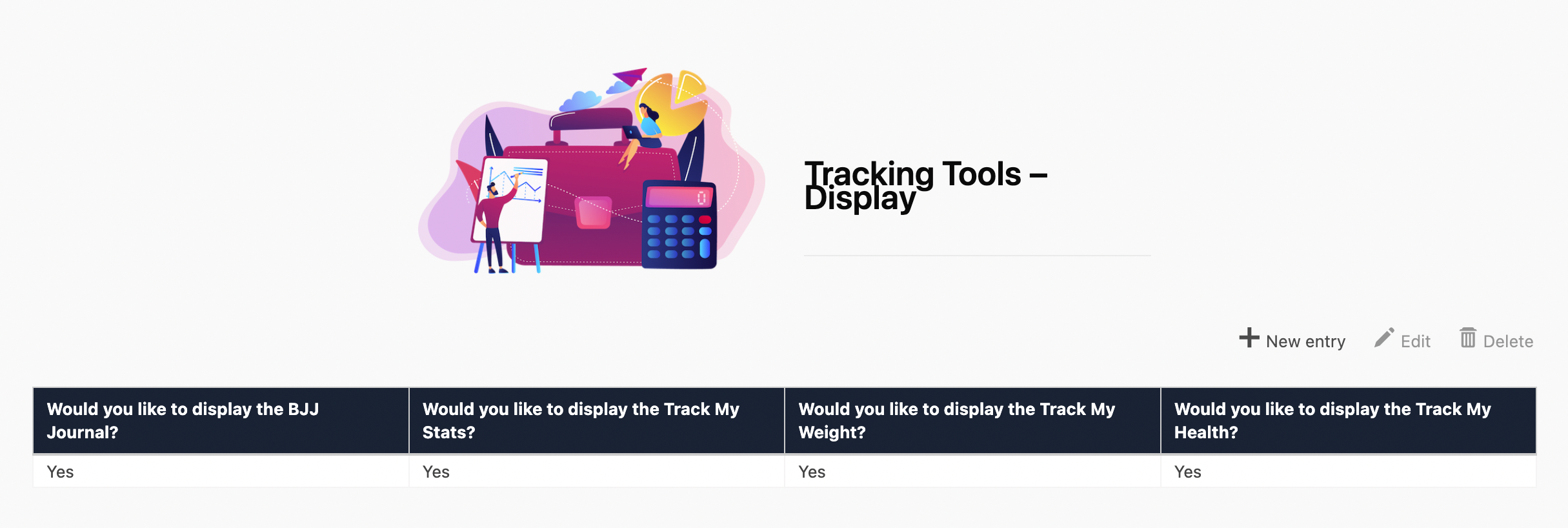
Select Yes or No from the drop-down menu to display and hide the different tracking features.
Then hit “OK” to save your changes.
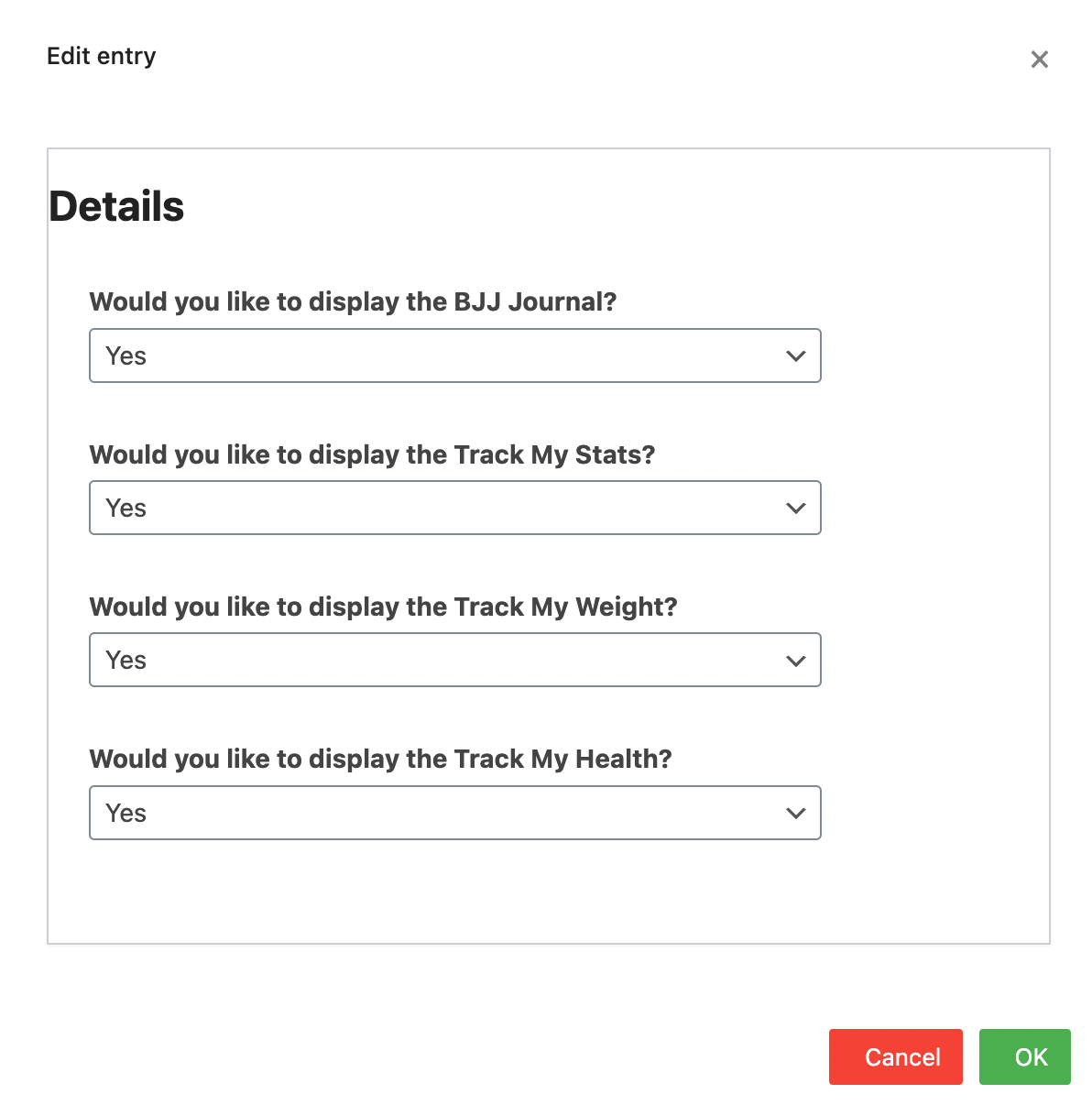
And that’s it!