Add your Categories to your FAQs to help members easily identify FAQs!
Let’s take a look at where we can add FAQ Categories!
Navigating to FAQ Categories
Navigate to Member Portal > Content Settings using the side-navigation menu within the Admin Dashboard.
On this page, you’ll find the link for FAQ Categories.
Easily add a category by providing a Name, Parent Category (if necessary) and Description (optional) and then clicking “Add New FAQ Category“. Easy right?
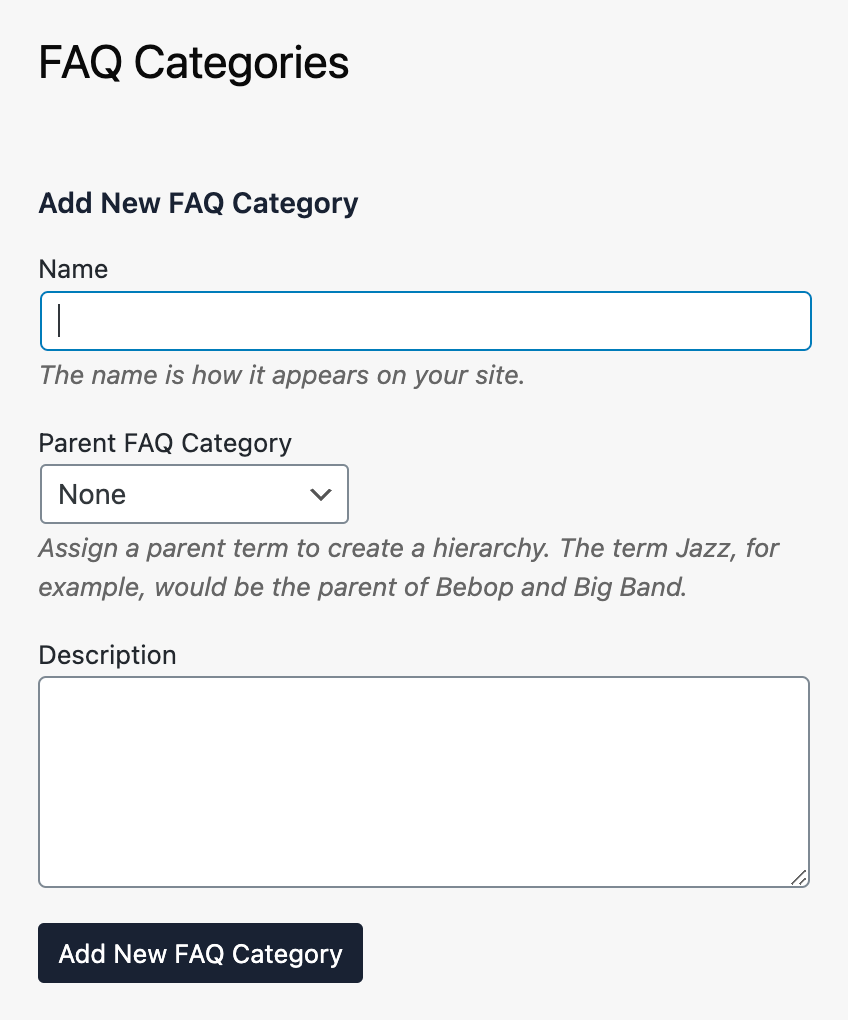
Your new category will be added to the category list. You can easily find categories using the Search functionality above the table.
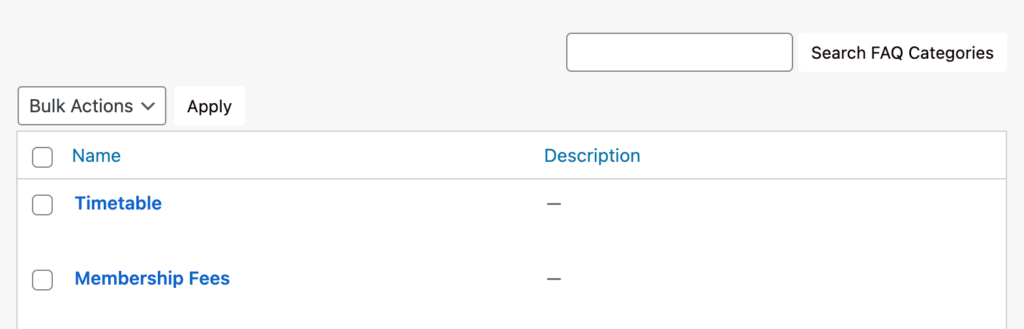
To Edit or Delete a category simply hover over the entry in the table and select either option.
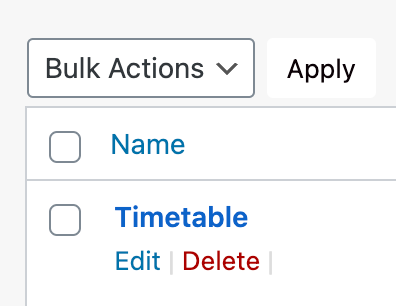
And there you have it!