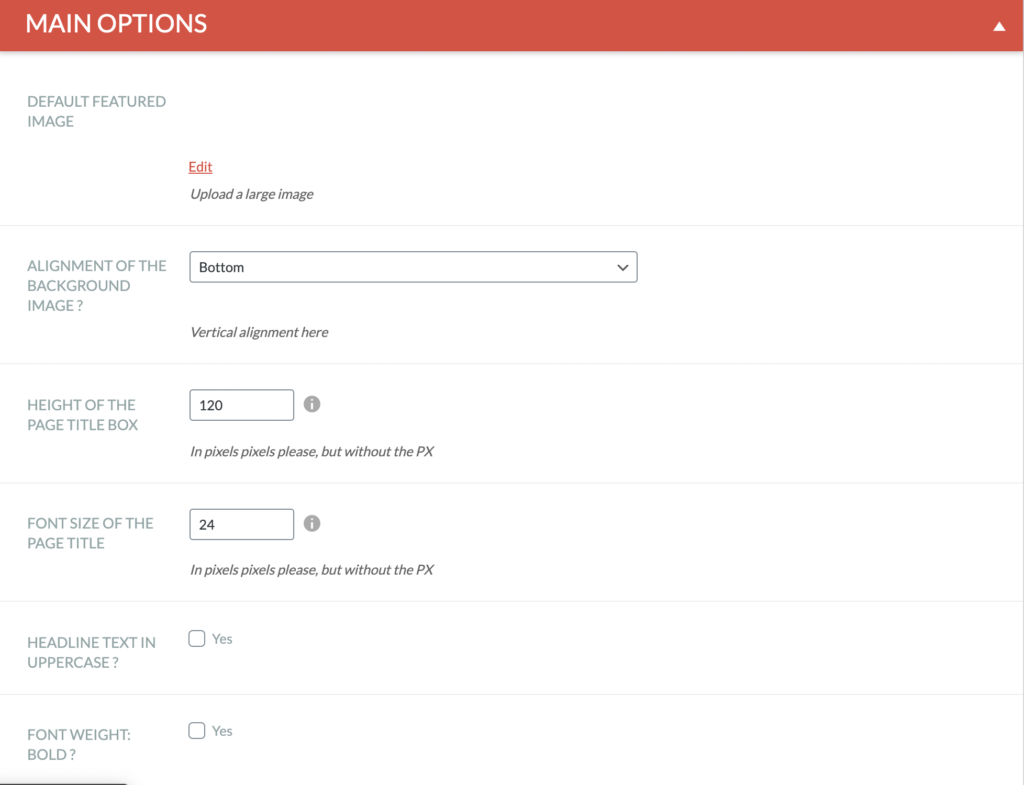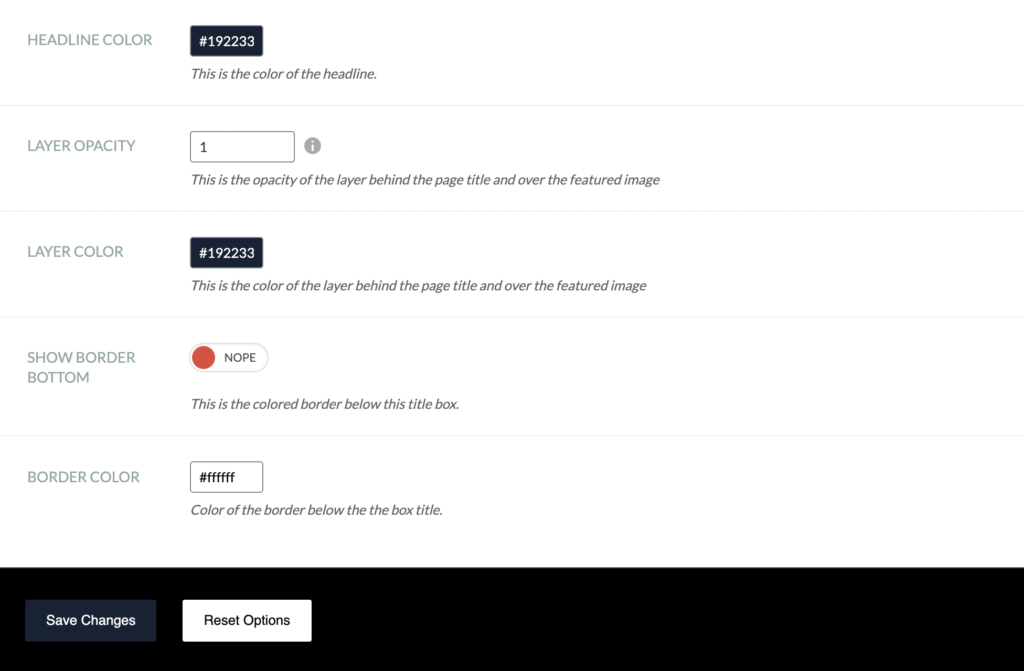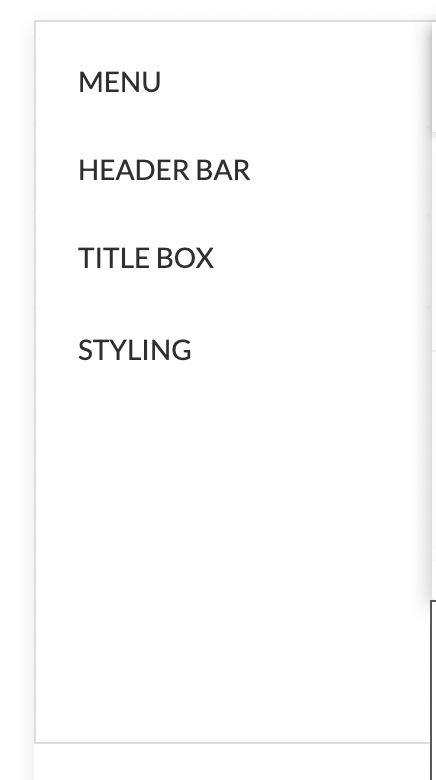Did you know you can White Label your site?
This is great news if you have a business or brand you want front and centre. Users accessing your app and customers who view the front-end will see the app only with your branding. That means you can show your logo and use your style guide.
There are a few different ways you can white-label your app:
Title
Let’s take a look at how you can White Label your Title Box.
Navigate to Settings
To access the Title Settings you’ll need to navigate to Settings > Branding using the side navigation within the Admin Dashboard.
Once the Branding page loads. Select Title Box from the side navigation.
Change Title / Title Box Styling
There are various options for you to change your Title / Title Box Styling. You can change the default featured image, alignment of that image, size of the title box and title text within it, and what the text looks like (colour, font-type, etc). See screenshots below.