Need to Edit one of your Classes?
Let us show you how!
Navigating to Classes
Navigate to Timetable using the side-navigation menu within the Admin Dashboard.
On this page, you’ll find the table containing your Classes.
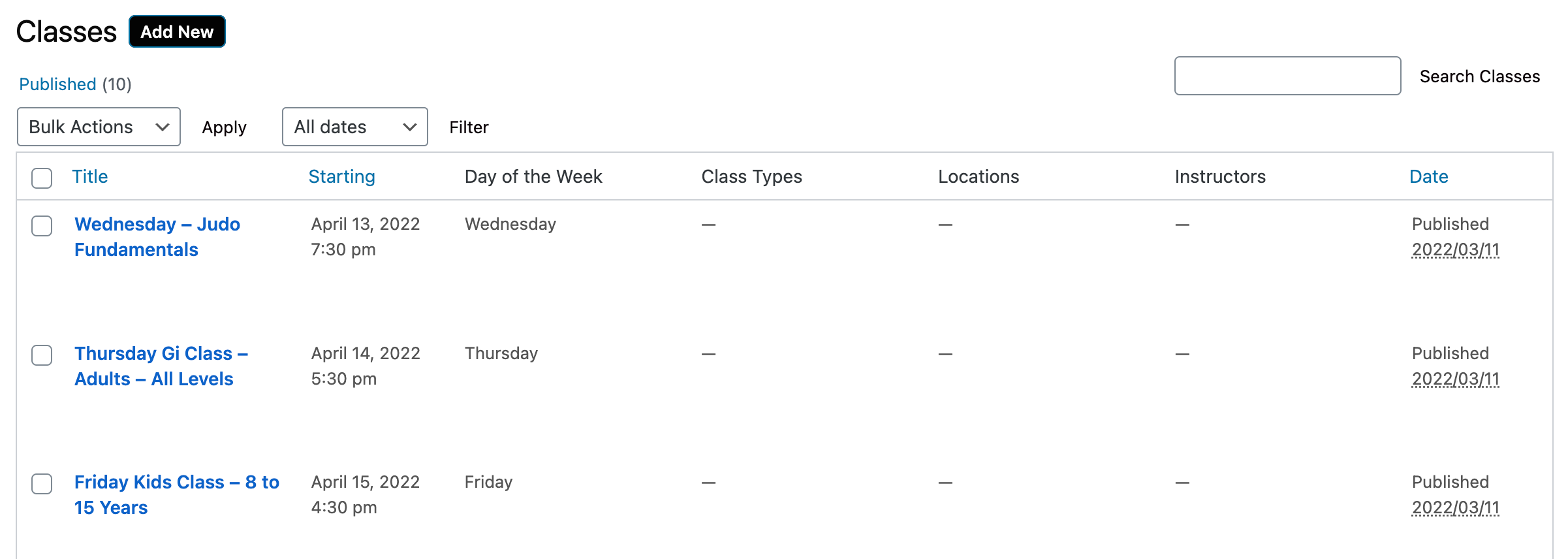
To Edit a class either click on the Title highlighted in Blue or hover over the class on the table and select “Edit“.
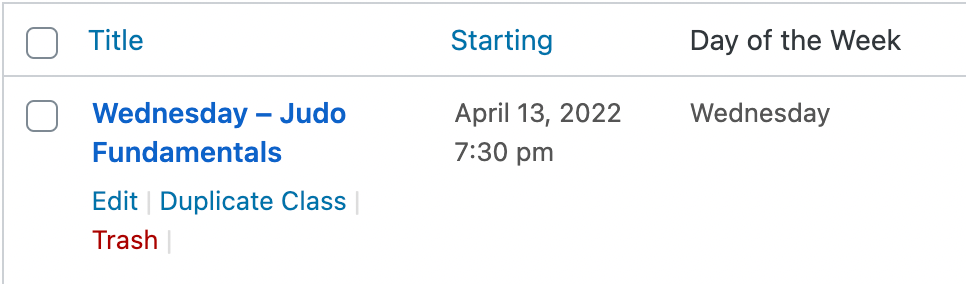
On the Edit Class page, you’ll be able to edit the Class Title or Description.
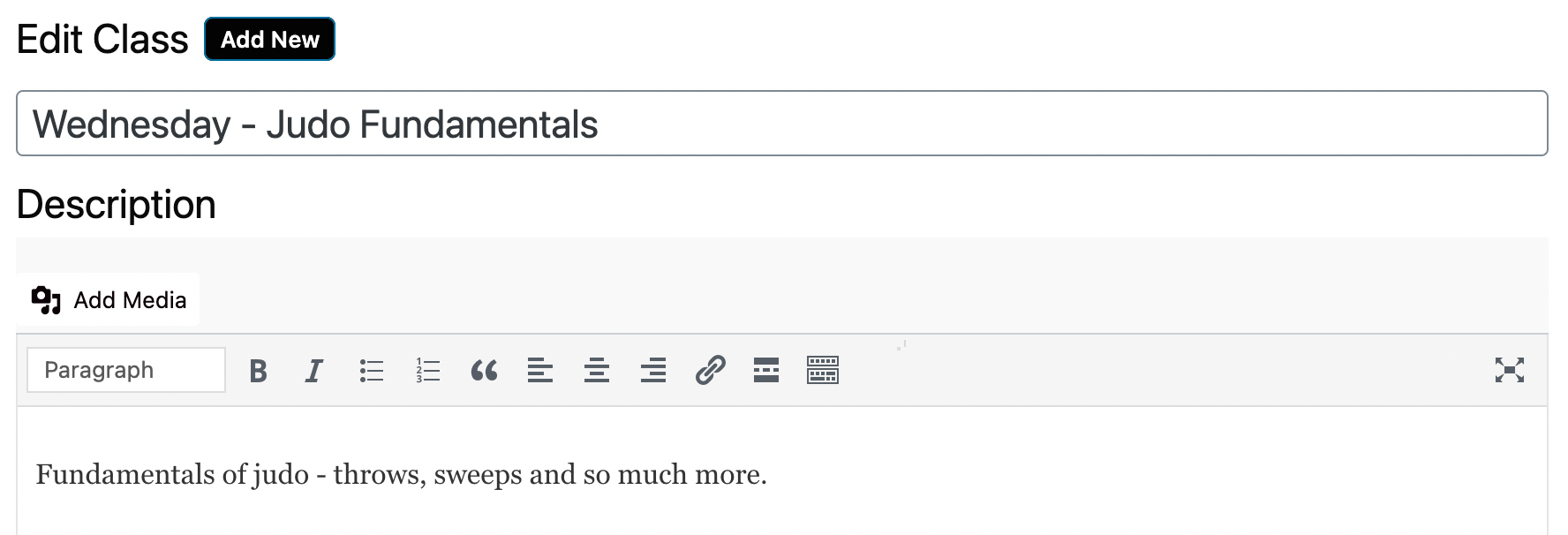
Update the Class Schedule if necessary.
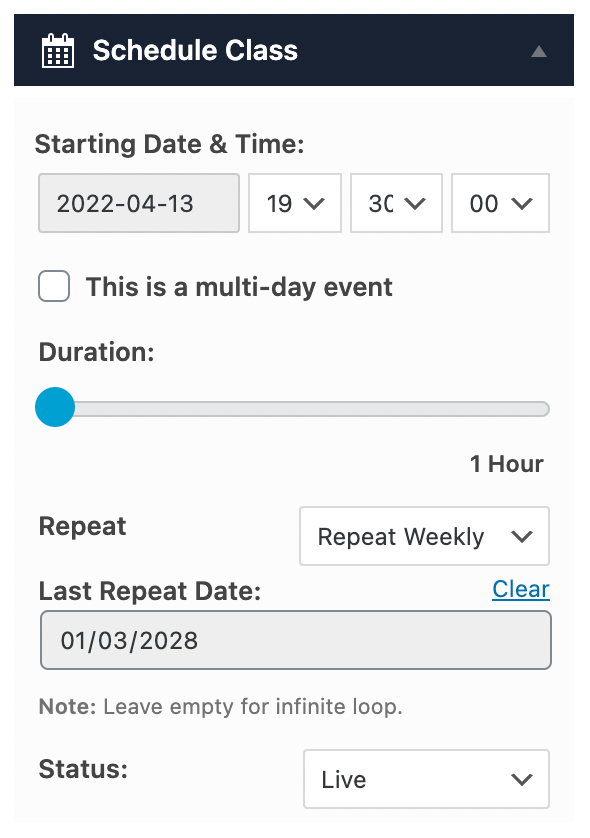
Update the Class Image. Change the Action Button to take the user to a Custom URL, send an Email or add to an iCal Event when the class is clicked by the user. Or update the Map Coordinates of the class.
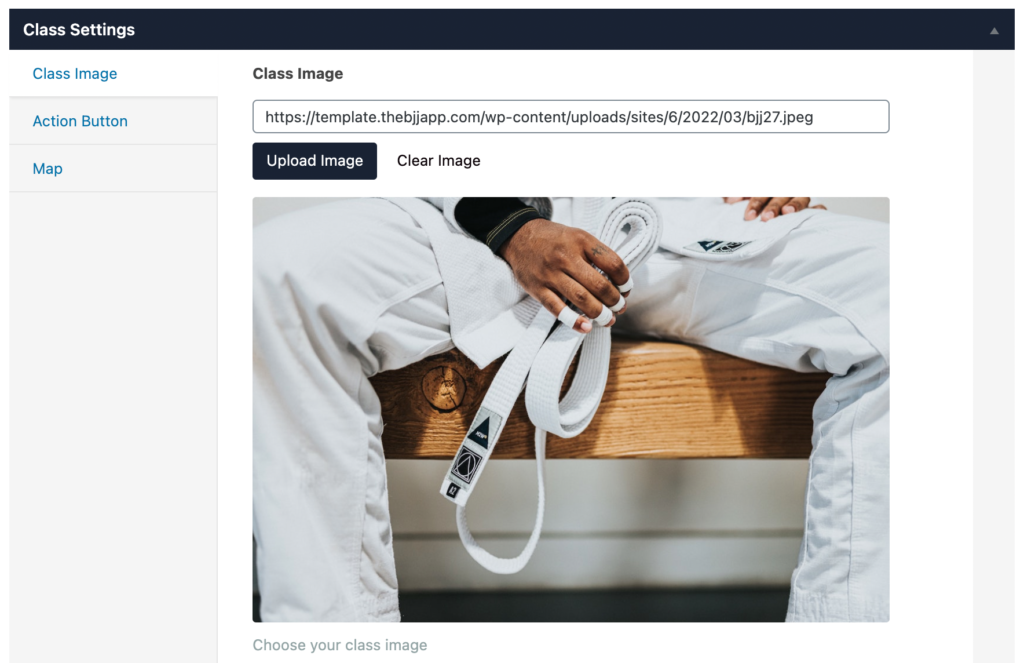
Finally, you can add Class Types, Locations, and Instructors to your class.
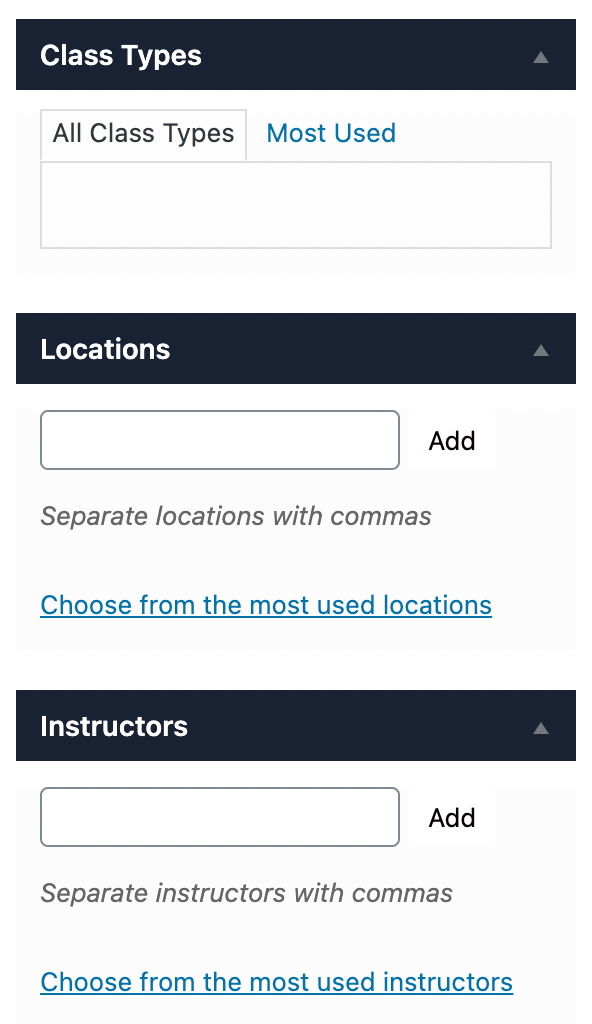
Once you’re happy with your changes hit “Update” to save your changes.
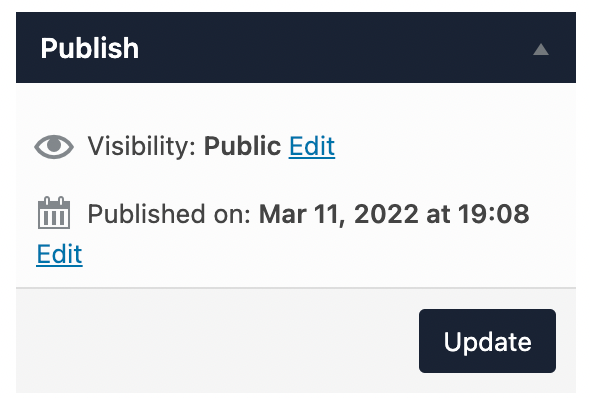
Additional Reading: