Before you read this article we recommend reading the following support documentation:
Once customized your Sign Up Form it’s time to see it in action!
Navigating to the Sign Up Form
Navigate to Sign Ups using the side-navigation menu within the Admin Dashboard.
Scroll down the page until you see the Membership Form. Here you can Manually Submit the membership forms or partly complete the form and Send it to another party to finish and submit.
If you have customized your form, the fields you’ve enabled will be visible on the form.

The form will outline the parties involved (Gym/Club and Member) in this agreement. Basic contact details will be required.
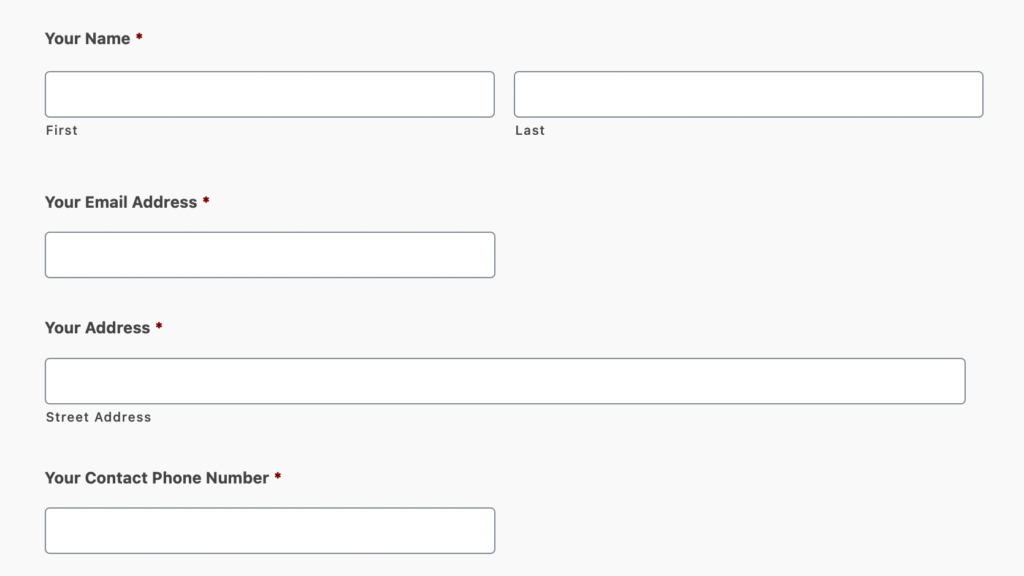
You’ll be required to select a Membership Plan. Details and costs will be displayed here.
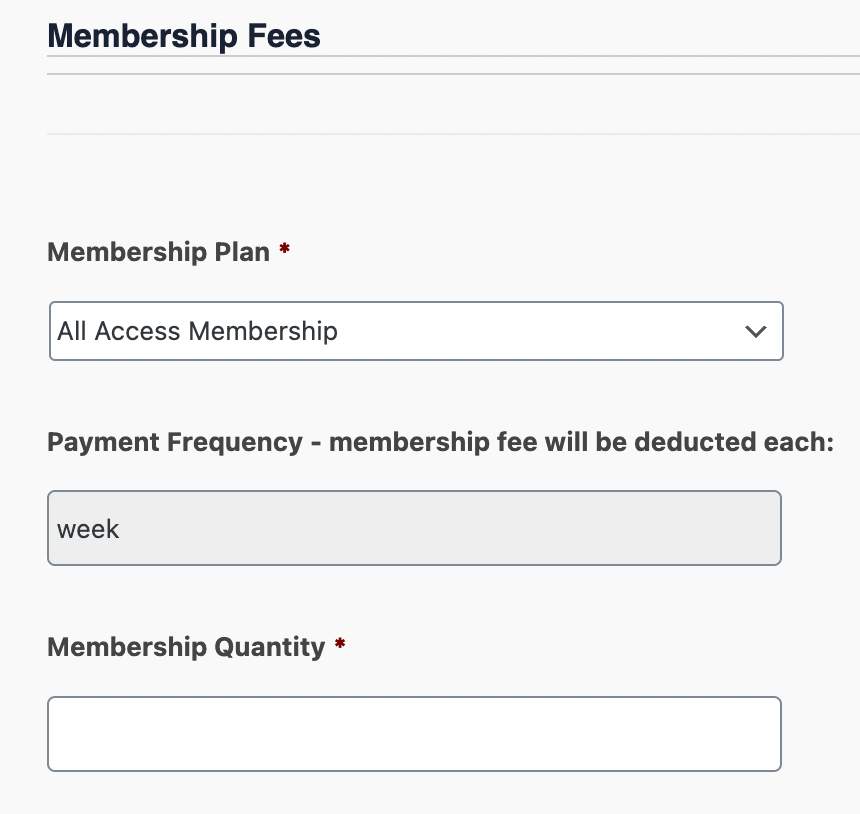
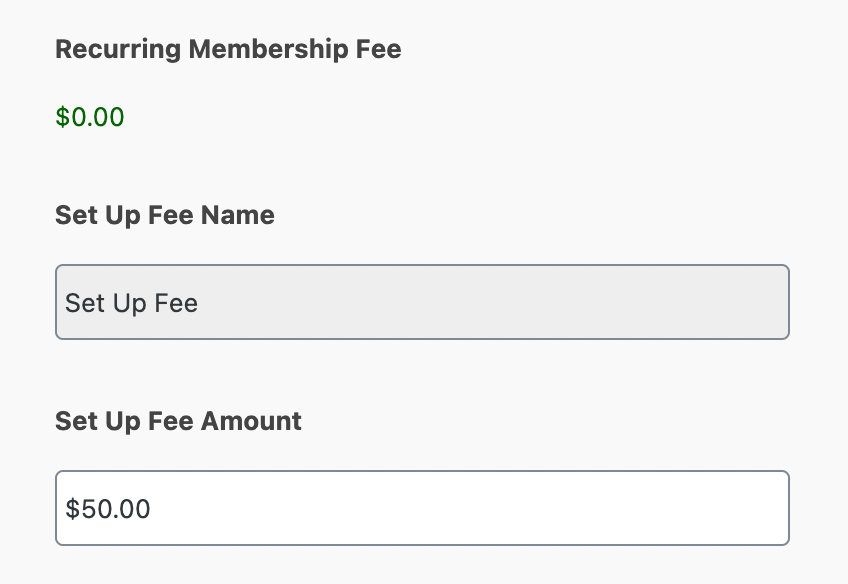
Membership Terms will be displayed and must be signed as part of the registration process.
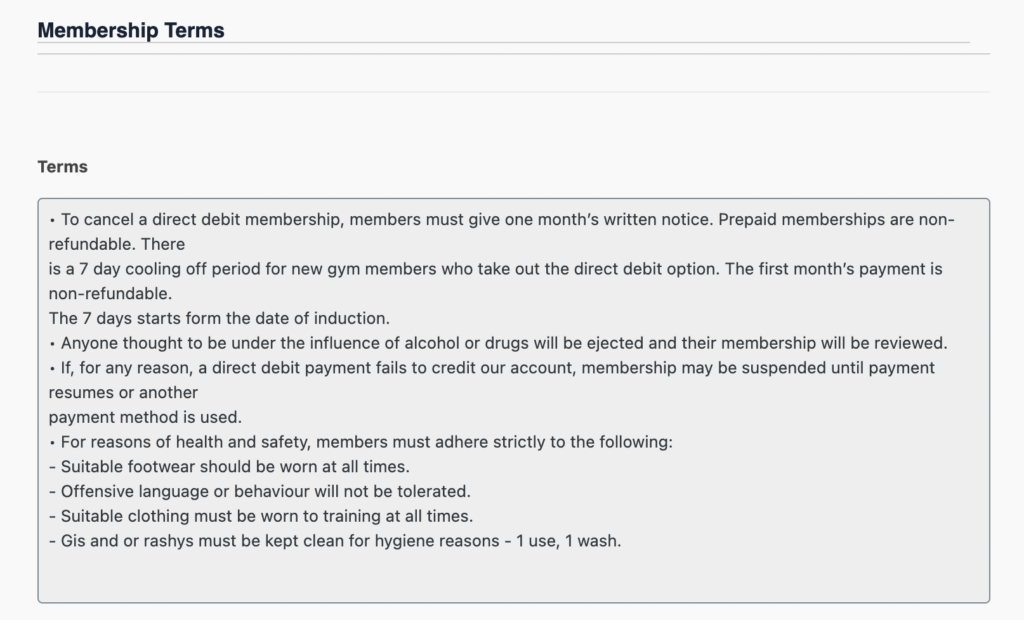
The user can Sign via the signature box provided. Simply click inside the white space and move the mouse to sign. To clear the signature field simply click the refresh button in the bottom right corner.
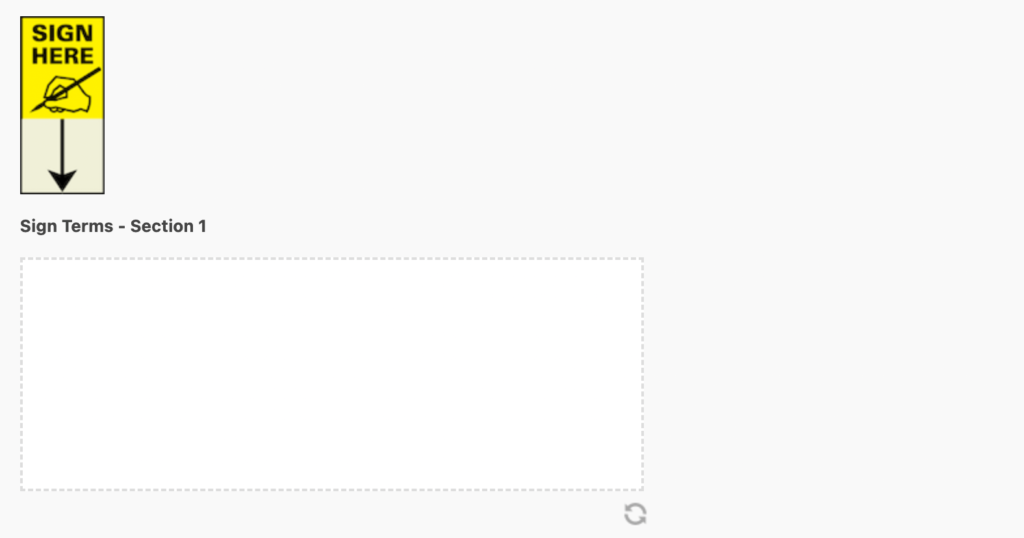
Under Attachments(s), upload a copy of the member’s ID.
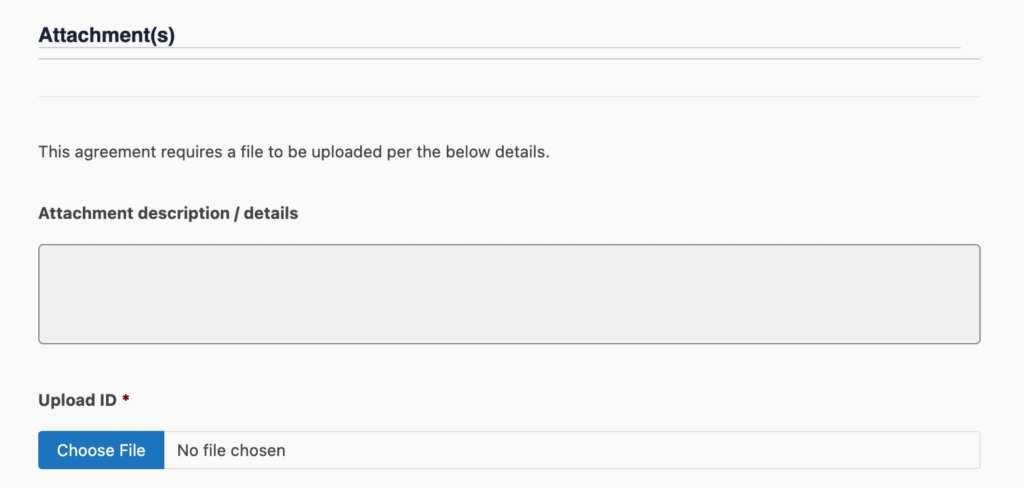
An agreement to all Consents set by the gym must be agreed upon before completing the registration form.
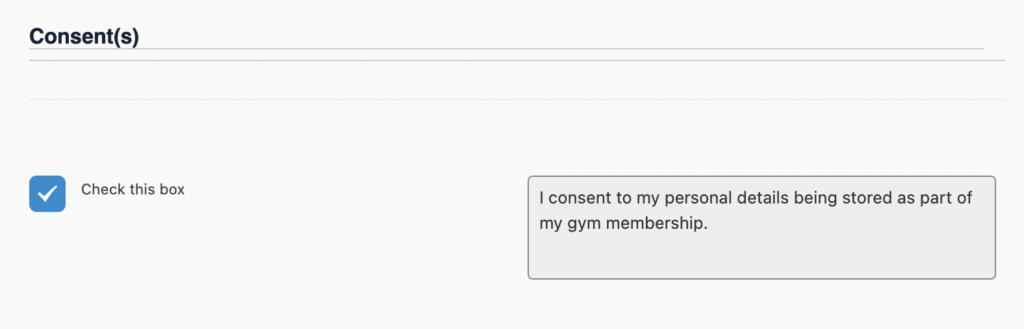
If enabled, any existing Medical Conditions for the member must be included.
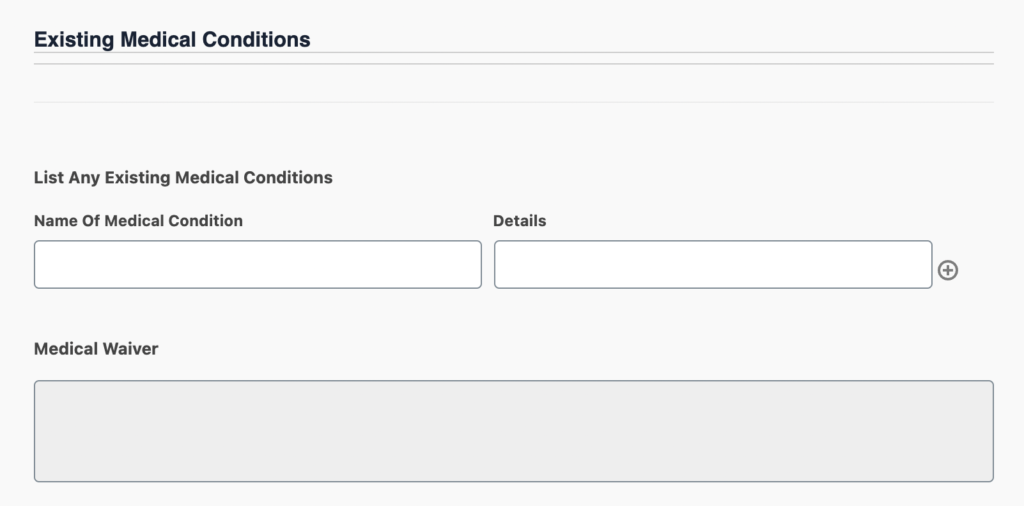
Waiver details will be displayed so that members are aware of the gym’s policies and responsibilities.
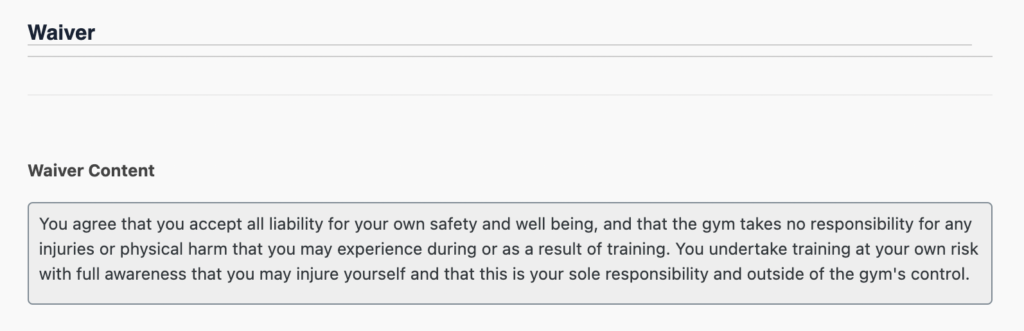
Emergency Contact details are collected for each member in the event of an emergency.
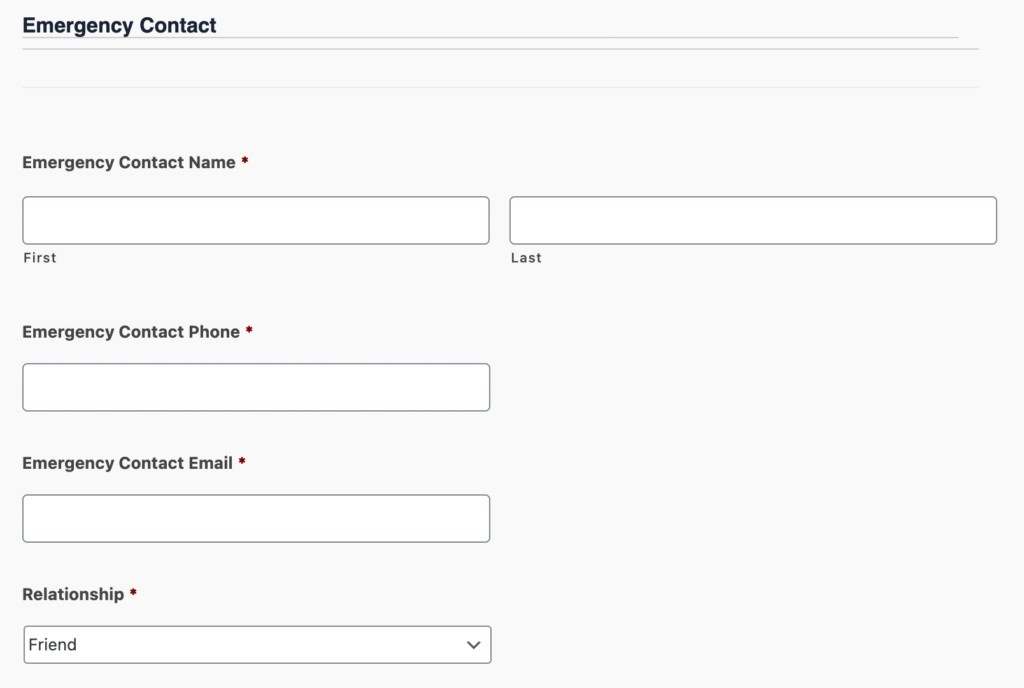
Set the Start Date of a customer’s membership.
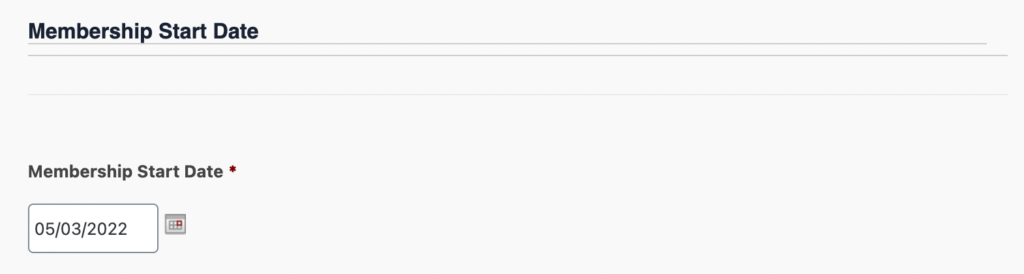
Finally, provide their full name and signature to complete the form.
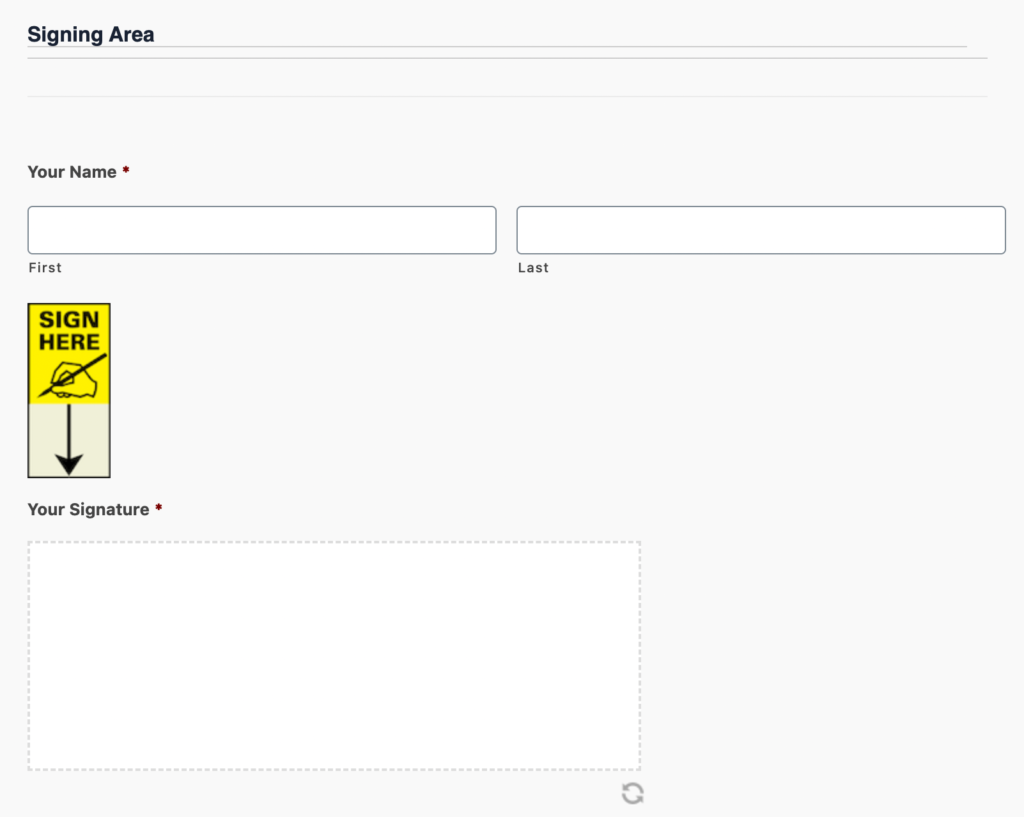
Either “Agree & Complete” the documentation or “Send This Document” to another party to finish and complete.
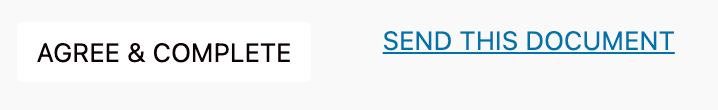
It’s as easy as that!