Manage the core settings of your app.
Let’s take a look where to go!
Navigating to Core App Settings
Navigate to Settings using the top-navigation menu within the Admin Dashboard. On the settings page scroll to the General section and follow the link to Core App Settings.
The Core App Settings allows you to set the Administration Email Address for your app as well as select the primary App Language.
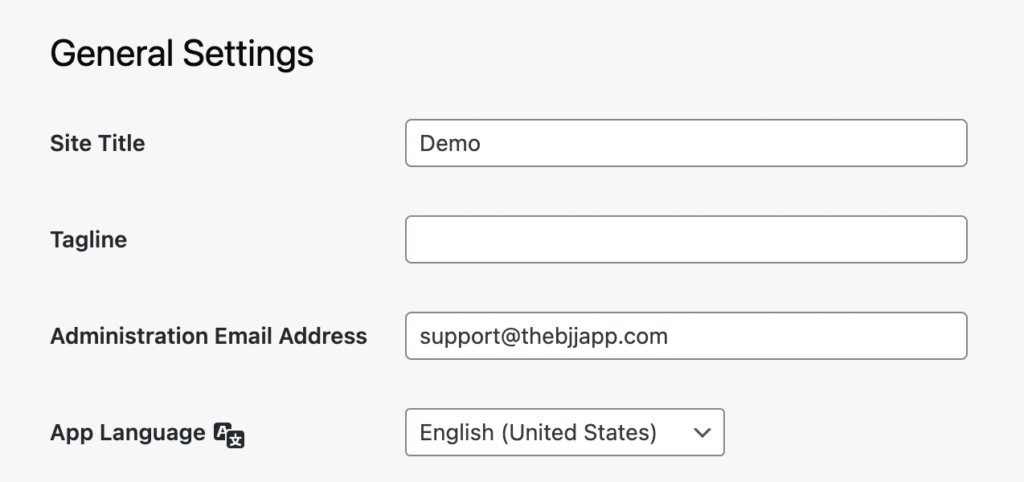
Additionally, you can update the Timezone, Date/Time Format of your app.
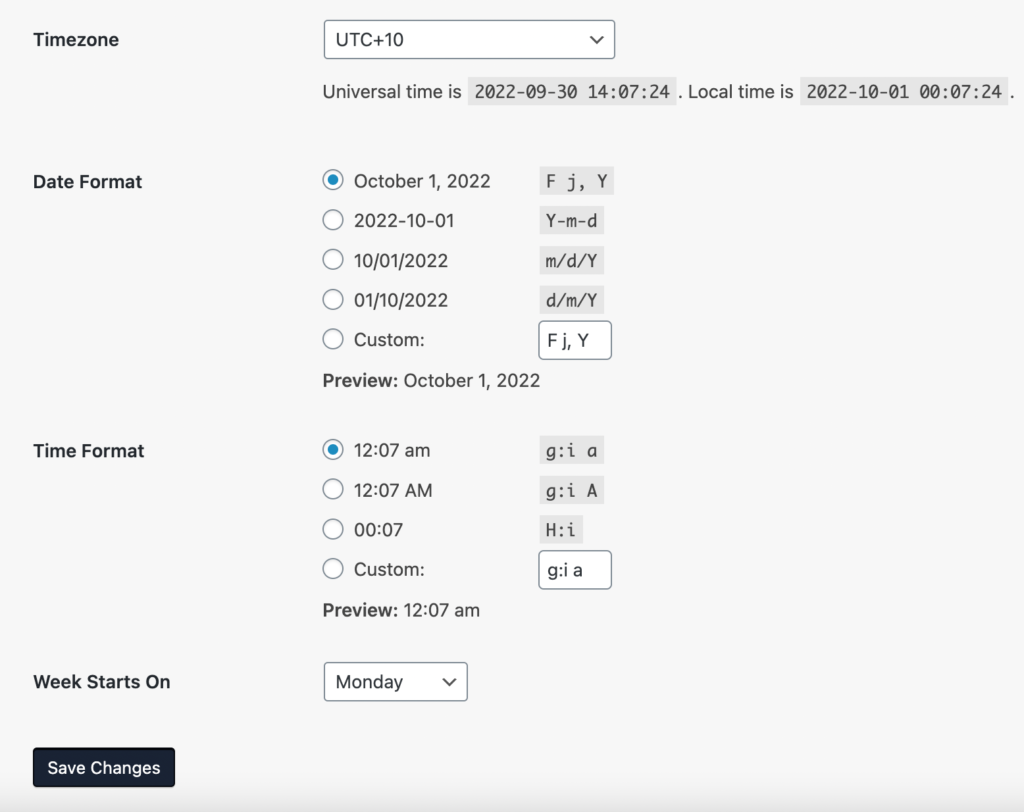
Don’t forget to “Save Changes“!