Listening to your customers is important!
Give them a voice and learn how you can improve.
Navigate to Feedback
Navigate to More > Feedback using the side-navigation menu within the Admin Dashboard.
Here you’ll find a list of Feedback submitted by your customers on their experience with you including their Ratings and Comments.
You can choose what columns are displayed by clicking the eye icon labelled “Columns“. Printing the list of Feedback Reviews is also easy. You can either print it directly with the “Print” option, or you can save it to Excel, or PDF.
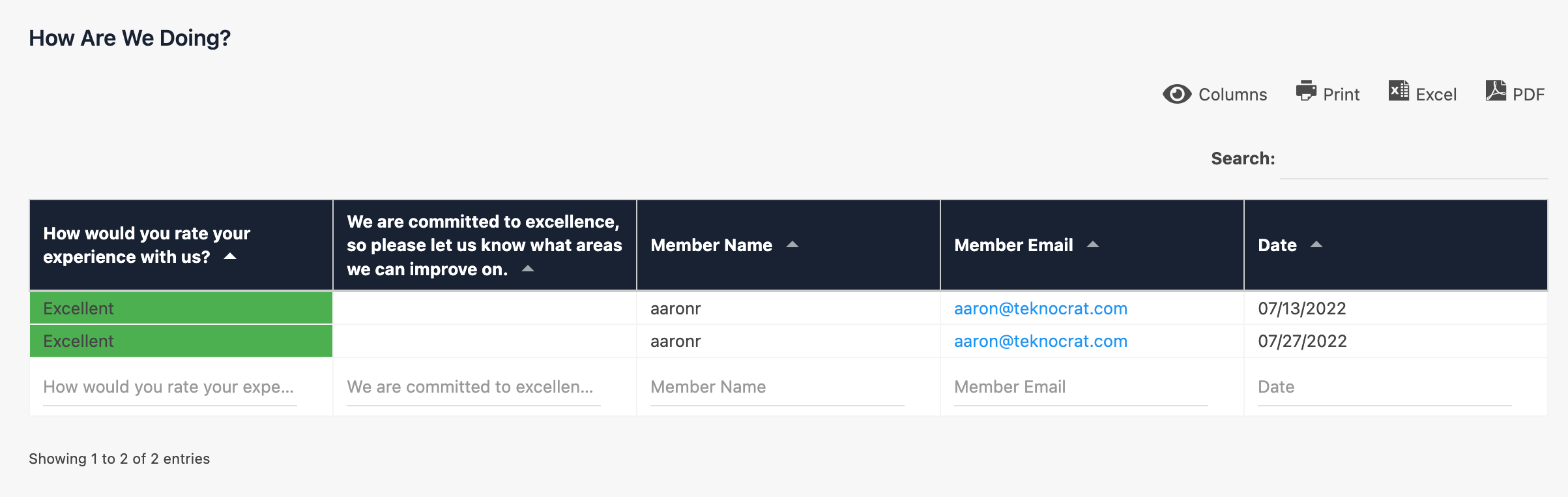
Find your member Referrals here too.
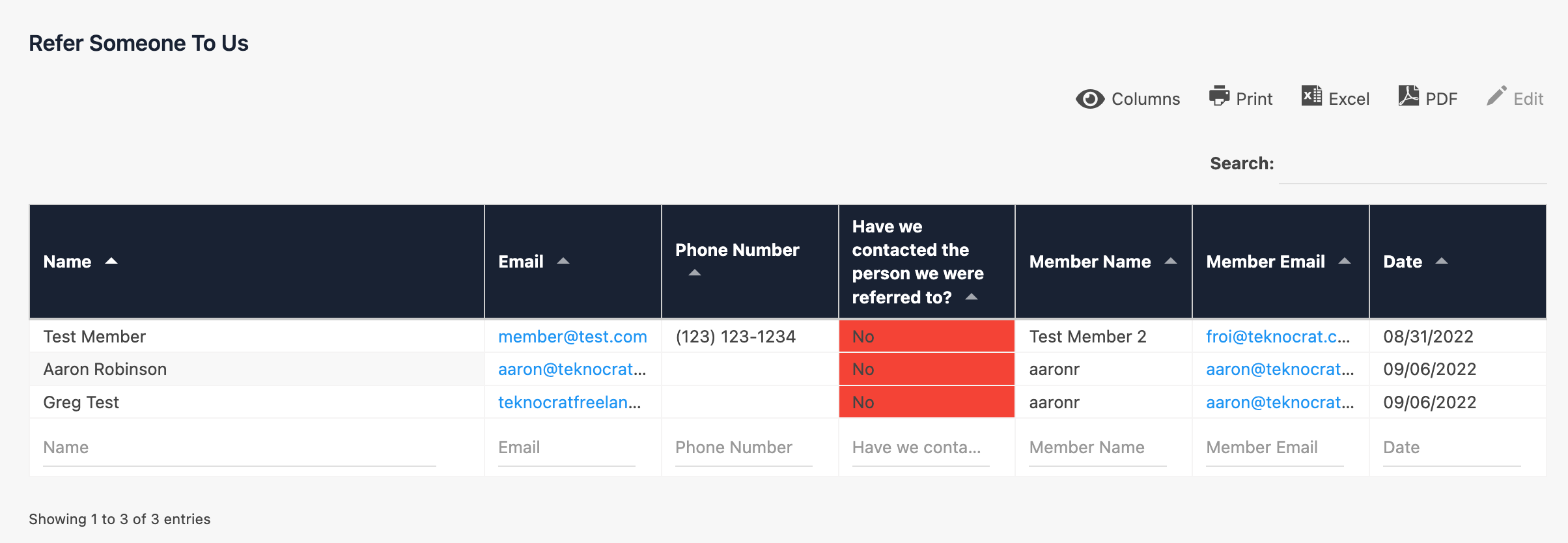
Testimonials submitted by members.
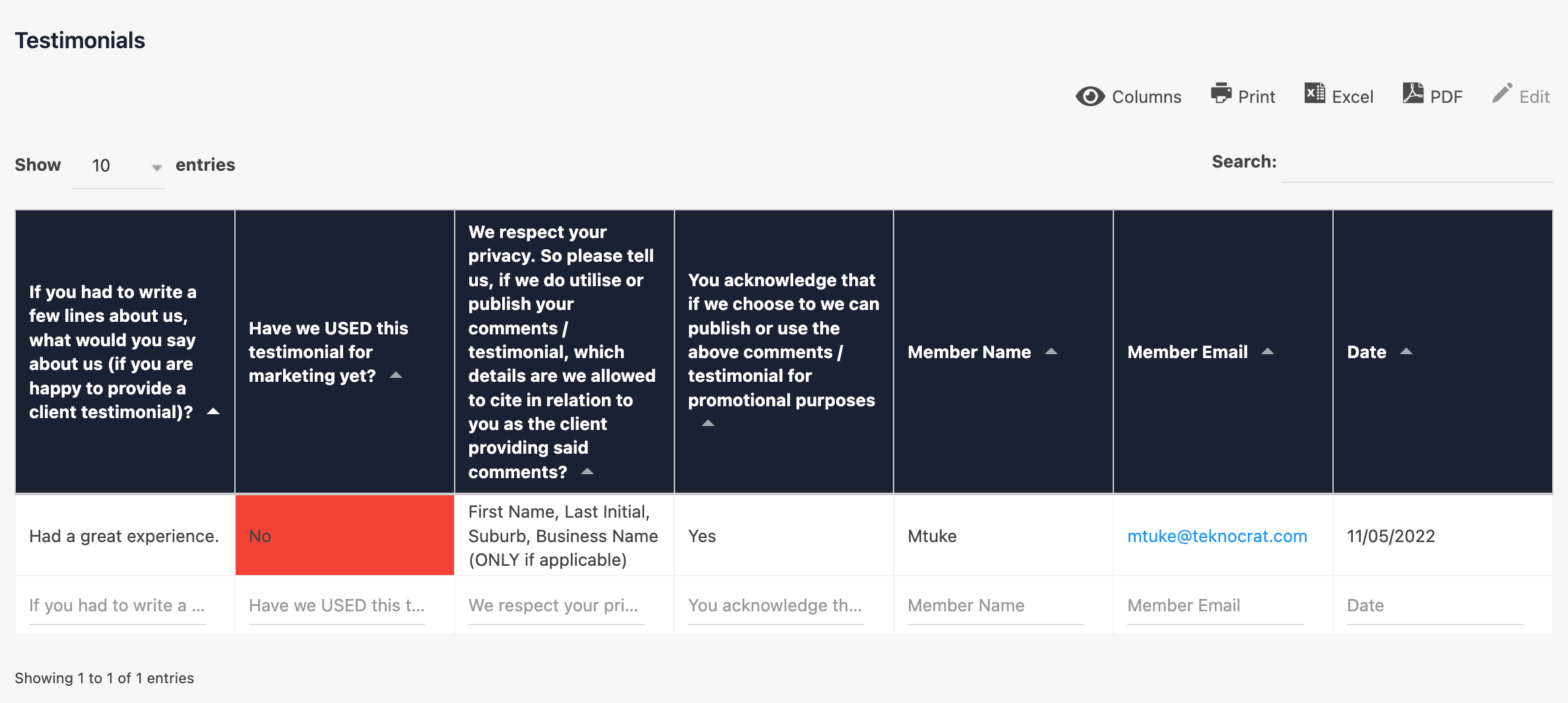
Your member’s Experience with your club.
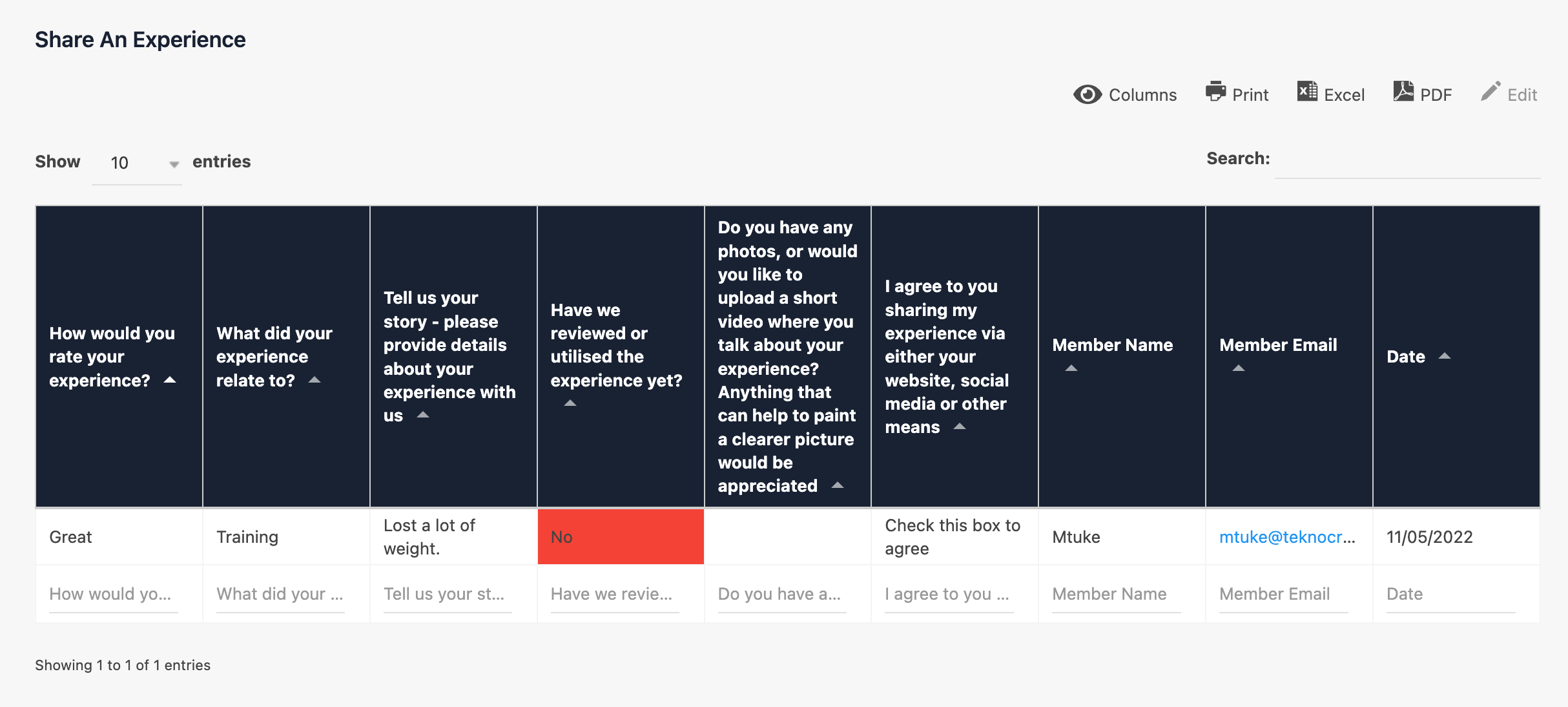
And finally their Suggestions.
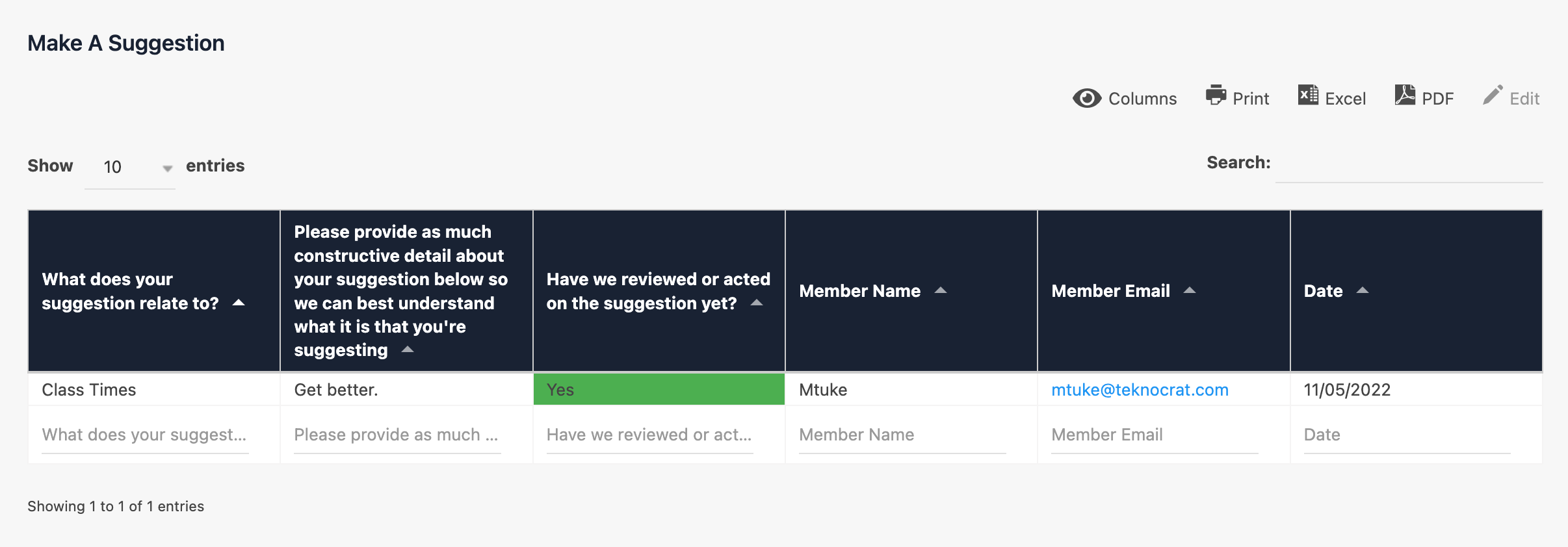
Knowledge is power!