Help grow positive reviews on your main review-based platforms such as Google, Facebook and Yelp.
Once a customer leaves a 5-star review, prompt a kind message asking them to take a minute to leave another review on your other review platforms.
Let’s take a look at where you can add these settings!
Navigating to Online Review Settings
Navigate to Settings using the side-navigation menu within the Admin Dashboard.
On this page, you’ll find the link to Online Review Settings.
To Update these settings, click on the row on the table and then select “Edit“.
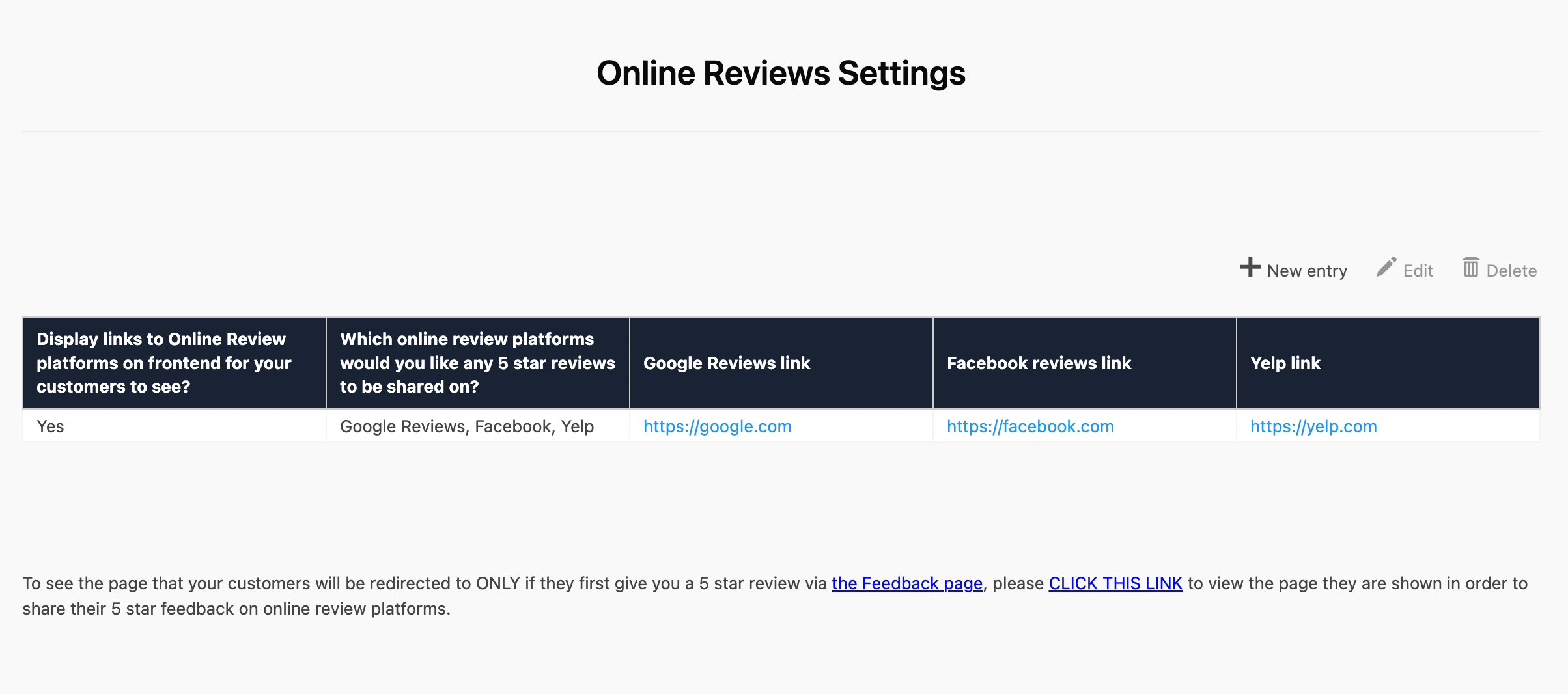
You can choose to Display or Hide these links on the front-end for your customers. If you choose to display you can select which Review Platform Links to show and include the relevant links.
Hit “OK” to save your changes.
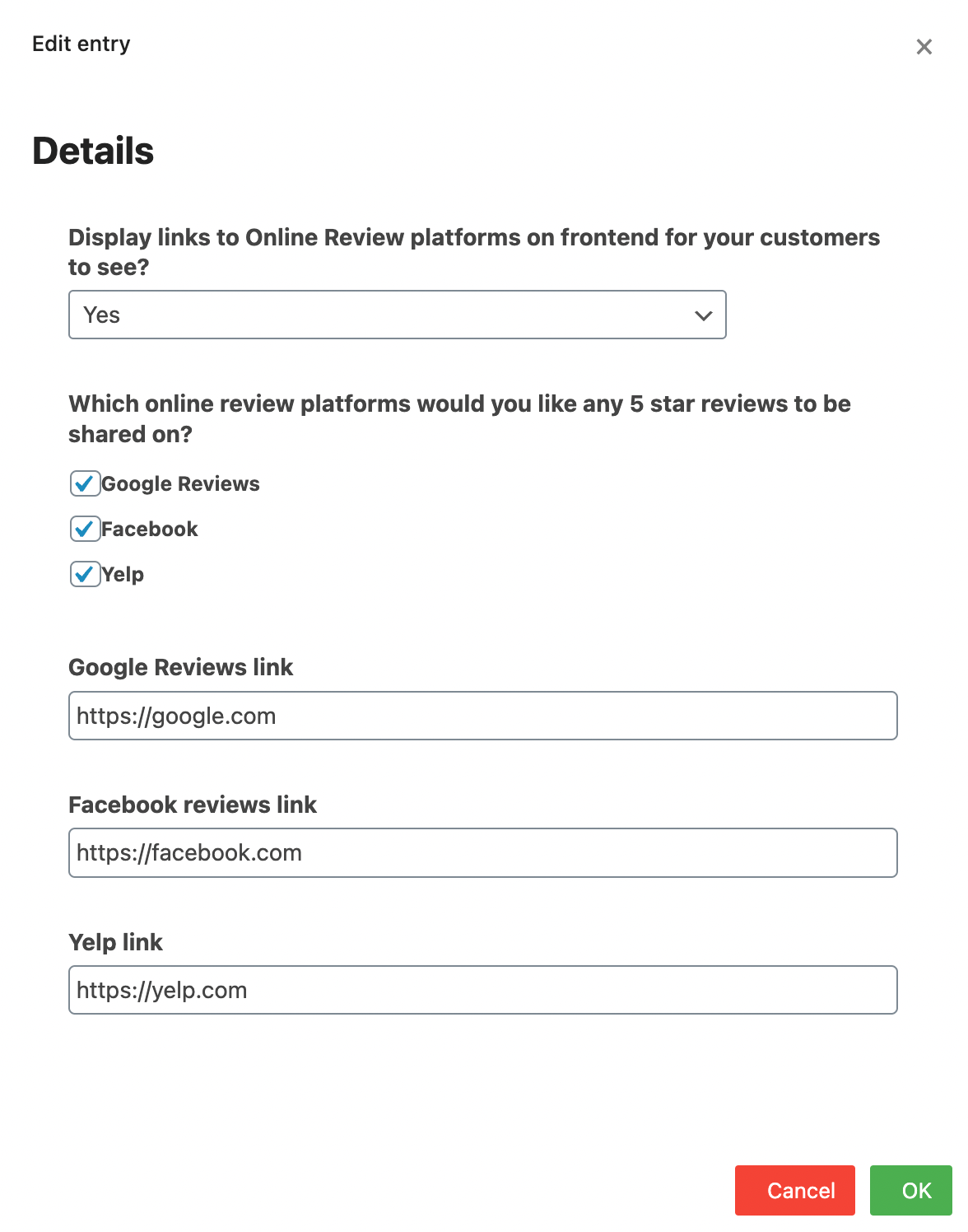
And that’s a wrap! These links will now be displayed to your customers after they leave you a positive review!