Save you and your team time by creating Email Templates.
Let’s take a look at where you can create your first email template.
Navigating to Member CRM – Email Templates
Navigate to Settings using the side-navigation menu within the Admin Dashboard.
On this page, you’ll find the link to Member CRM – Email Templates.
Get started by clicking “Add Templates” to create your first template.
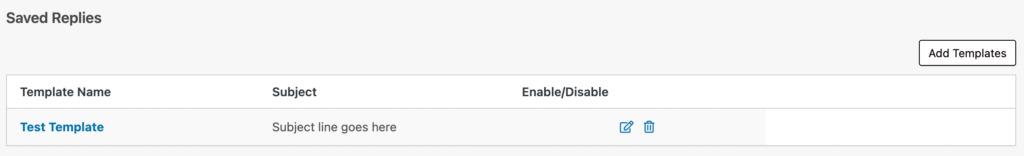
Simply give your template a Name, Subject (optional) and Email Body then click “Add New“.
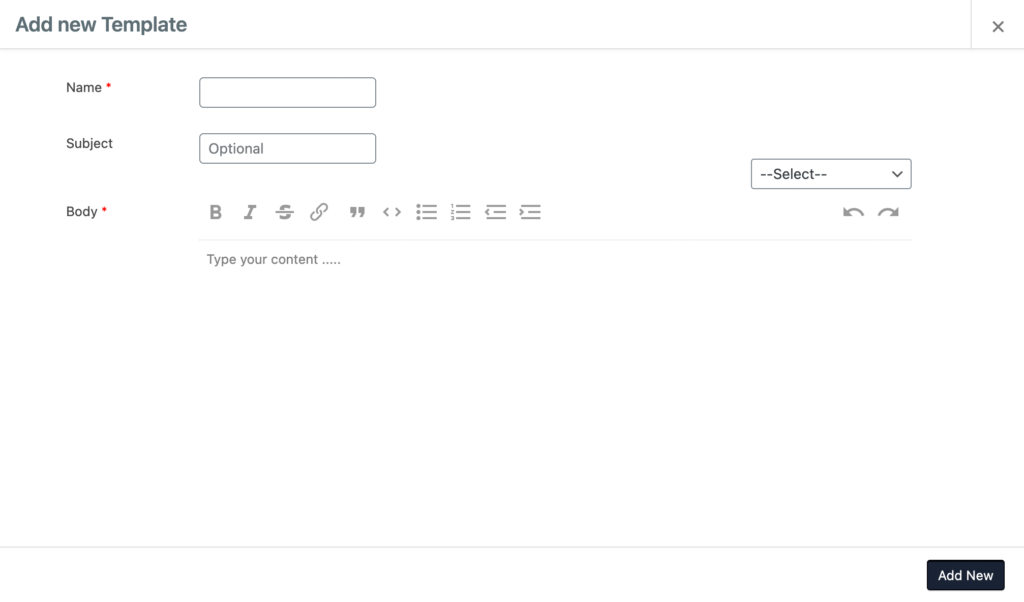
And that’s it! Simple right?