Add Notes or Conditions of Entry you would like displayed to your customers upon Checking In.
Let’s take a look at where we can configure these settings!
Navigating to Check In Form
Navigate to Settings using the side-navigation menu within the Admin Dashboard.
On this page, you’ll find the link to the Check In Form.
To Update these settings, click on the row on the table and then select “Edit“.
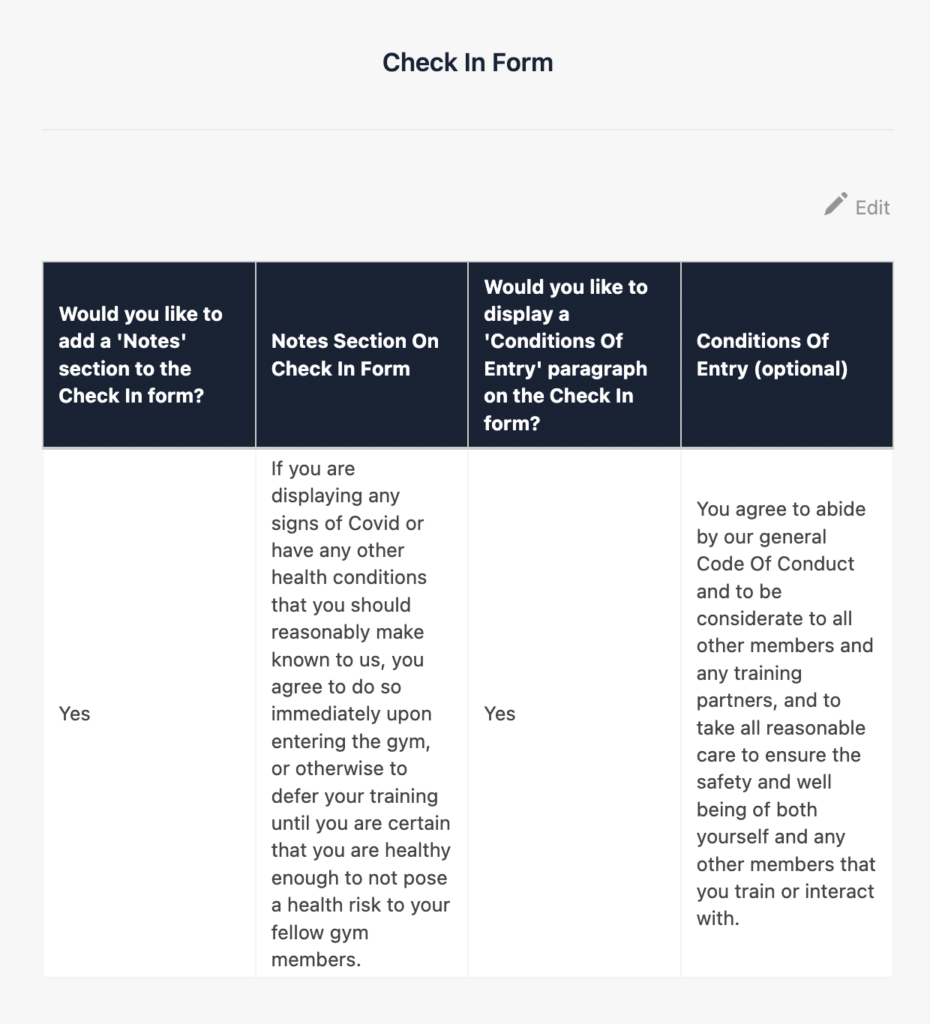
You can choose to Display or Hide these Notes and Conditions of Entry on the front-end for your customers. If you choose to display be sure to add the necessary information you want to be shown before a customer checks in.
Hit “OK” to save your changes.
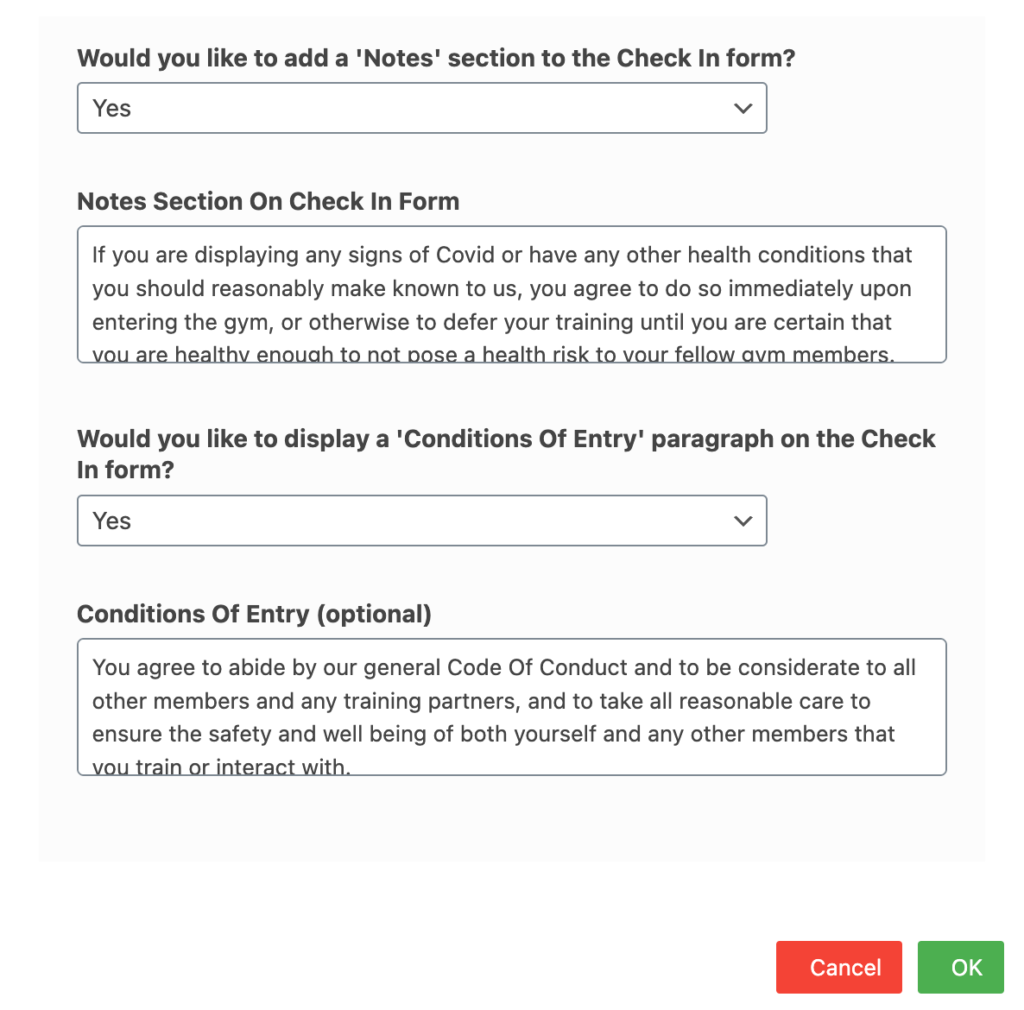
And that’s it! These notes will now be displayed to your customers before checking in.