Do you want to limit the number of classes a member can check-in for?
To prevent this from happening by Limiting the Submission Feeds.
Navigating to Check In Form – Limit Check Ins
Navigate to Settings using the side-navigation menu within the Admin Dashboard.
On this page, you’ll find the link to the Check-In Form – Limit Check Ins.
Under the Limit Submissions Feeds, you can easily create a new limit by clicking the “Add New” button.
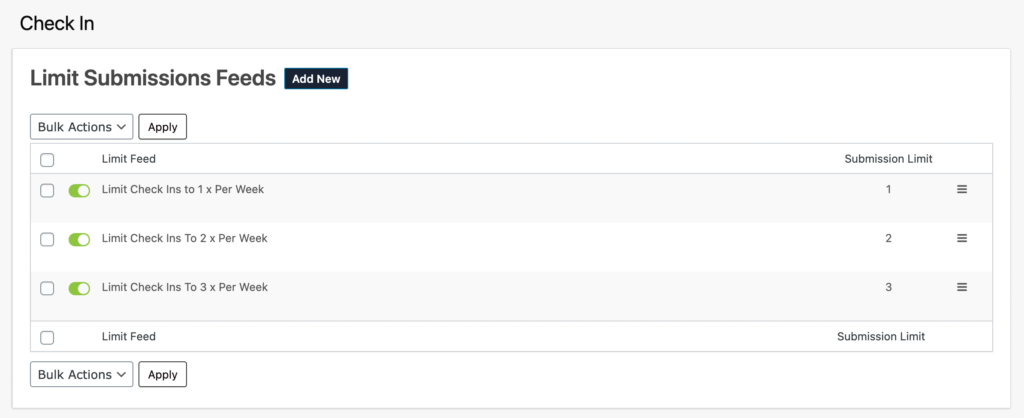
To Enable or Disable existing Limits use the switch button next to the title. Hover on the title to access the Edit and Delete buttons.
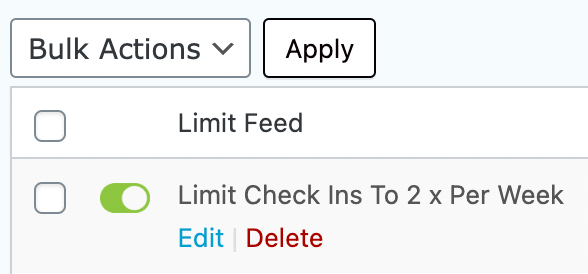
Let’s take a look at one of our existing Limits. It’s good practice to give a clear Name so that you can other admins can easily identify the different limits.
Be sure to set the Submission Limit and the Time Period for this particular limit. In this example limit, we are allowing one check-in per week. You can display a message to a member when they have reached their membership limit.
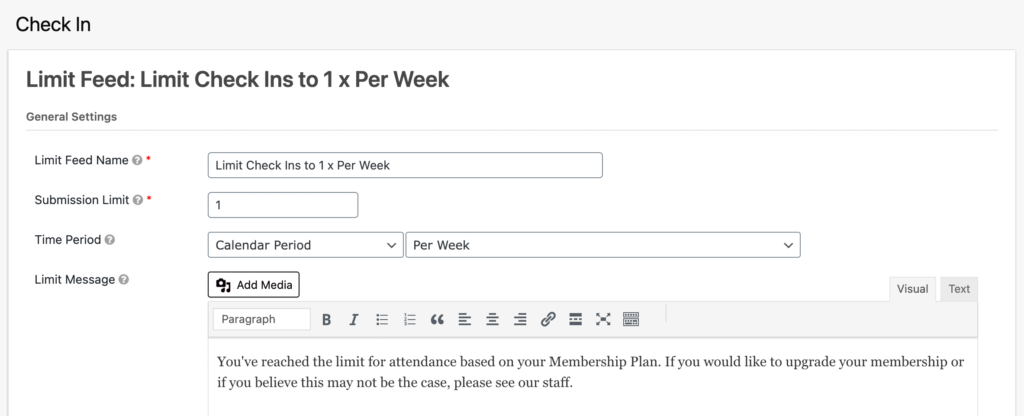
Under the Rules section, you can set the Roles (Membership Types) to apply this limit.
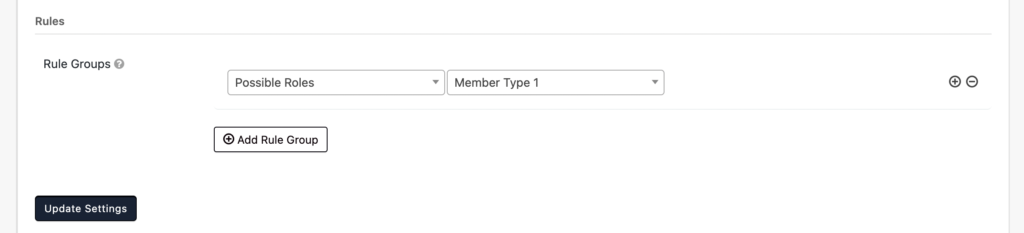
Don’t forget to “Update the Settings“!
And it’s as simple as that!