So your members have discovered a new, quick and simple way to check in?
That’s great news! Let’s take a look at how you can view member attendance.
Navigating to Attendance
Navigate to Attendance using the side-navigation menu within the Admin Dashboard.
On this page, you’ll find the table containing your Member Attendance. Easily view your list of members and the classes or events they’re checking in for. Additionally, you can Print or export the list as an Excel or PDF file.
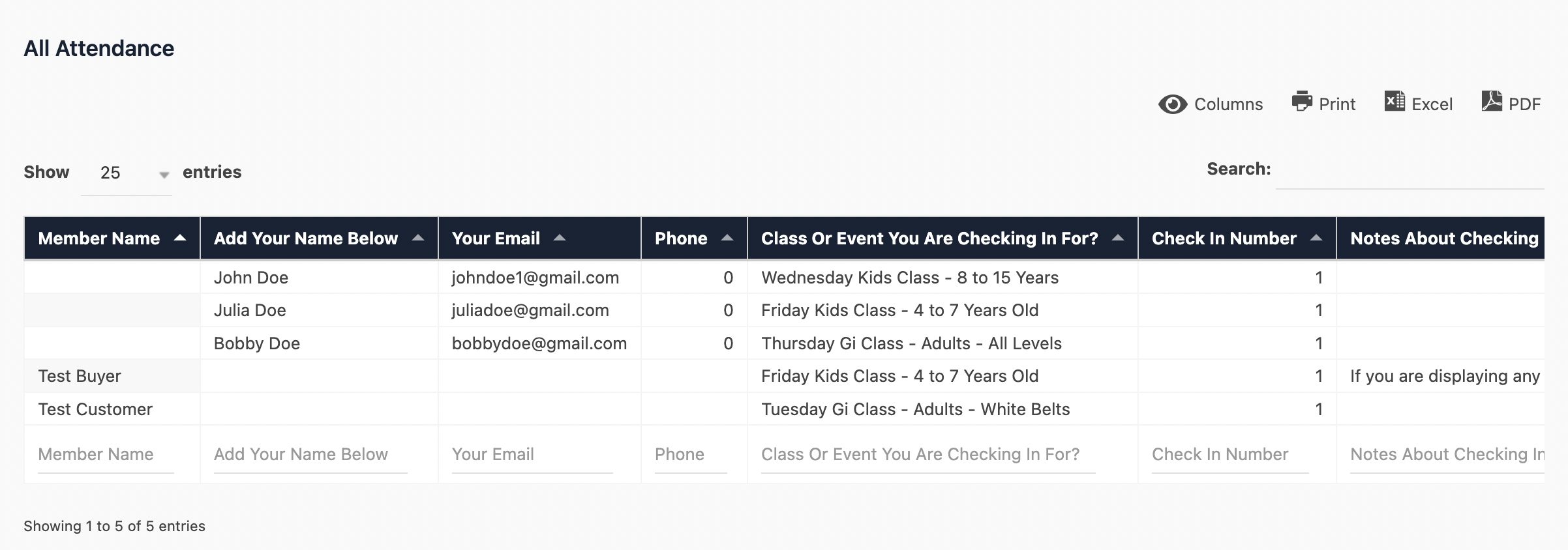
Below the table, you’ll find a graph representing data for your club’s Member Attendance.
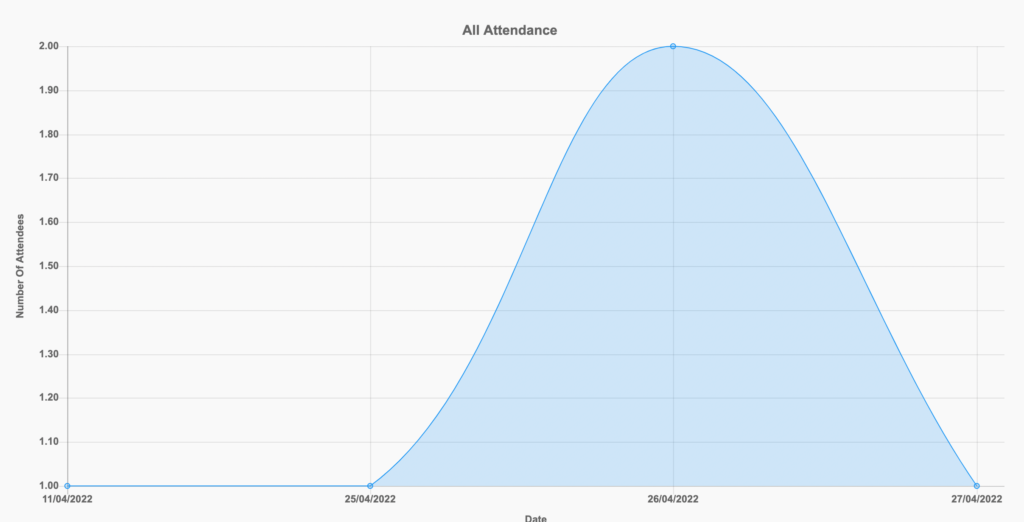
Beneath this graph, you’ll find a chart displaying the attendance by Class Type.
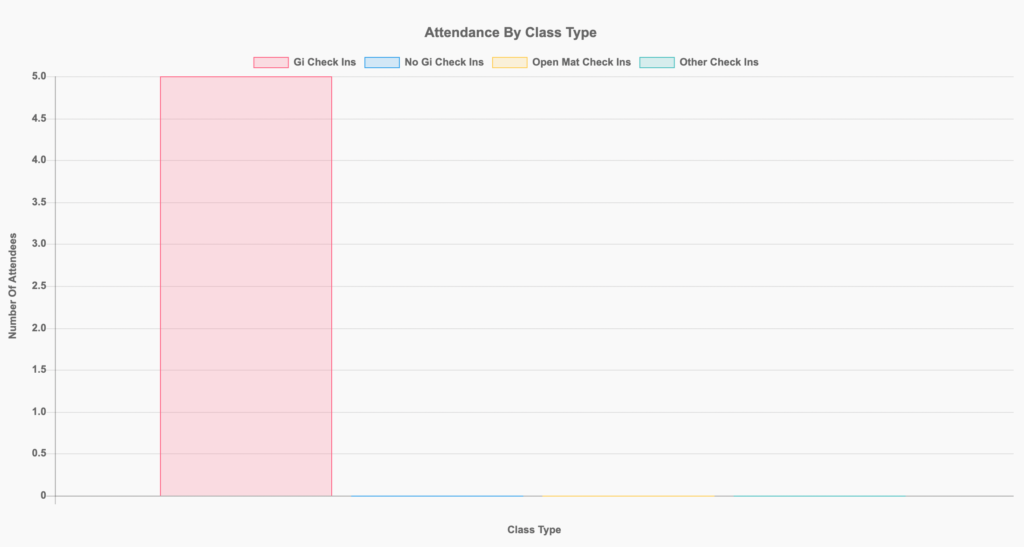
And that’s a wrap! Now easily keep track all your member’s attendance.