Need to manually Add Memberships?
We’ve got you covered! Let’s take a look at how to Manually Add New Memberships for your members.
Navigating to Memberships
Navigate to Memberships using the side-navigation menu within the Admin Dashboard.
On this page, you’ll find the table containing your Member’s Membership details.
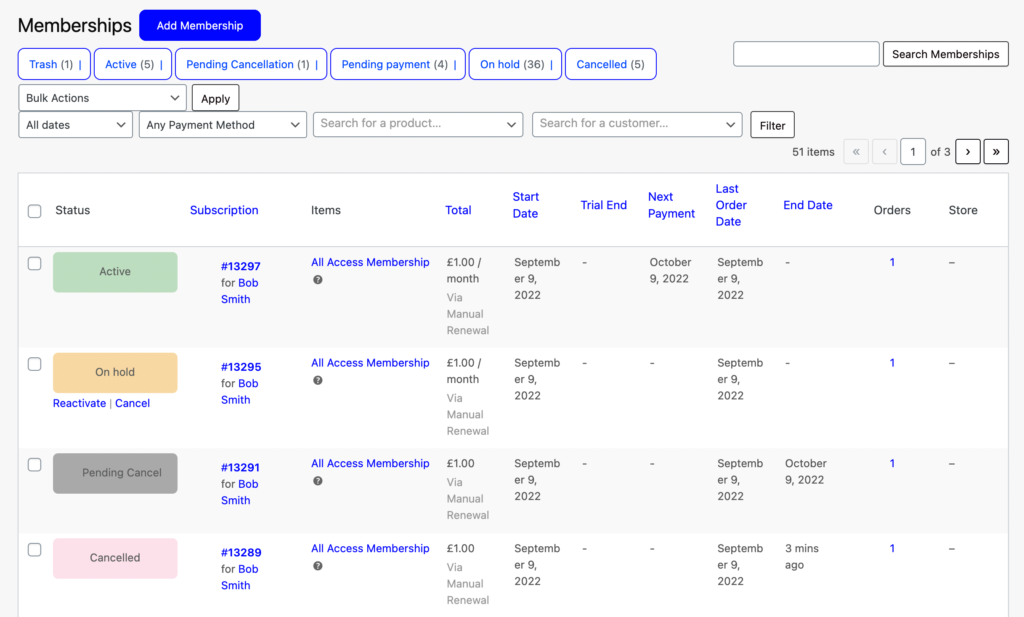
Above the table next to the title you’ll find a button to “Add Membership“. Click it and you’ll be redirected to the Add New Membership page.
Subscription & Invoice Details
Fill in the necessary membership details (Member, Status, Parent Order). Include a Billing and Shipping Address (if applicable).
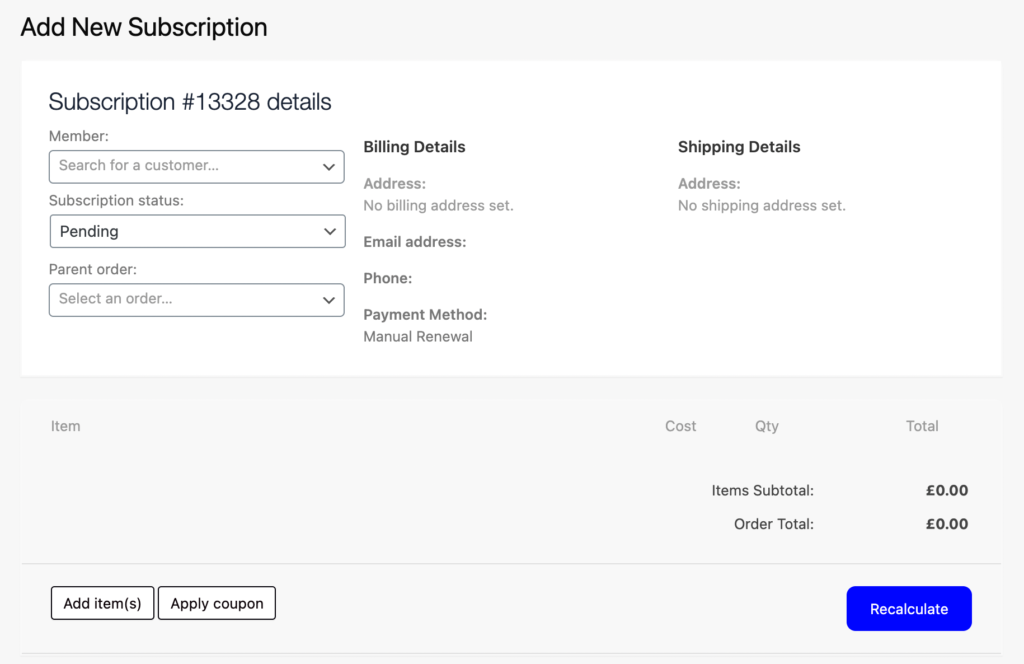
To add a membership plan click “Add Item(s)” then click “Add Product(s)“.
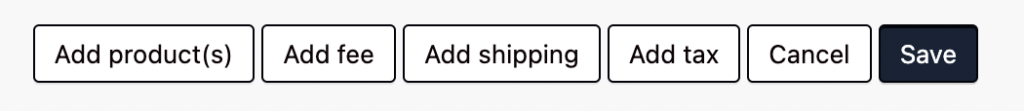
Search for the membership plan you wish to attach to this membership and hit “Add“.
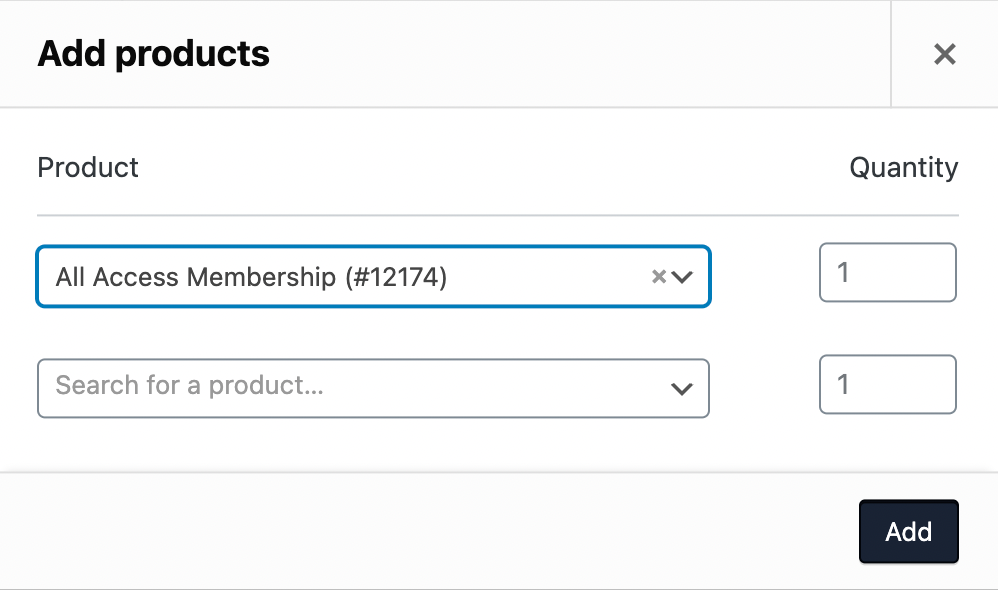
You can additional Apply Coupon Codes to membership plans. Options to Add Fees, Add Shipping and Add Tax are also available.
Don’t forget to “Save” and “Recalculate” to update the invoice details.
Scheduling, Notes & Actions
For membership plans, you can schedule the necessary reoccurring payments. Choose how often you wish for payments to be processed.
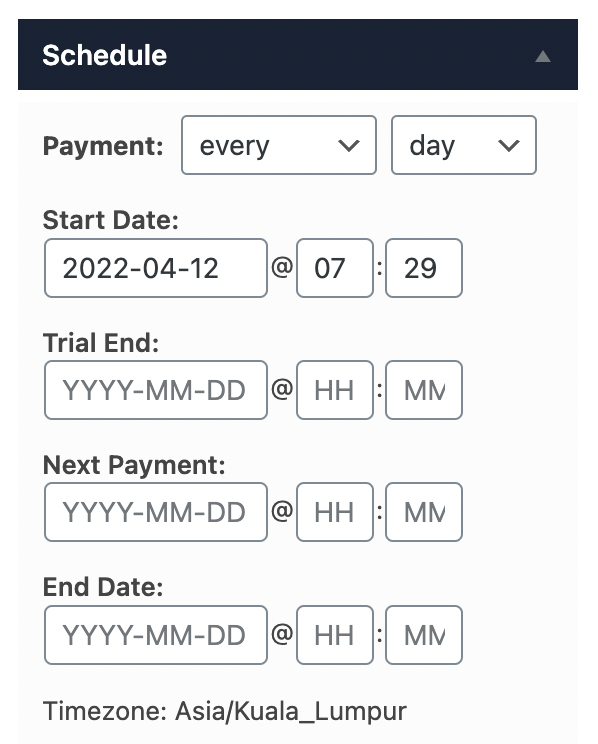
If you need to leave Internal/Private Notes in relation to an order you can include these on a subscription. Notes can also be sent directly to a customer if required.
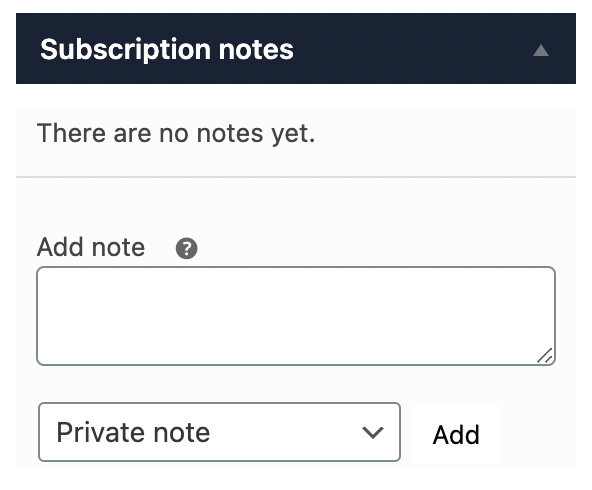
Under Subscription Actions, you can trigger the system to do various actions once the subscription is created.
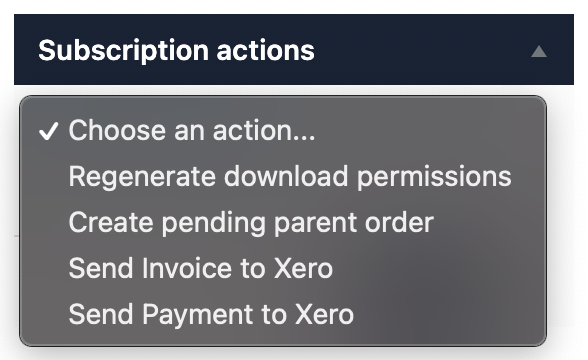
Once you’ve completed the subscription details you can hit “Create” to save the newly added subscription.
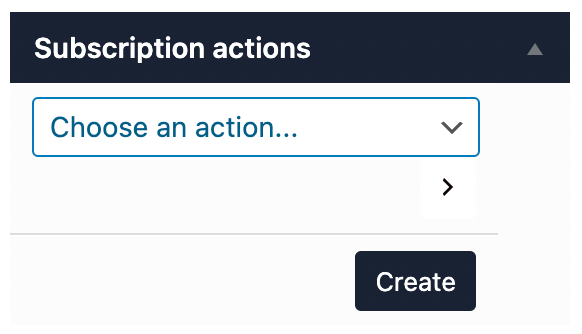
And that’s it! In this article, we covered Adding a New Member Membership Plan.
Additional Reading: