Easily customize your Membership Form to suit your club’s registration requirements. Add Fees, Terms, Waivers and more!
Let’s take a look!
Navigating to Edit Membership Form
Navigate to Settings using the top-navigation menu within the Admin Dashboard.
Scroll down the page and click the link for the “Membership Form“.
The form is divided into 5 steps:
Step 1: Form Title & Gym Details – Here you can update the Title of your membership form as well as your Gym Name and Address.
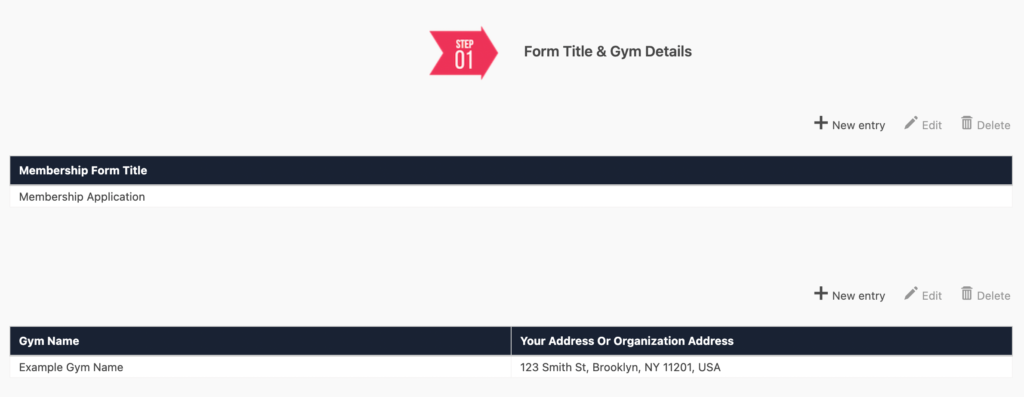
Note: To Edit a field, simply click on the data in the table and once selected the “Edit” button will become available.
Step 2: Fees – If applicable you can outline any Set Up Fees which apply to new member registrations.
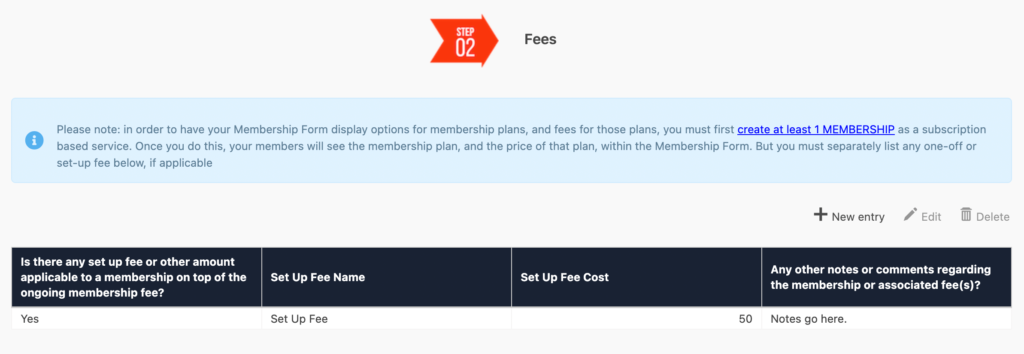
Step 3: Terms – If you wish to include any Terms and Conditions you need your customer to consent to as part of the membership process, you can outline these here.
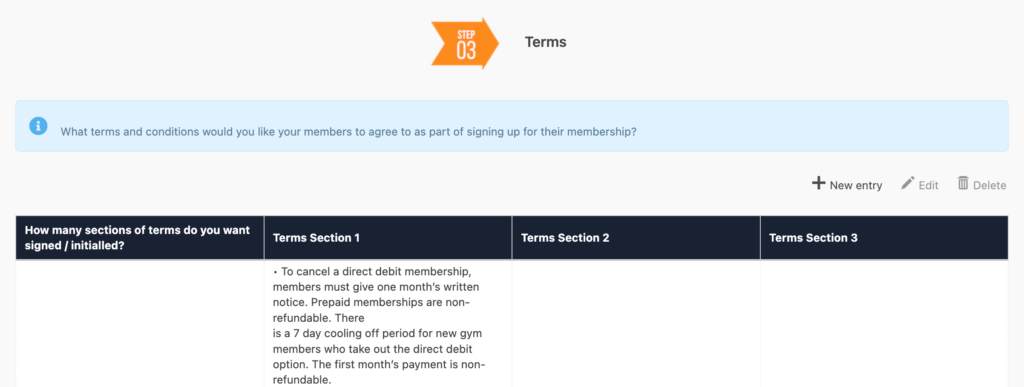
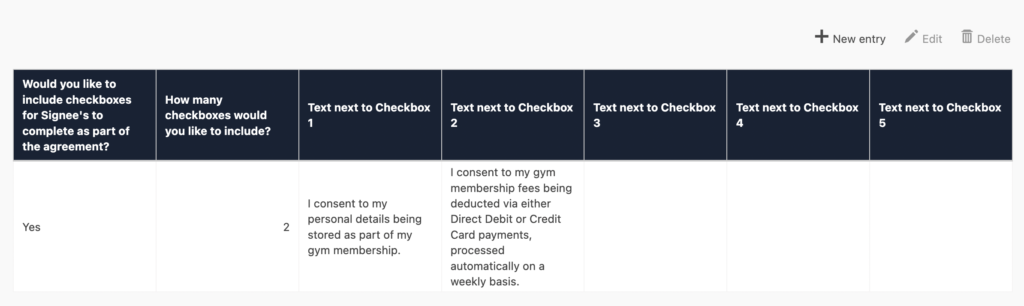
Step 4: ID – If you require a copy of ID to be submitted by members you can enable this within the form here.
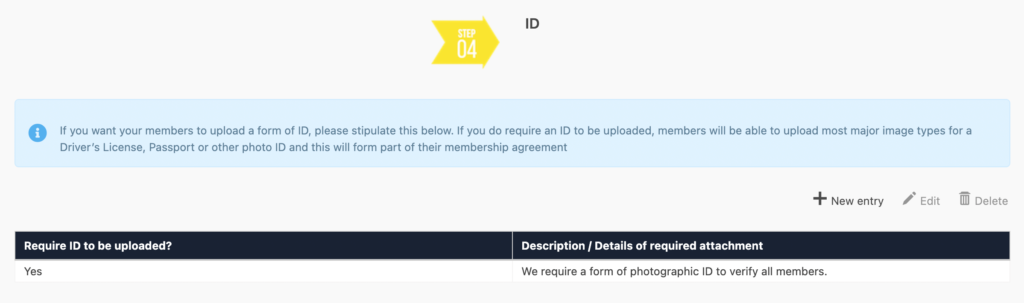
Step 5: Medical Details, Waiver & Emergency Contact: If you wish to collect Medical and Emergency Contact details you can enable this here. Additionally, you can include a Waiver for members.
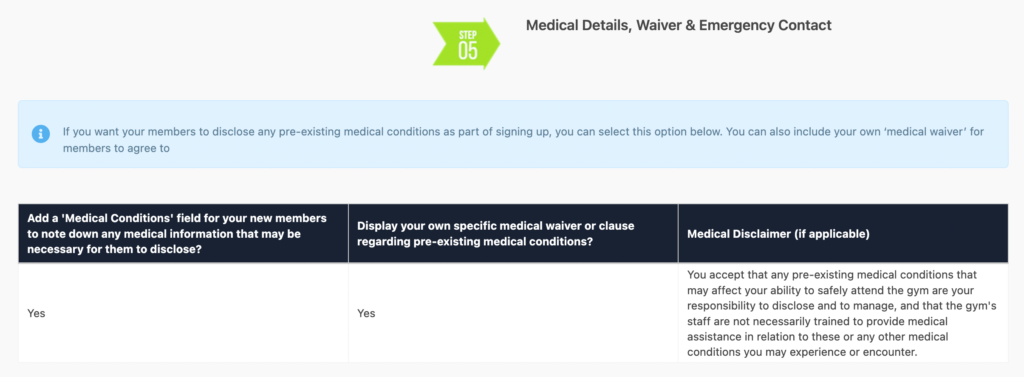
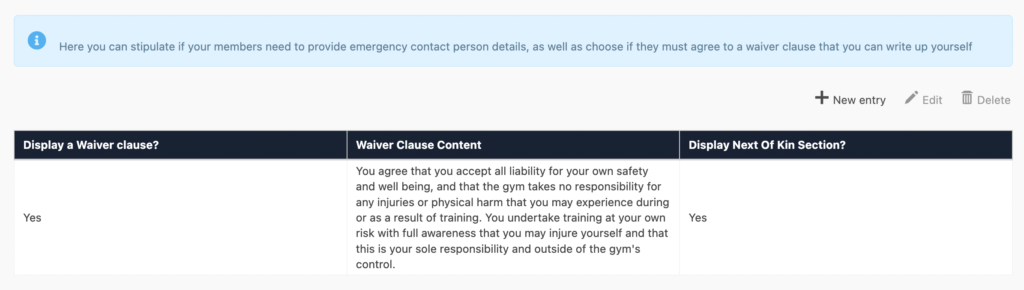
And that’s it! In this article, we discussed how you can customize your membership registration form to suit your club sign up requirements.