Have you assigned the CRM Agent Role to your users yet? No?
Check out the following doc before continuing with this article.
CRM Report provides users with statistical data on different aspects of your CRM system. Helping to better understand the volume of workload and growth of customers within your CRM system.
Navigating to Reports
Navigate to the CRM page within the Admin Dashboard, then hover on the Reports tab. Three report options will be shown.
- Activity Report: This represents the number of different Activities created by CRM agents.
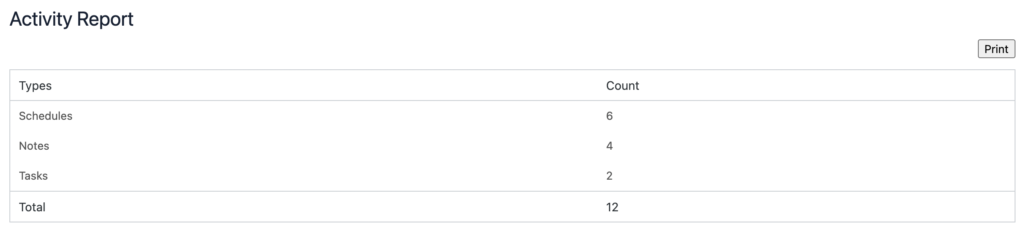
- Customer Reports: This provides you with the total counts for Contacts/Companies at the different Life Stages.

- Growth Reports: This report provides you with an Infographic that displays the month by month Customer Growth statistics. Each Life Stage is represented with a unique colour.
