Before you get rolling with the CRM System we recommend configuring some general Company details.
Let’s take a look at where to go to configure these settings.
Navigating to CRM Settings
Navigate to Settings using the side-navigation menu within the Admin Dashboard.
On this page, you’ll find the link to the CRM Settings.
Under the General tab include the official Company Start Date, as well as the Financial Year Start Month and the preferred Date Format shown across the CRM system.
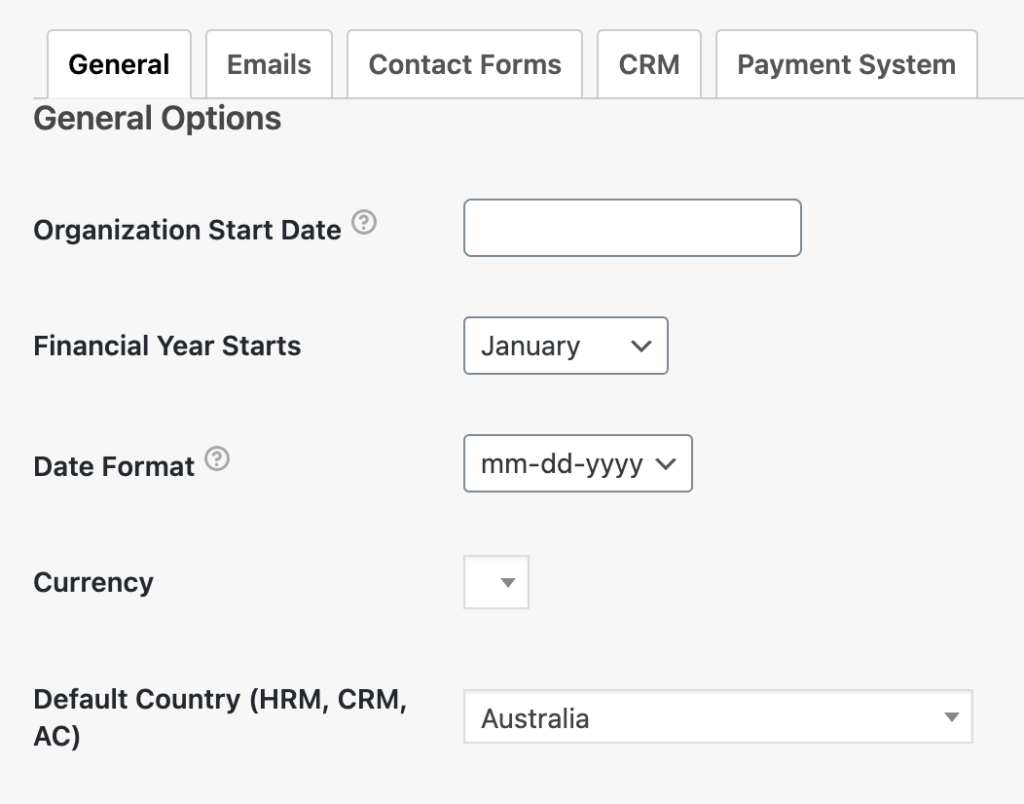
Be sure to include the main Currency and Default Country of your organisation.
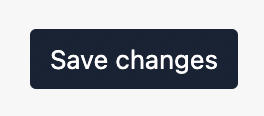
Don’t forget to “Save Changes”