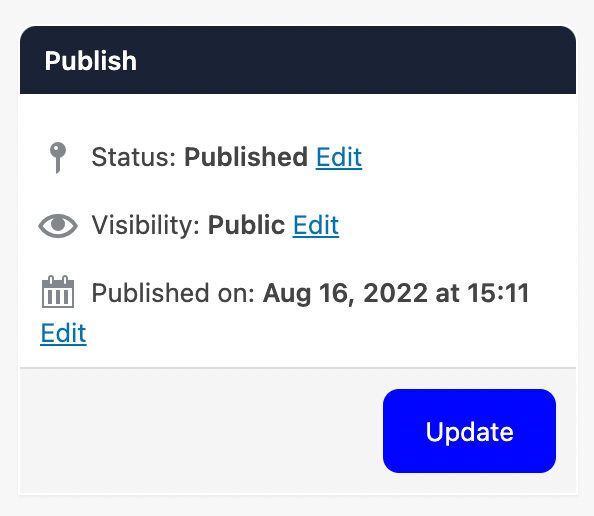Manage your Reward Points to set how many points members earn when completing tasks within your app.
Let’s take a look at how you can manage your points!
Navigating to Point Types
Navigate to Settings using the top navigation menu within the Admin Dashboard. Scroll to the Grading section and click the link for Point Types.
On this page, you will find a list of different Point Types that members can earn points from.
Let’s take a look at the Class Attendance points!
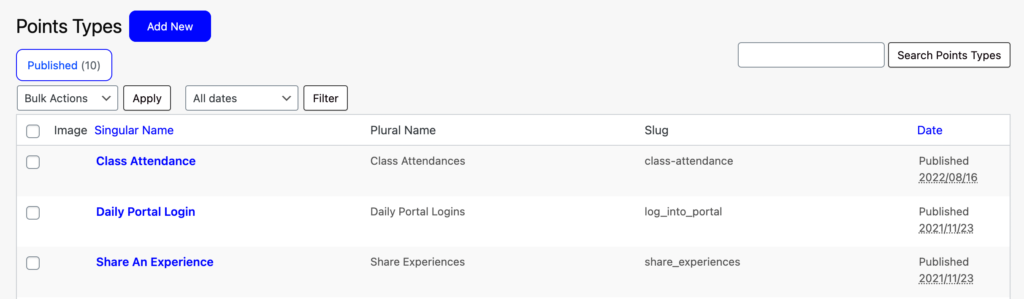
Scroll down to the Automatic Points Award section to see how points are rewarded and how many points are given for each action.
The “When” field allows you to set the Trigger for this point type e.g. “Check-in for any class or event“. You can additionally set how many times a trigger needs to occur for the points to be granted.
On the “Earn” field you can specify how many points are earned. Add Labels to clearly state how the points were awarded.
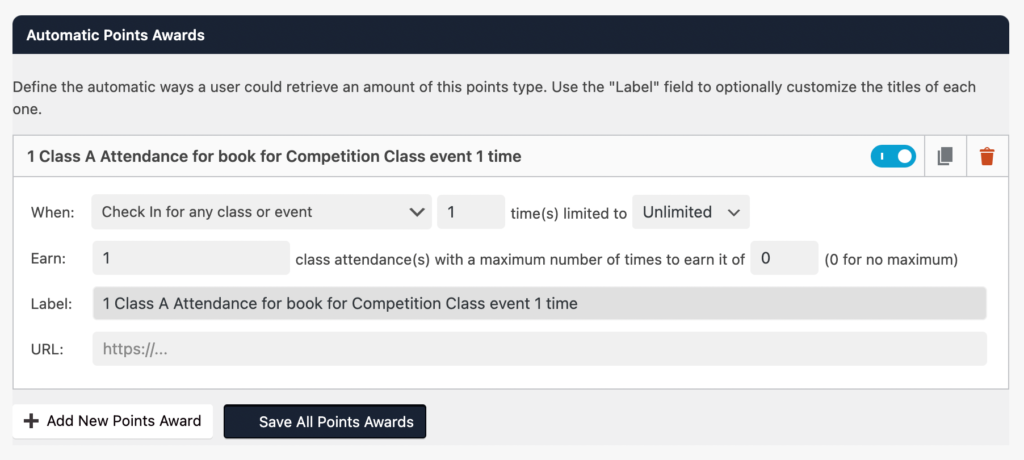
Don’t forget to Update your changes!