Set the target points members need to reach to be Eligible for Grading based on Attendance.
Let’s take a look at where you can update these point targets!
Navigating to Adults – Eligible For Grading
Navigate to Settings using the top navigation menu within the Admin Dashboard. Scroll to the Grading section and click the link for Adults – Eligible For Grading.
On this page, you will find the settings for Eligible For Grading – Based on Attendance.
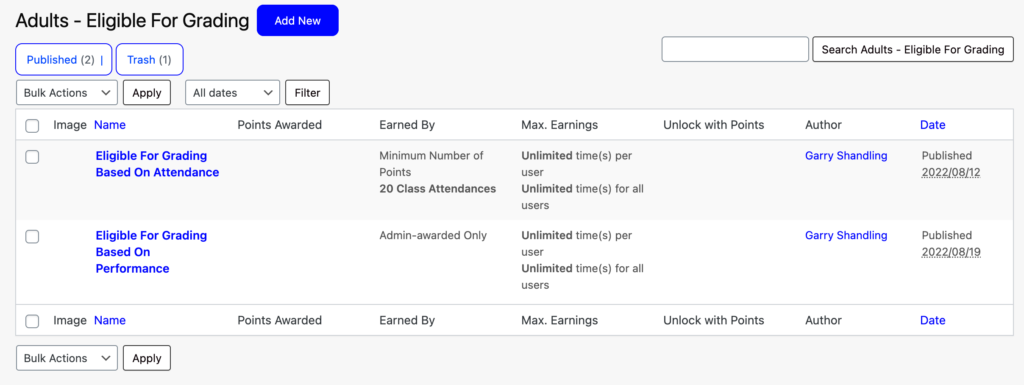
Visit the settings for Attendance and scroll down to Achievement Data. Here you can specify the “Minimum Points Required” to achieve the Eligible for Grading – Based on Attendance reward.
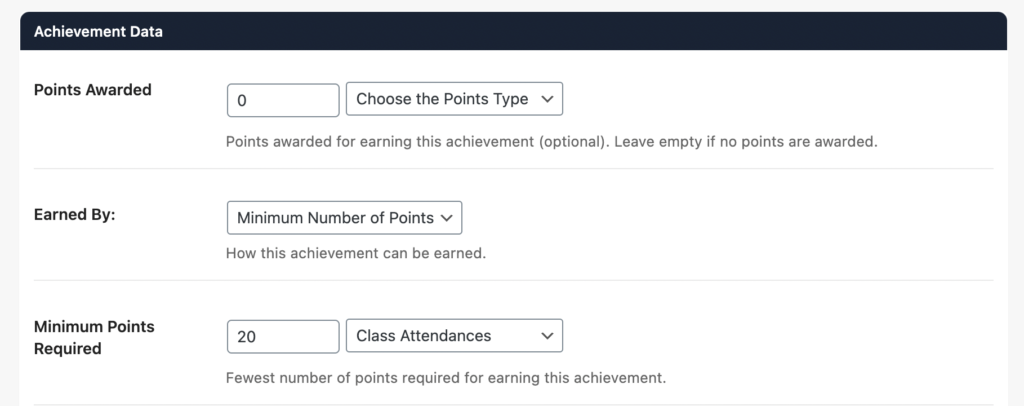
Once you’ve made your changes don’t forget to “Update“!
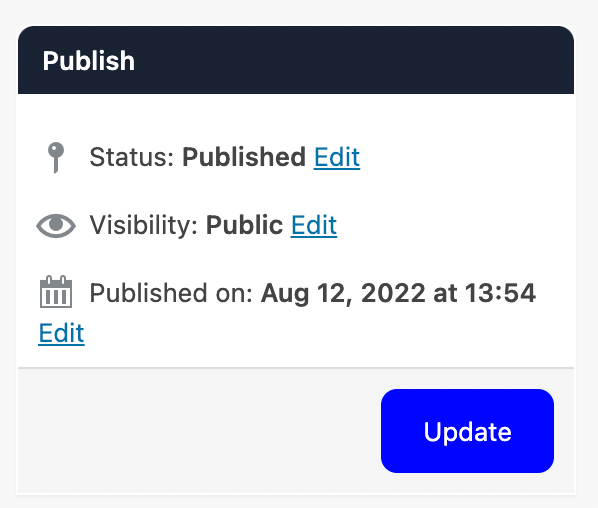
And that’s it!