Limit the Check-In time before and after users can check in for events/classes.
Let’s take a look at how to restrict check-ins!
Navigating to Classes
Navigate to Classes & Events using the side navigation menu within the Admin Dashboard.
Locate the class you wish to update the check-in times for. Click the “Edit” button to open the edit class form.
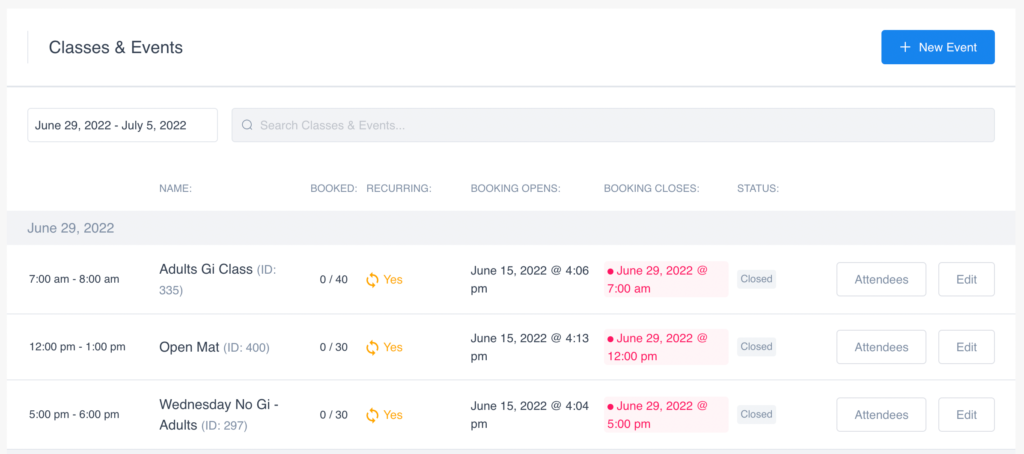
Under the “Details” tab, scroll down until you see the below settings:
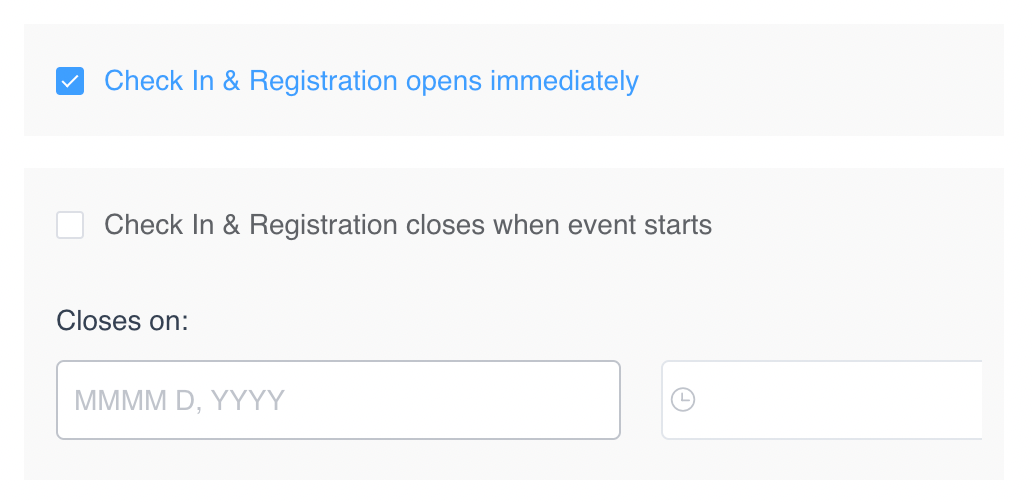
Simply uncheck the boxes for “Check In & Registration opens immediately” and “Check In & Registration closes when the event starts“. Set the date and time to open and close the events/classes.
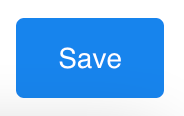
Finally, don’t forget to “Save” your newly created Class.