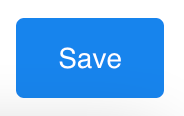Need to allow users to Check-In more than once for an Event or Class?
Let’s take a look at how we can add this to the Event settings!
Navigating to Events
Navigate to Classes & Events using the side navigation menu within the Admin Dashboard.
Find the class or event that you wish to enable this option for, then select “Edit“.
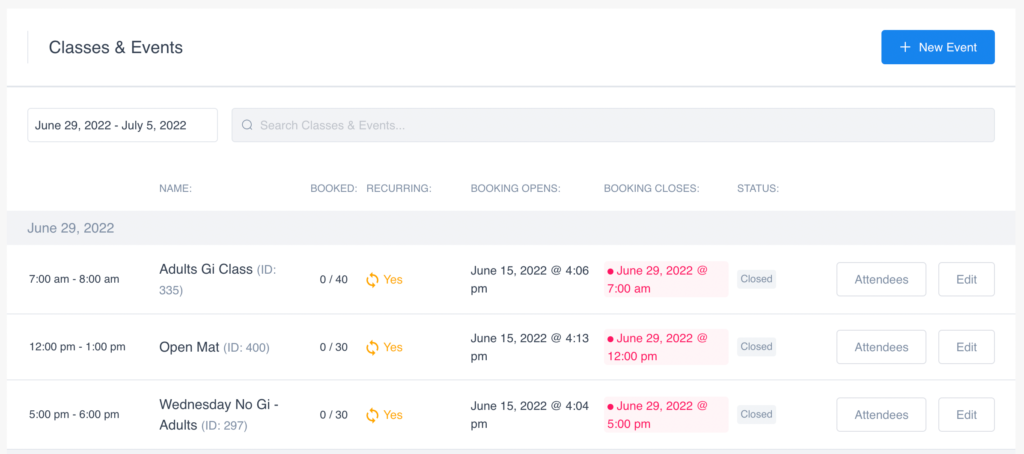
On the Event form, navigate to the Pricing tab. Below the price options to “Allow bringing more persons” and “Allow the same member to check in more than once” can be found here.
Simply enable the options you want to allow users to do.
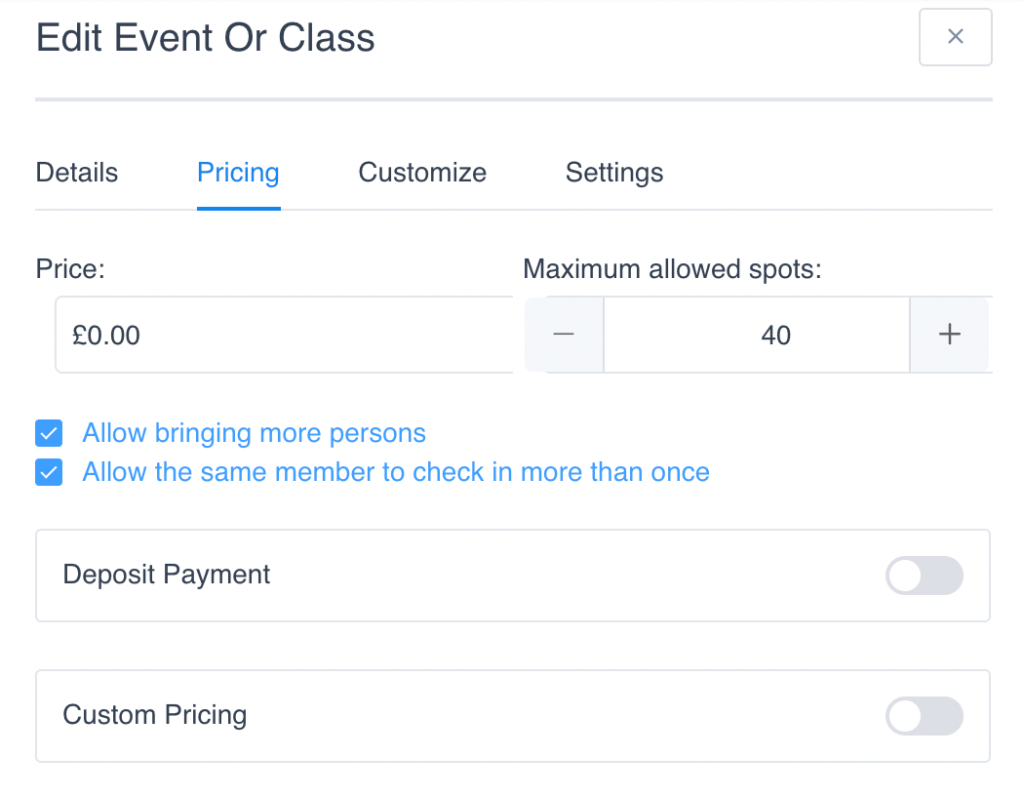
Finally, don’t forget to “Save” your changes!