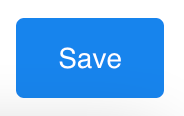Want to Allow Cancellation on an event?
Let’s take a look at how!
Navigating to Events
Navigate to Classes & Events using the side navigation menu within the Admin Dashboard.
Find the event that you want to allow cancellations for, then select “Edit“.
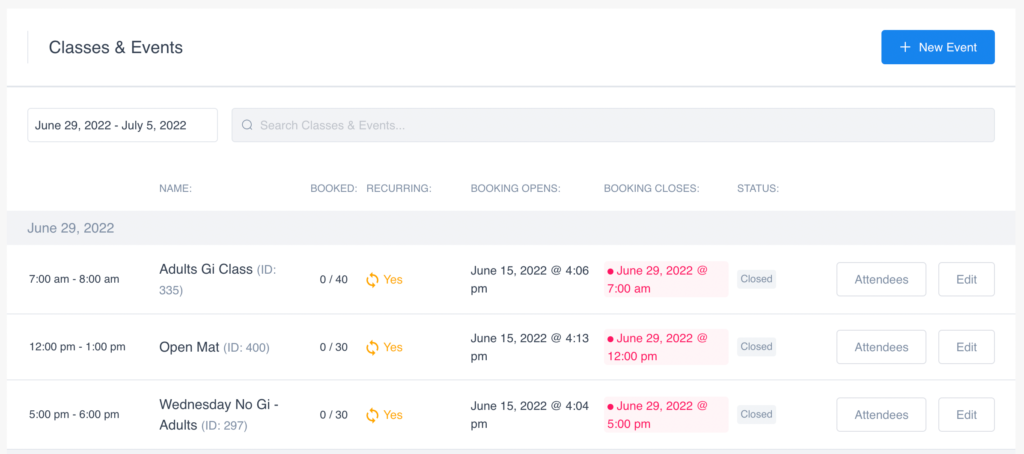
Under the “Settings” tab, open the “General” settings and set the Minimum time period before cancelling.
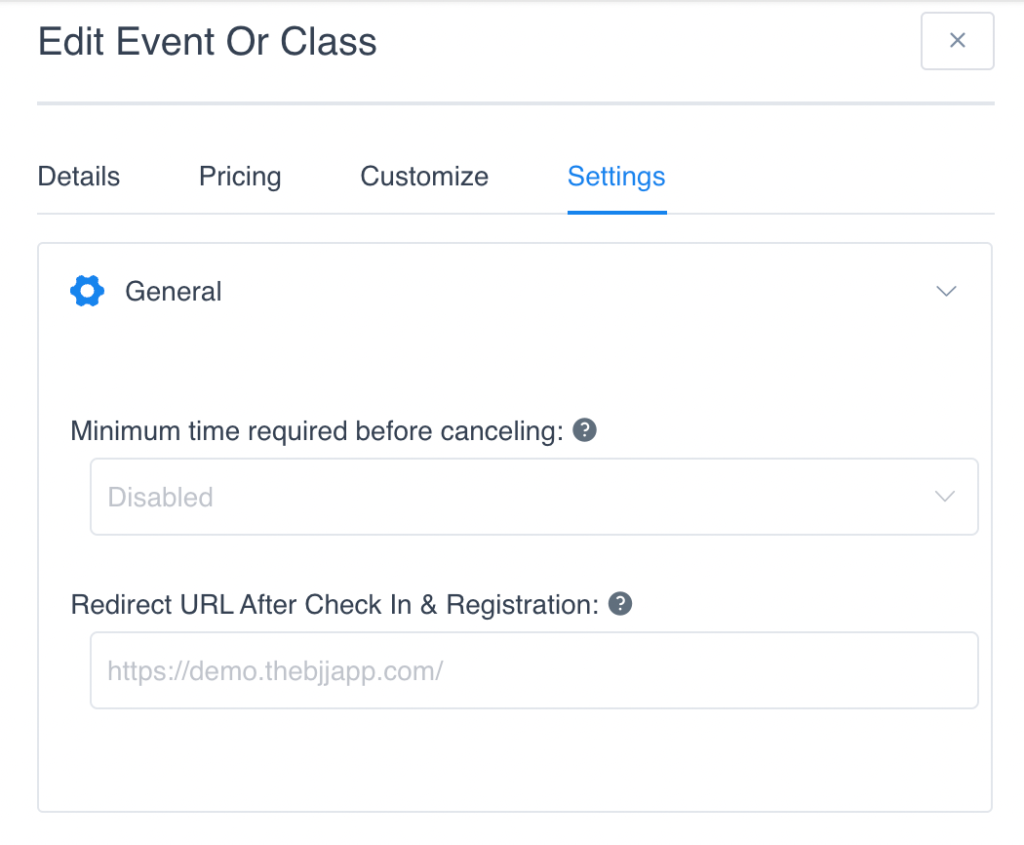
Select the time period before the event a user can cancel.
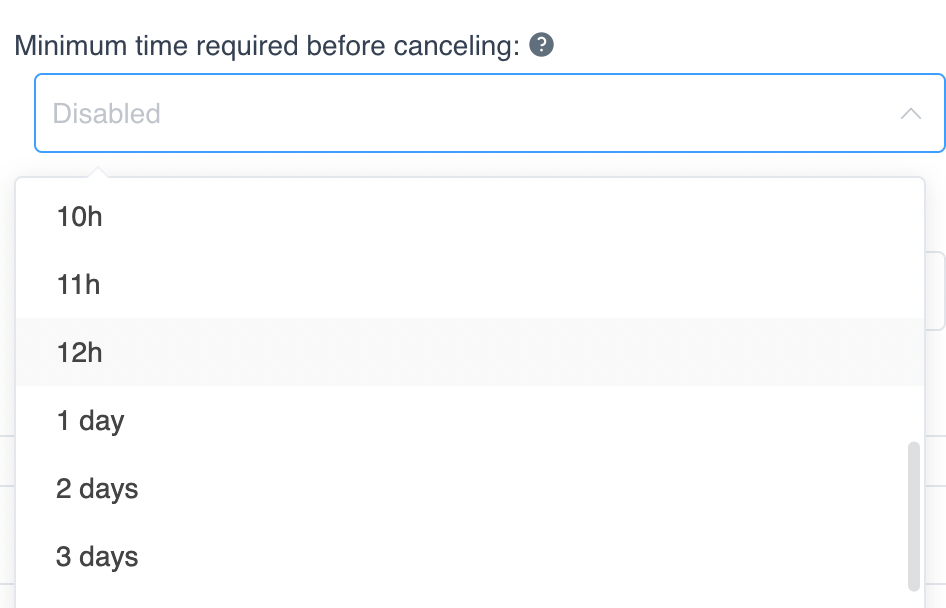
Finally, don’t forget to “Save” your changes.