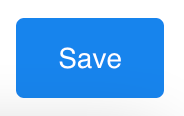Need to distribute payments to other staff within your organisation?
Prerequisites
Let’s take a look at how to add this new store owner as a payee for this class or event!
Navigating to Classes
Navigate to Classes & Events using the side navigation menu within the Admin Dashboard.
Either Create a New Event or Edit an Existing Event or Class.
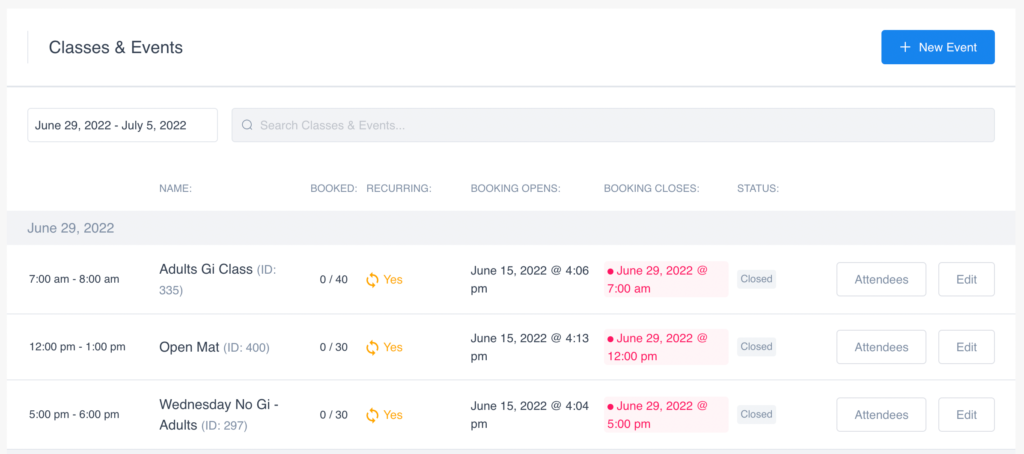
Navigate to the Settings settings tab and under the Payments tab, link to the payments to the Product you created in the store as part of the prerequisite steps, this will ensure all payments for this Event/Class are made directly to the payee’s bank account.
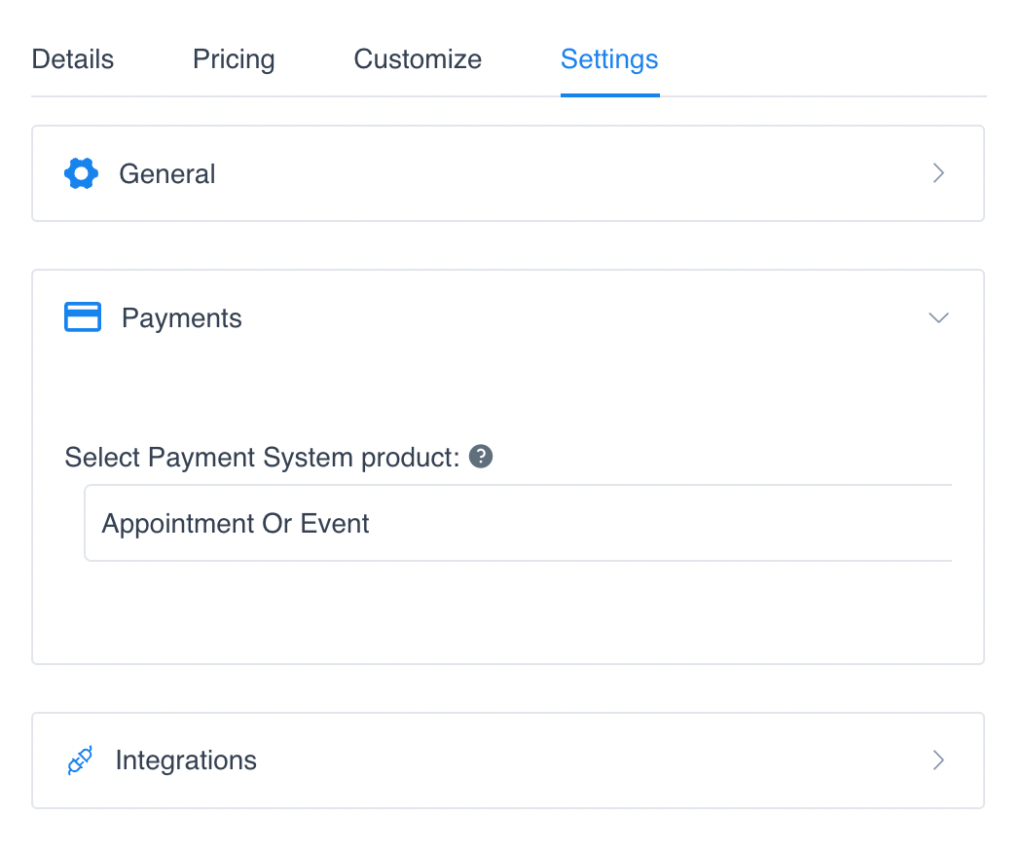
Finally, don’t forget to “Save” your changes.